Appearance
Shipping overview
Garnet offers a powerful shipping feature that can replace most third-party apps. Vendors set their shipping preference in Garnet > Settings > Shipping and the marketplace can set a default shipping option in Garnet > Admin Panel > Shipping.
When the shipping is set, Garnet Marketplace takes care of the rest and:
- Computes the right shipping rate at checkout,
- Properly combines the rates when there are multiple vendors in the cart,
- Splits the vendor shipping based on their settings
- Allows vendors to purchase a shipping label within Garnet.
The marketplace can then offer competitive and tailored shipping rates to its customers while respecting the shipping process of its vendors.
TIP
We recommend the marketplace to use Garnet Marketplace's shipping because:
- shipping cost is properly split for each vendor in case of a multi-vendor cart,
- the finance view will be accurate,
- vendor payouts will be accurate,
- the vendors can purchase shipping label when using live rates.
INFO
You don't need Garnet Marketplace's shipping when:
- your store offers free shipping,
- you are a digital product only marketplace,
- your commission is the same for all vendor and vendor's commission does not include shipping
Garnet shipping options
Garnet offers several ways to set shipping rules. Either with:
- flat rates,
- or live rates,
- or both.
If you are unsure where to start, go for the flat shipping rates first.
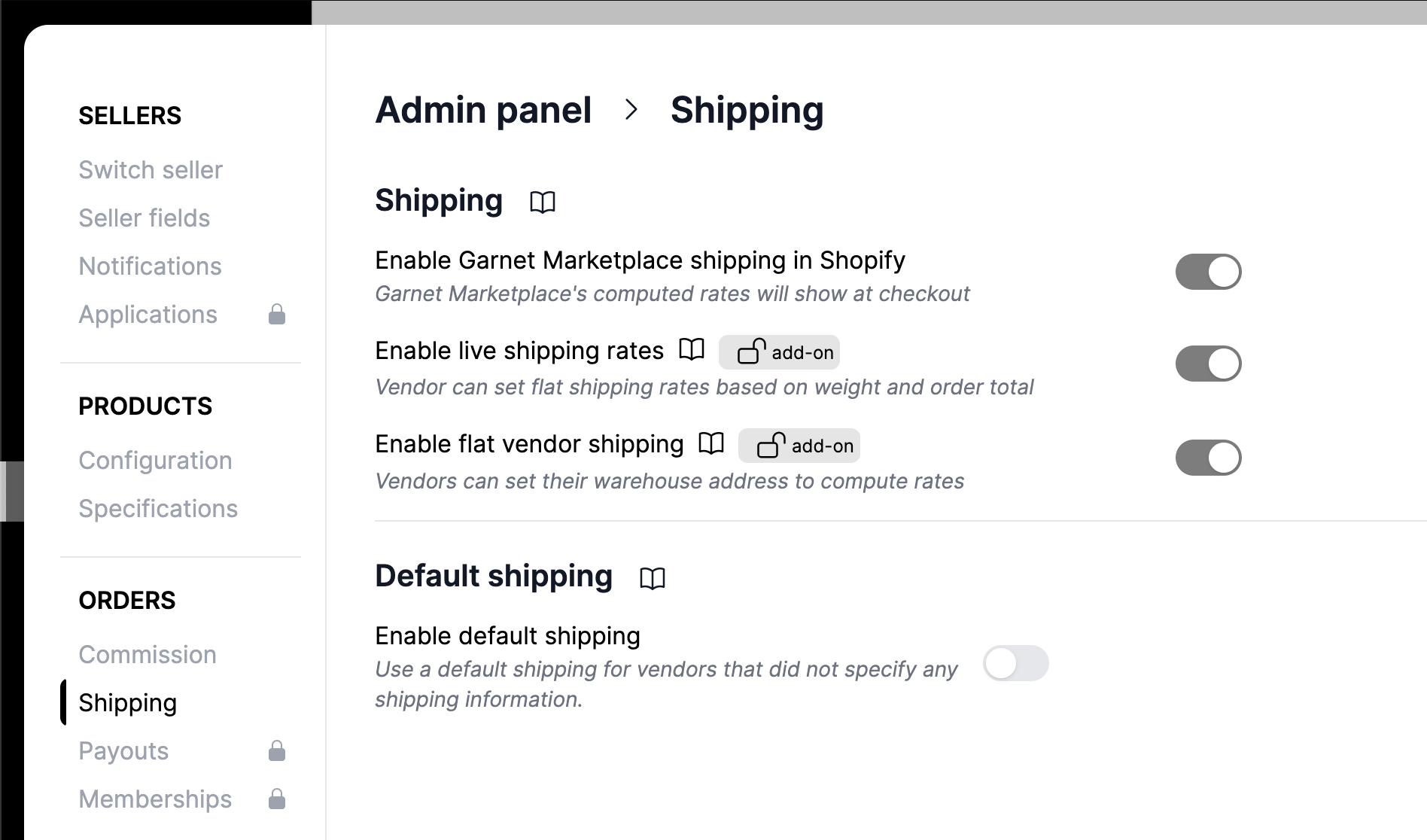
View of Garnet > Admin Panel > Shipping
The shipping cost is directly shown at checkout when the customer enters their address. If there are other shipping provider installed with your store, their rates will also show and will not conflict with Garnet's.
Enable Garnet Marketplace shipping in Shopify
Turning this rate on will provide rates to your Shopify checkouts. If other rate providers are used in the store, you can manually enable/disable Garnet Marketplace's rates as explained below.
This checkbox is mandatory to have the shipping rates displayed in Shopify.
Blog article
Refer to our blog post on marketplace shipping to choose your type of shipping.
Flat rates
Flat rates enable the vendor to set their shipping rates based on defined conditions such as:
- $10 shipping under $50, free shipping above
- $10 for domestic shipping, $20 for international shipping
- $10 when the order is < 5kg, $25 when < 20kg, $50 when >20kg
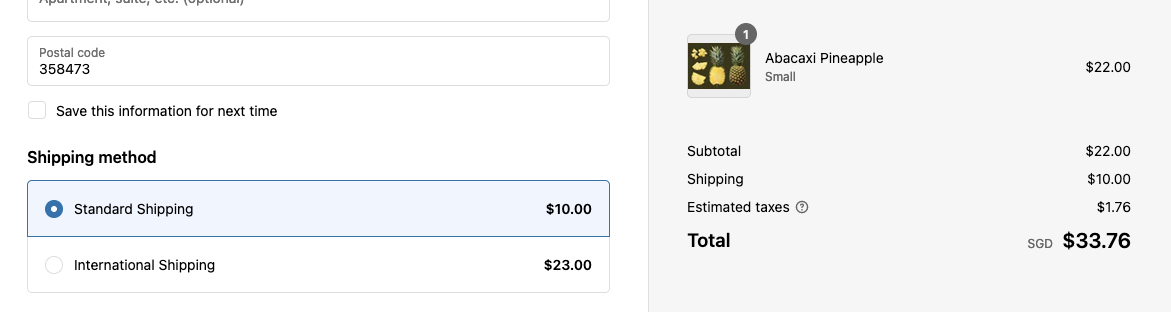
Live rates
Live rates leverage other shipping services to compute the rates from your preferred providers. They are calculated from the vendor warehouse to the customer delivery address.
Using live rates also lets vendors purchase the shipping rates directly in Garnet Marketplace.
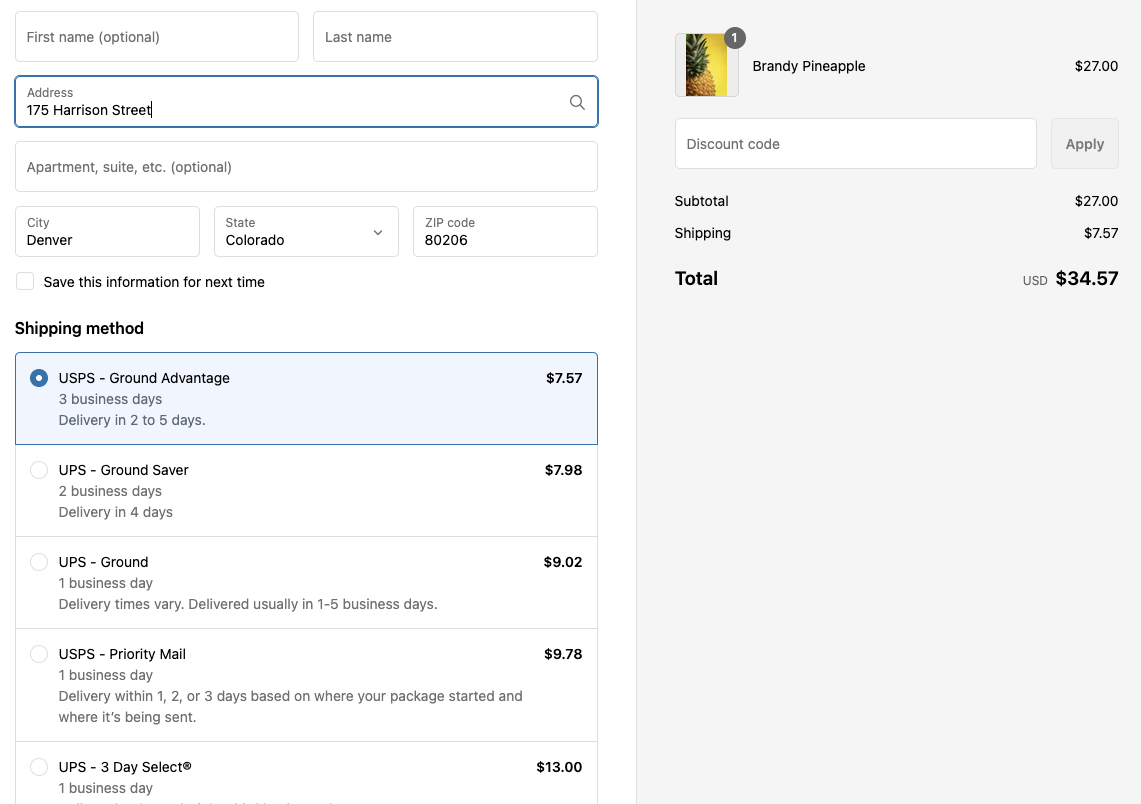
Example of live rates at checkout
Switch between live rates and flat rates
If your marketplace uses both flat rates and live rates, the vendor can choose which type of rate to use.
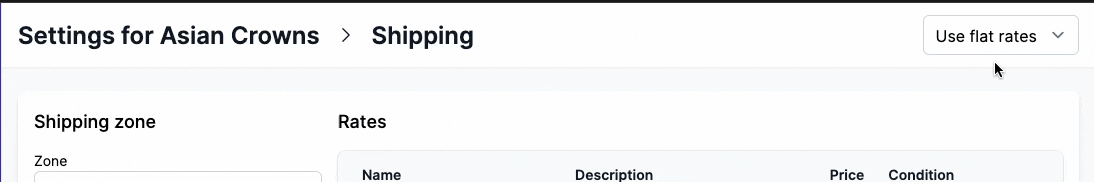
Shipping outside of Garnet
If you handle shipping outside of Garnet (with another fulfillment app for instance), Garnet will not be able to split the shipping.
View shipping in Admin Panel
Administrators can see the vendor shipping directly in the Admin Panel > Switch vendor view.
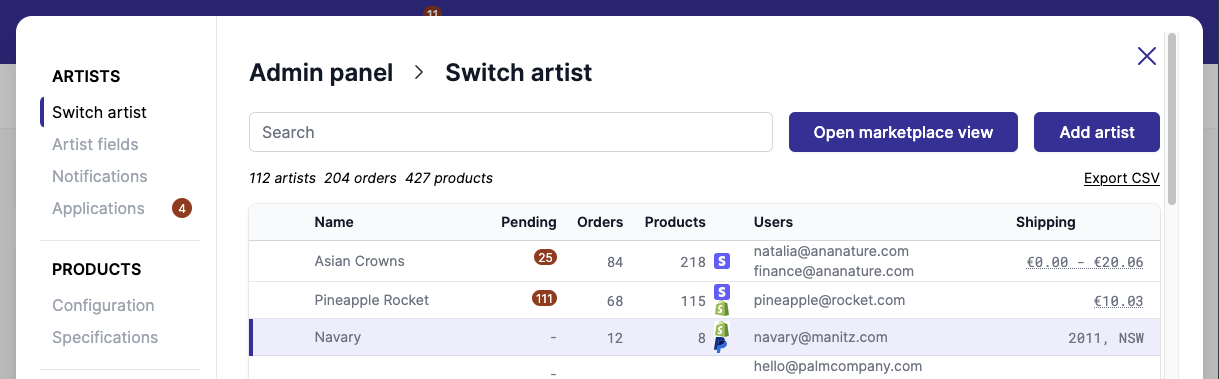
Troubleshooting
My rates are not visible?
Shopify caches the calculated rates for several minutes. Please wait and try again later and use a different shipping address.
Alternatively, try to turn off and on again the feature Enable Garnet Marketplace shipping in Shopify.
There are unexpected rates in the cart
If you installed any other shipping management application, you might get shipping rates from Garnet and other apps.
To resolve the issue, you can either:
- uninstall the other shipping management app
- or remove the other shipping management carrier rate
For 2, you can go to Shopify > Settings > Shipping and delivery > Shipping > General. From there, ensure only the rate Garnet Marketplace is defined.
I have specific shipping profiles
In that case you will need to set Garnet as shipping rate provider in your shipping rates. Here is how you can add Garnet Marketplace carrier rates:
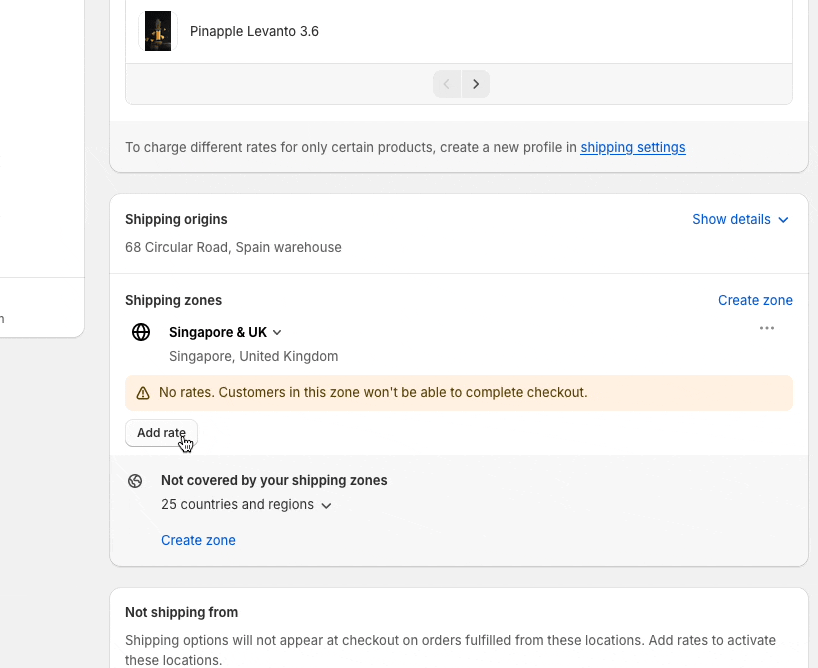
Shipping is not supported by your Shopify plan
Shopify require the merchant to be on a specific Shopify plan to be able to use third party shipping. Refer to this article to learn more about it.
The availability of third-party carrier-calculated shipping depends on your store's plan:
Shopify Plus: Available and included in plan.
Shopify Advanced: Available and included in plan.
Shopify Grow: Available for an additional monthly fee if your store is on a monthly subscription plan, or included in an annual billing plan.
All other plans: Not available.