Appearance
Search and Filter
Garnet offers an extensive search among products. We will break down the available filters and sorting you can use
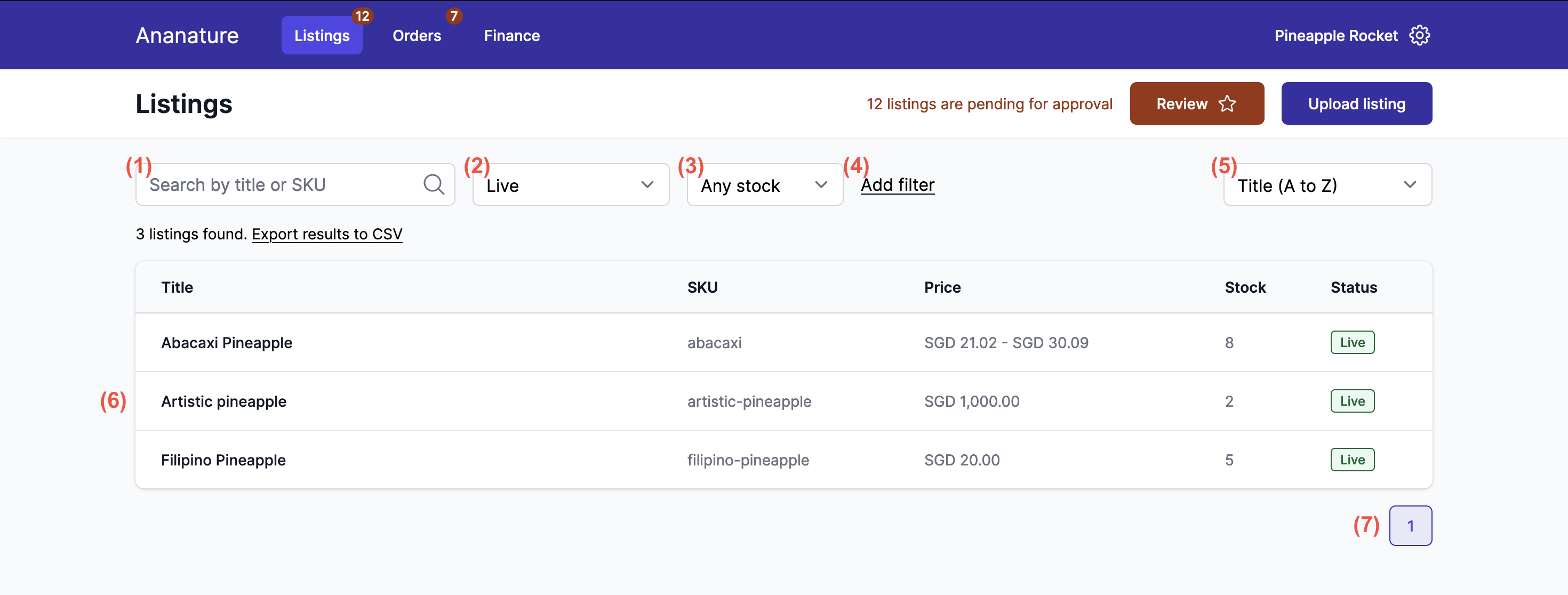
Search by title and SKU, is the main search input returning a partial or complete match of listings.Live / Pending approval, shows either the live listings, or the pending for approval listings.Any stock / In stock / Out of stock, filters the listings based on the quantity available.Add filter, opens the Advanced filters (see below).Sort, sorts the listing view either by title, SKU, price, or stock.Results, all matching listings are displayed here. You can click on a row to access the detailed view.Pagination, to navigate between the different result pages
Filter by submission status
Submissions on new products can be more important than updates. Filter down the submission view to display the desired results.
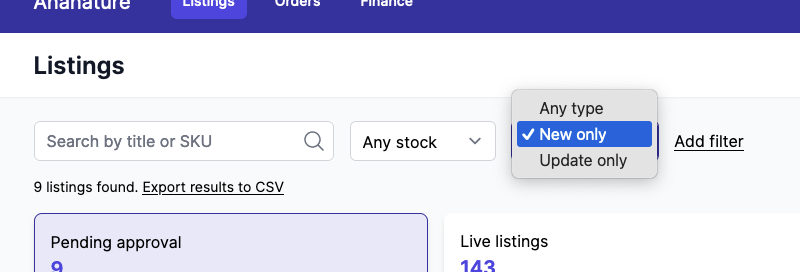
Filter by source
When using eCommerce integrations, products can be synchronised with an external source (Shopify, WooCommerce, API ...). You can filter the product by source.
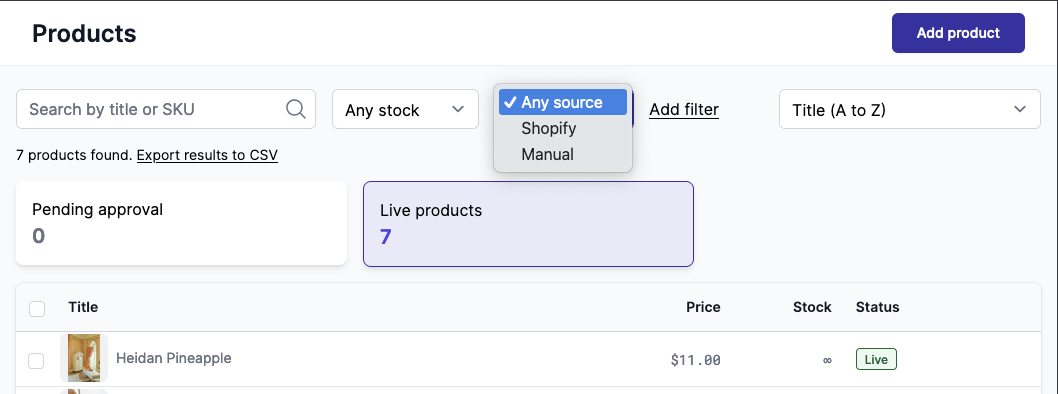
Manual refer to products added manually from the Garnet's interface.
Advanced filters
Garnet can filter on all your specification fields. Enter the advanced filters view by clicking on (4) Add filter.
As of now, the advanced search only supports exact matches.
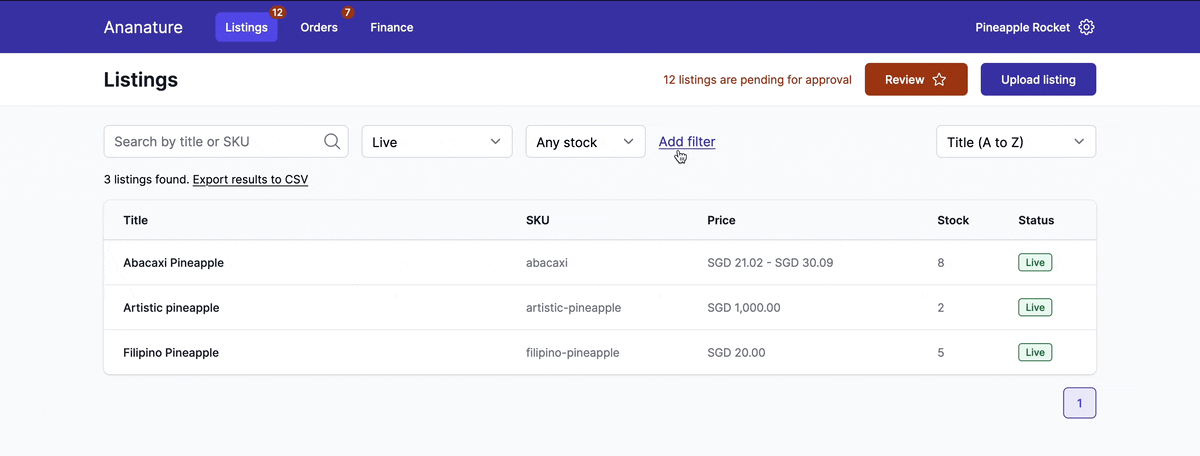
Share a search view
The search information is encoded in the URL. Hence to share your view, you can simply share the full URL with your recipient.
You can also bookmark the view in your web browser for quick access.
Warning on submissions
When a product does not comply with the marketplace's constraints, the submission is annotated with a warning sign. Clicking the submission will show the error details.
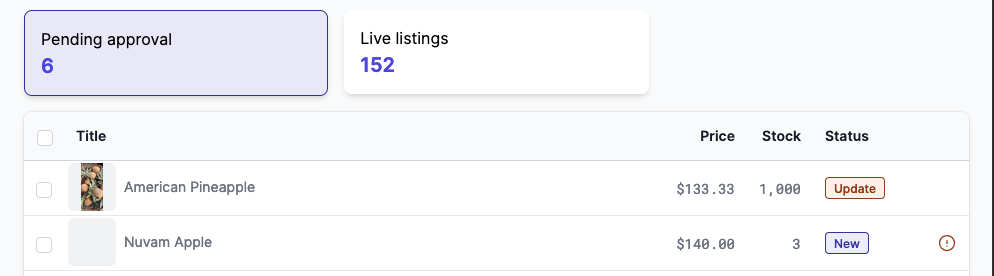
Usually warnings happen for submissions added via automated integrations or CSV uploads.
Mobile view
As all Garnet features, the search view is also available on mobile.