Appearance
Seal Subscriptions integration
Garnet is integrated with the Seal Subscriptions Shopify app that enables recurring payments. It allows vendors to select the subscription plans for their products or services.
For instance, you can configure your marketplace to alow your vendor to sell a product monthly, quaterly, and yearly. You can set an automatic discount when a customer is paying on longer terms.
Set your subscription rules
The first step is for the marketplace to create all Seal Subscriptions rules available to the vendors in the app.
As an example below, we have 4 different types of plans:
- Monthly & Annual & Lifetime
- Monthly & Annual
- Annual & Lifetime
- Lifetime
You can set the selling plans to your liking.
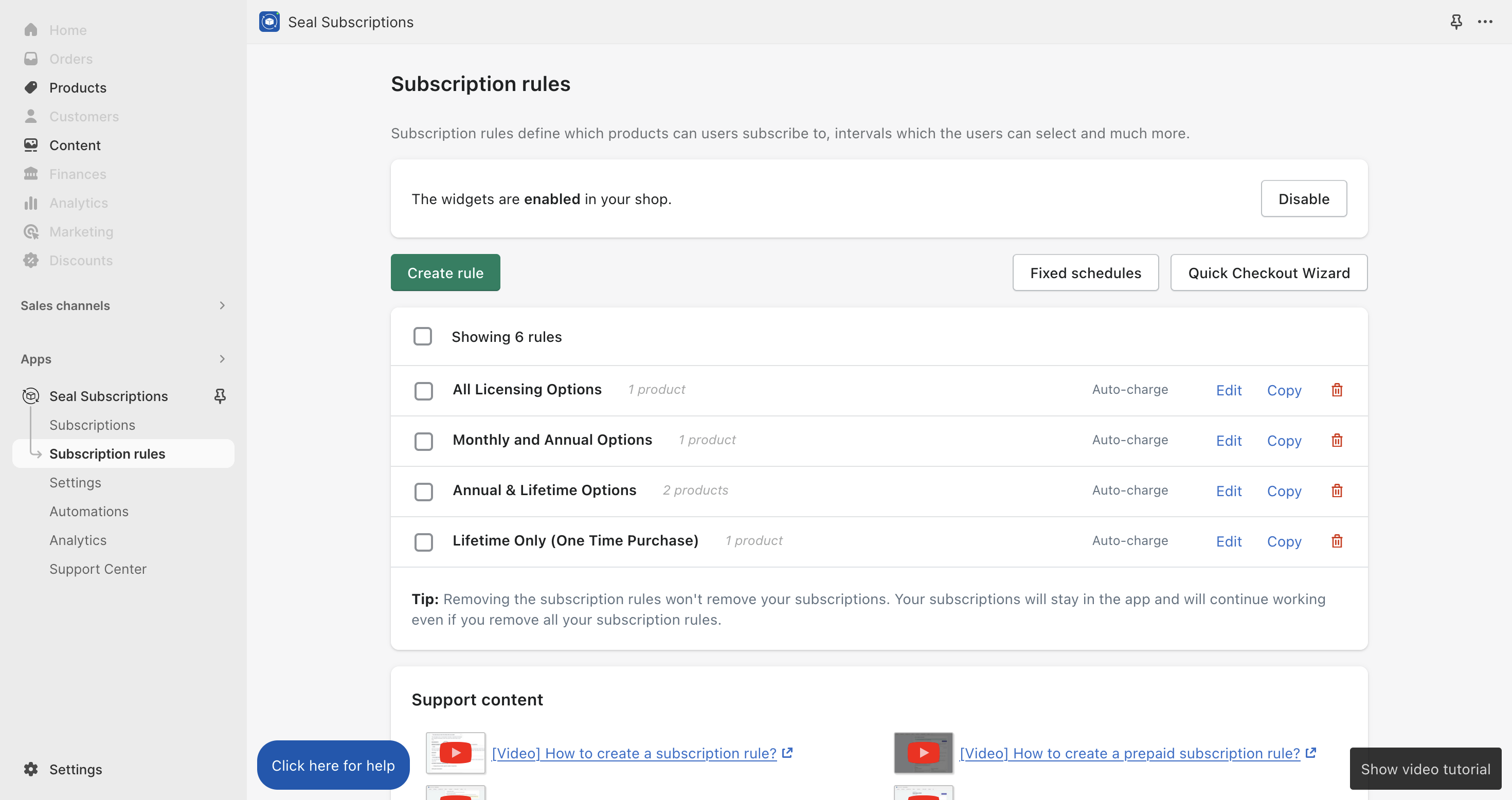
Set a subscription metafield
Now we need to give a way for the vendor to select which plan they want to use with their product. To do so create a specification and ensure the following:
- It is named
Seal Subscription - It is of type
Single line of text - It is limited to preset choices and these choices exactly match your subscription rules names. Here you can see that option is
All Licensing Optionswhich matches the name of a subscription rule we declared above.
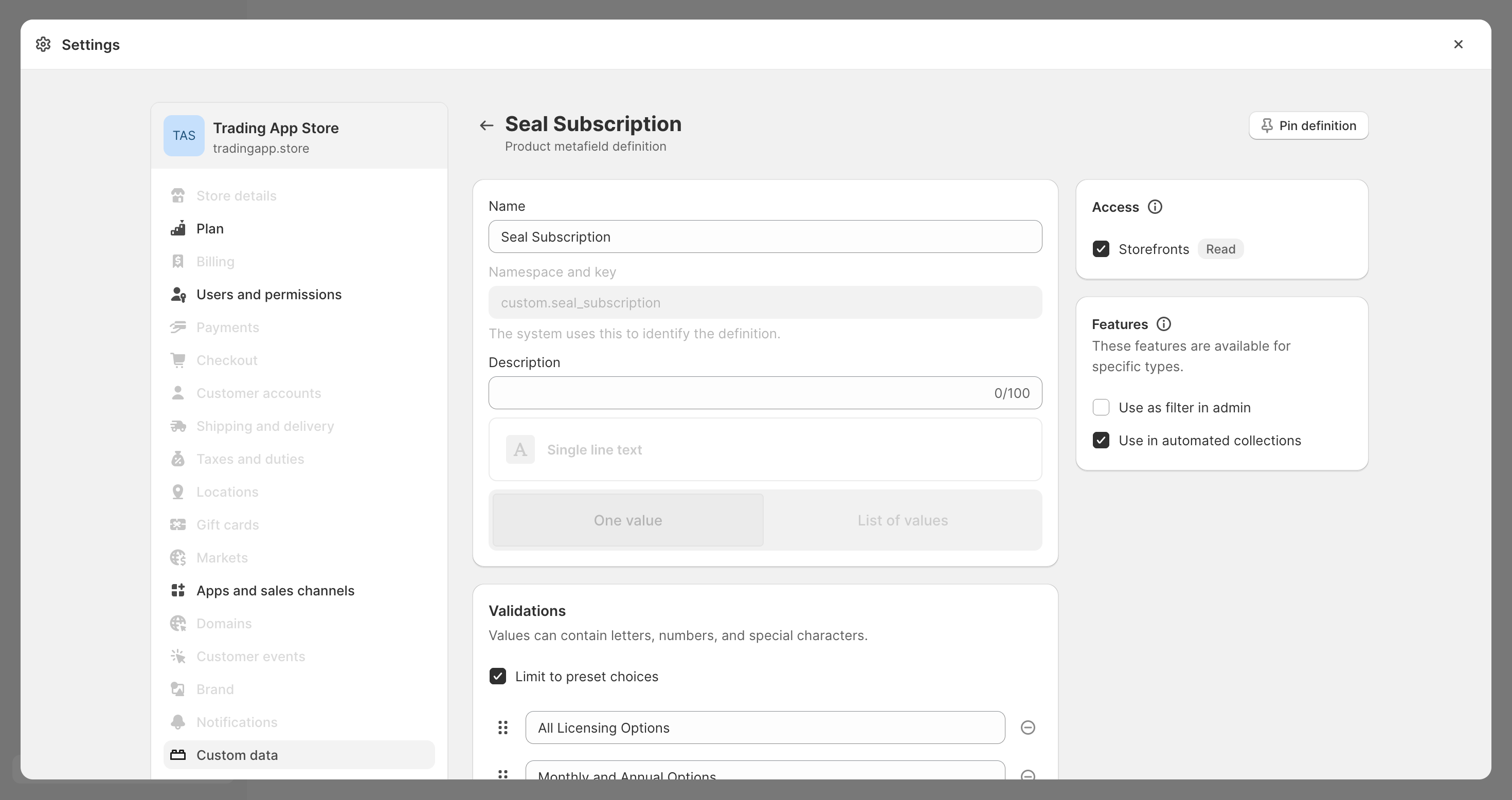
This step is tricky, if the integration does not work properly you can double-check spelling errors or contact us.
Get your API Key
Go to Shopify > Apps > Seal Subscription > Settings > General Settings > API. You have to enable the API and copy your API key that starts with seal_token_.
Ensure the box Enable API is checked, otherwise Garnet will not be able to add products to the subscription.
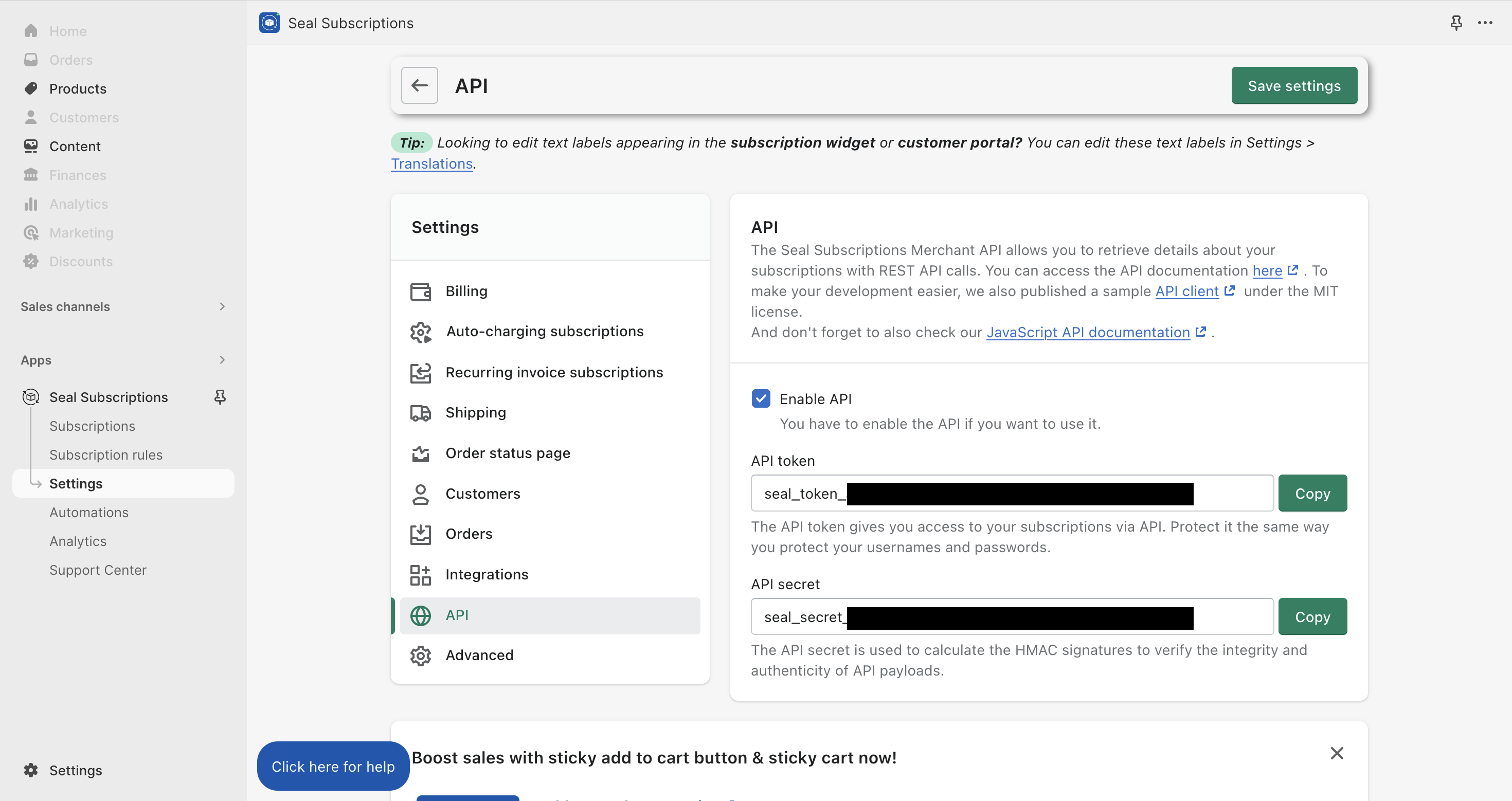
Once you have it, head to Garnet > Admin panel > Payments > Seal Subscription and paste the API key in the input.
Create a new product
It is all set up! You can now head to Garnet > Listing > Upload Listing and submit a new listing with a subscription value. Once the product is published, customers can to subscribe to your vendors' products.
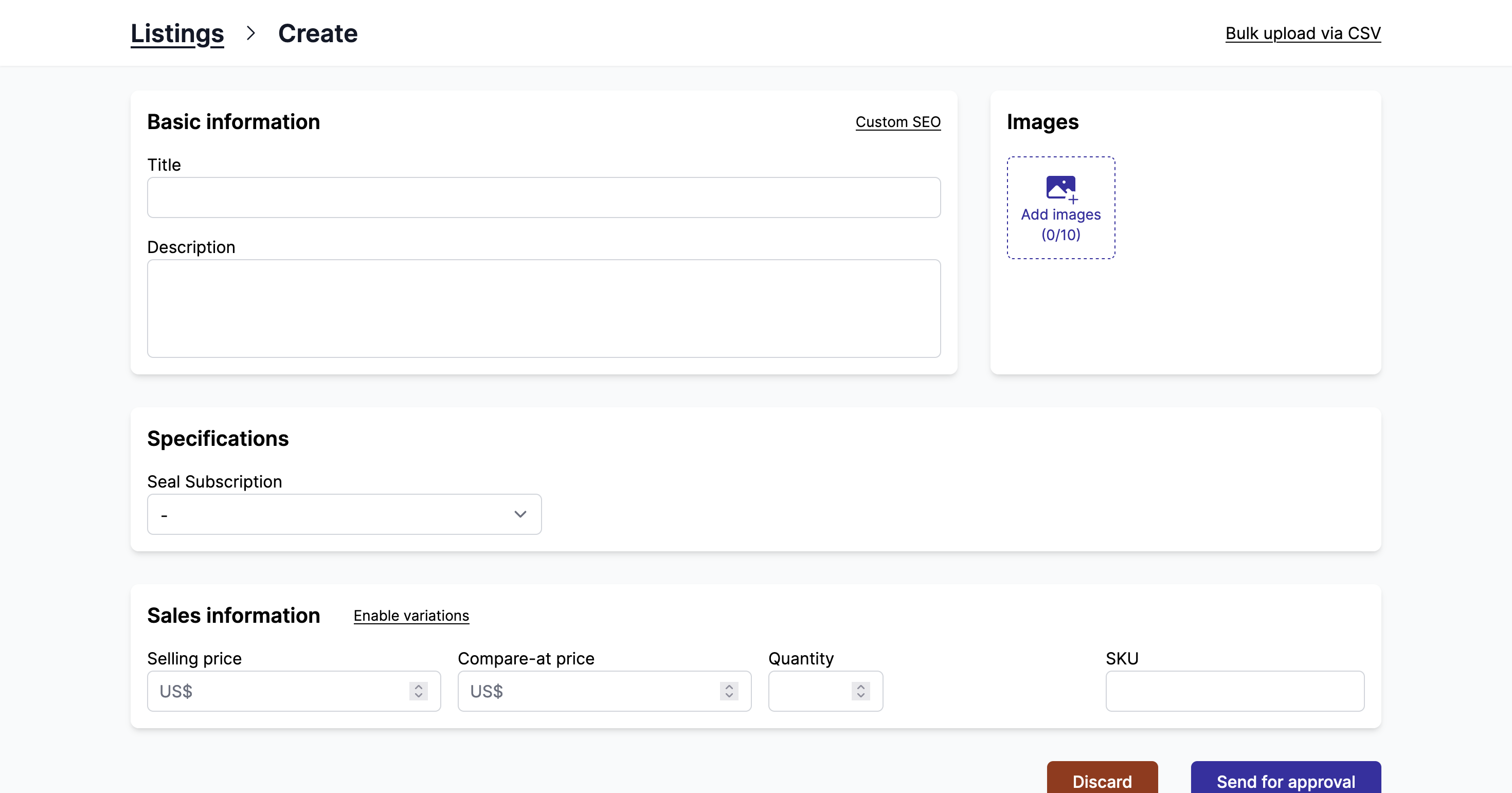
One-off purchase
By default, Garnet Marketplace removes the One-off purchase option