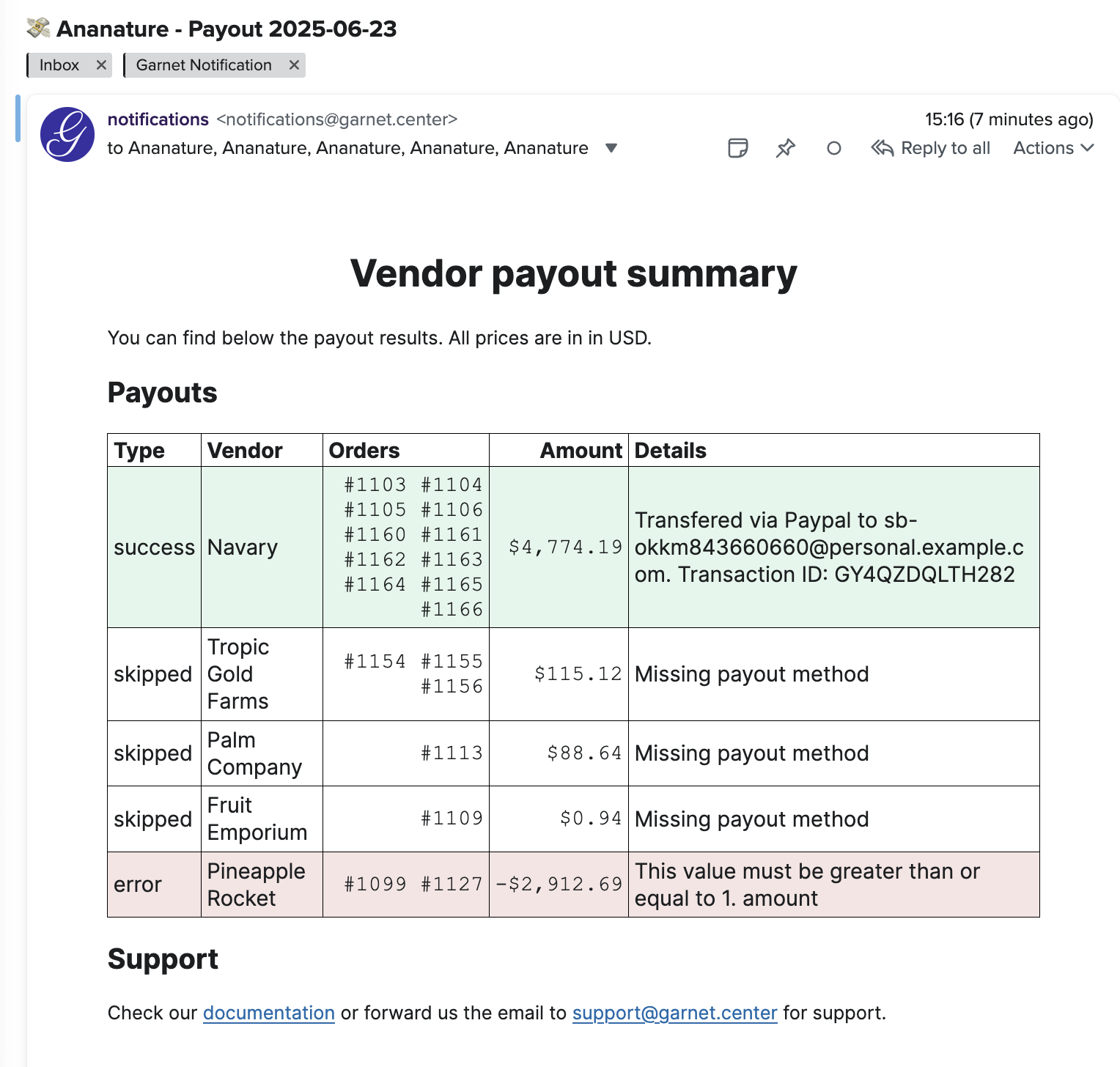Appearance
Automated payout
Marketplaces can opt in for automated payments. They can decide a payment schedule that can be advertised on their website. It provides a consistent and easy way to send payouts to all vendors.
Schedule
Garnet is very flexible when it comes to the payout schedule. There are 2 main categories:
- Relative schedule, to pay vendors a specific number of days after the order has been fulfilled,
- Periodic schedule, to pay vendors regularly at precise dates.
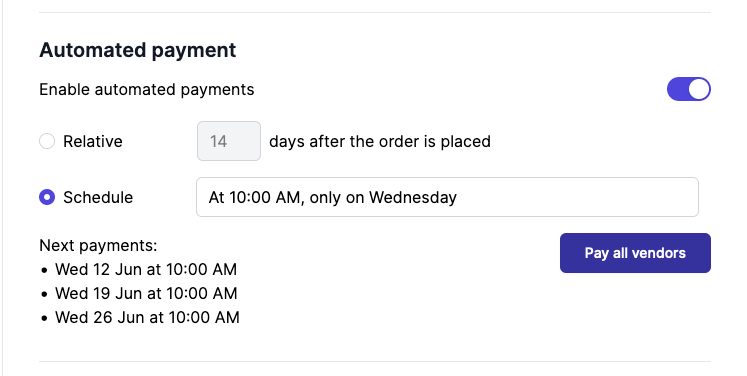
Most marketplaces choose the periodic schedule as it reduces the overhead costs of payment services. The periodic schedule is also more predicatable and can be configured to happen during working hours.
Choose a relative schedule when you need to adhere to strict industry constraints. We recommend that marketplaces start with a periodic schedule.
Get started
Garnet offers automated payments for vendors integrated with Stripe Connect. Follow our documentation to invite vendors to create a Stripe account.
Then go to Admin Panel > Payment > Automated payments and set your preferred schedule. Note that schedule update are requestes and we wiill reach out to you within 48 hours to enable it.
Relative schedule
Relative schedule enables the marketplace to pay their vendors a specific number of days after the order has been fulfilled. The payment will be sent within a window of one hour of the expected payment time.
Usually, marketplaces define terms and conditions with their customers and payment terms with their vendors accordingly. For instance, if a customer can request a refund or a return within 14 days, the marketplace can decide to release the payment to the vendors after 21 days.
Periodic schedule
Periodic schedule supports advanced payment schedule in your own timezone, for example:
- Every Wednesday at 10 AM
- Every first Tuesday of the month
- Every 2 weeks
- Every weekdays at 1PM
- Every 6 hours
Trigger a payment
Sometimes, marketplaces need to pay all outstanding payments outside of the payment schedule. To do this, click on Pay all vendors from the Admin Panel > Payment > Automated payments.
Custom payments
Sometimes, the marketplace needs to pay/cancel exceptional transactions with a vendor. Since Garnet Marketplace is well integrated with Stripe, you can simply go to Stripe and edit/create a transfer to the vendor.
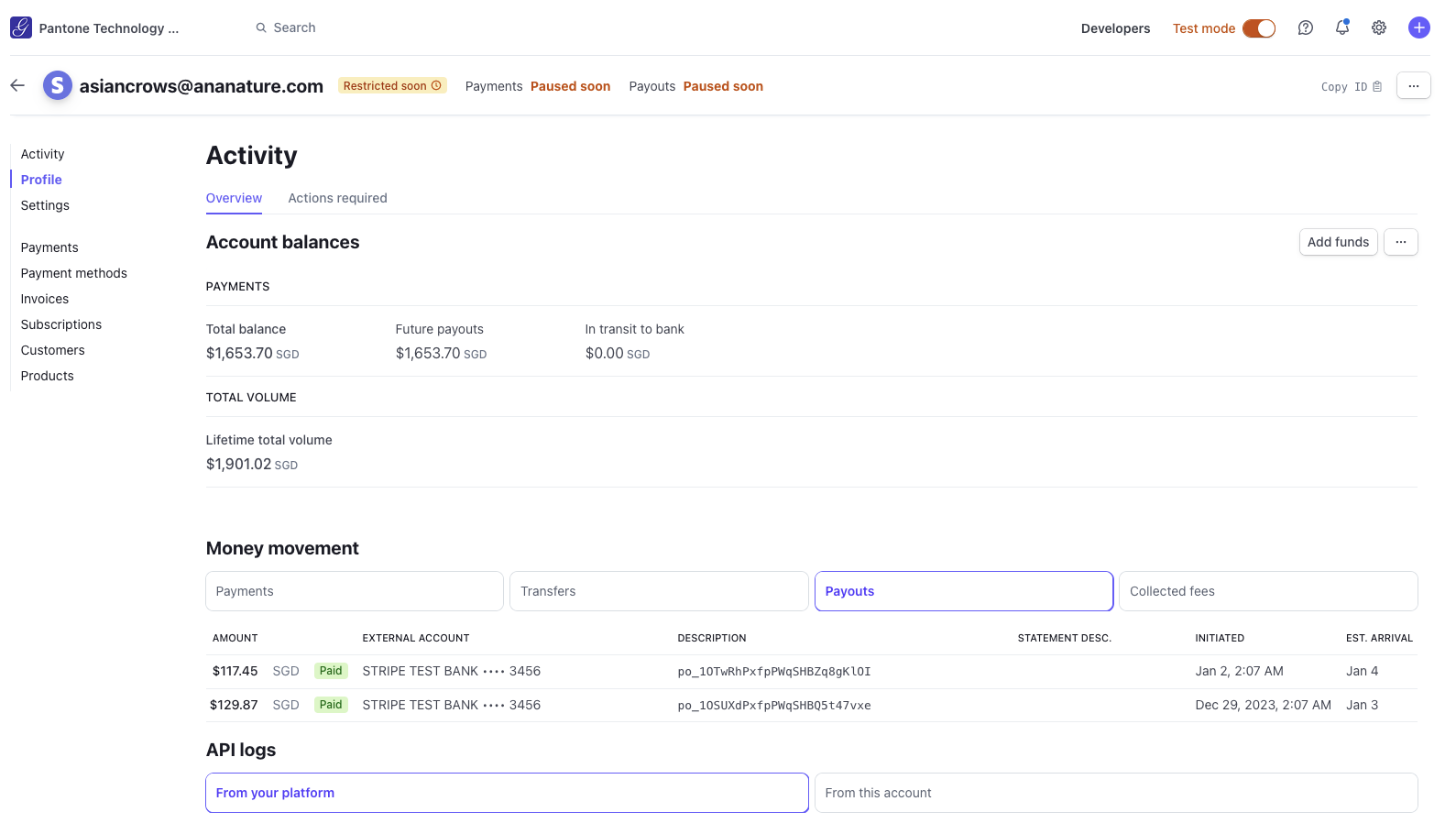
All payments are displayed in Stripe under the vendor's account email. You export all payment details from there.
Payout notifications
For every payout, Garnet Marketplace will email the administrators a recap with all the payments made linked to Stripe and Garnet.
If the marketplace account does not have sufficient funds, all transfered will be on hold. Transfers will be retried at the next payment schedule, or can be retried manually from the admin panel.