Appearance
Messaging
With the messaging extension, vendors and customers can have a direct communication channel.
The messaging widget is a theme component that can be placed anywhere.
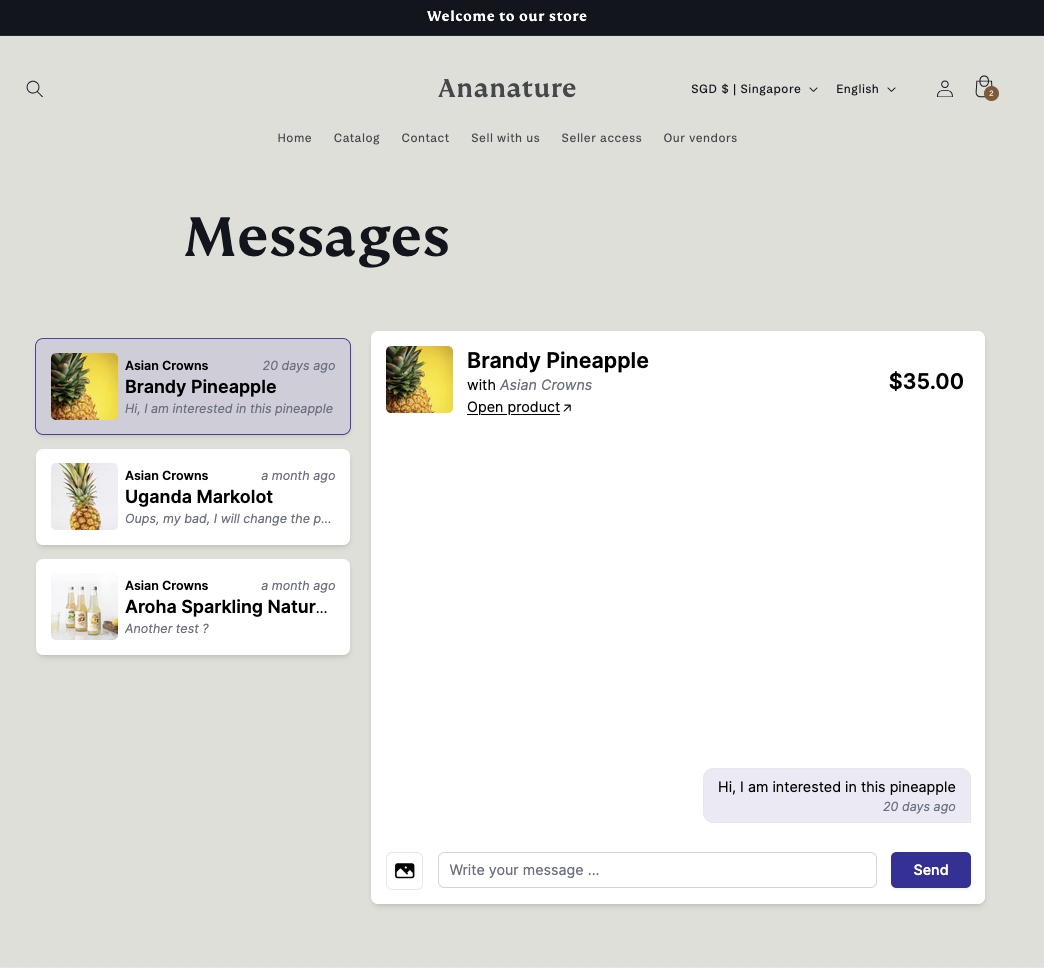
Garnet Marketplace messaging inside a Shopify page.
Quick demonstration
Explore what it looks like as a customer and as a vendor to send and receive a message.
Feature
- The messaging widget is embedded in your store.
- Users can send text and images in real-time.
- Customer must have an account on Shopify and be connected.
- If a customer does not have an account, the button redirects to the login page.
- The vendor must have a Garnet account.
- If a message is missed, an email will be sent to the user that did not read the message.
Start a message from a product
Customers can start a conversation directly from a product. The marketplace must add a button by using Garnet's theme component.
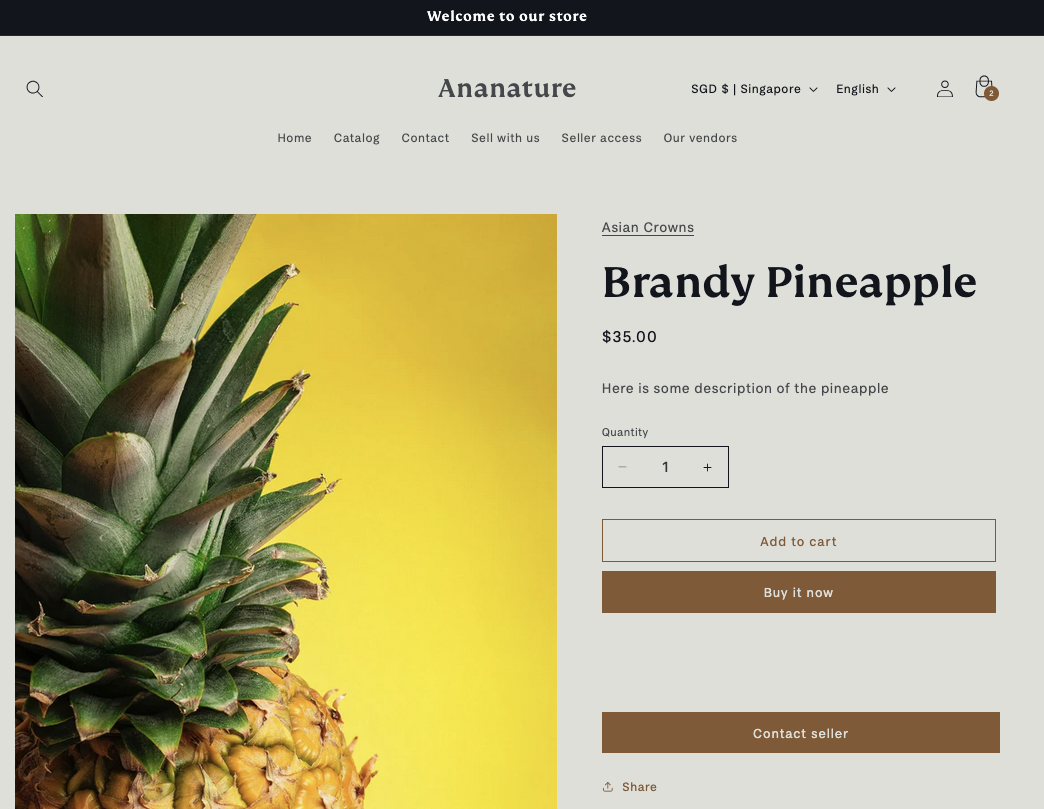
Note the
Contact sellerbutton customized with the website's colors.
The conversation will be linked to the product. Both the vendor and the customer will have an easy access to the product link and the product price in the messaging.
Start a message with a vendor
Paired with the vendor page feature, the marketplace can add a Contact seller button in the product page.
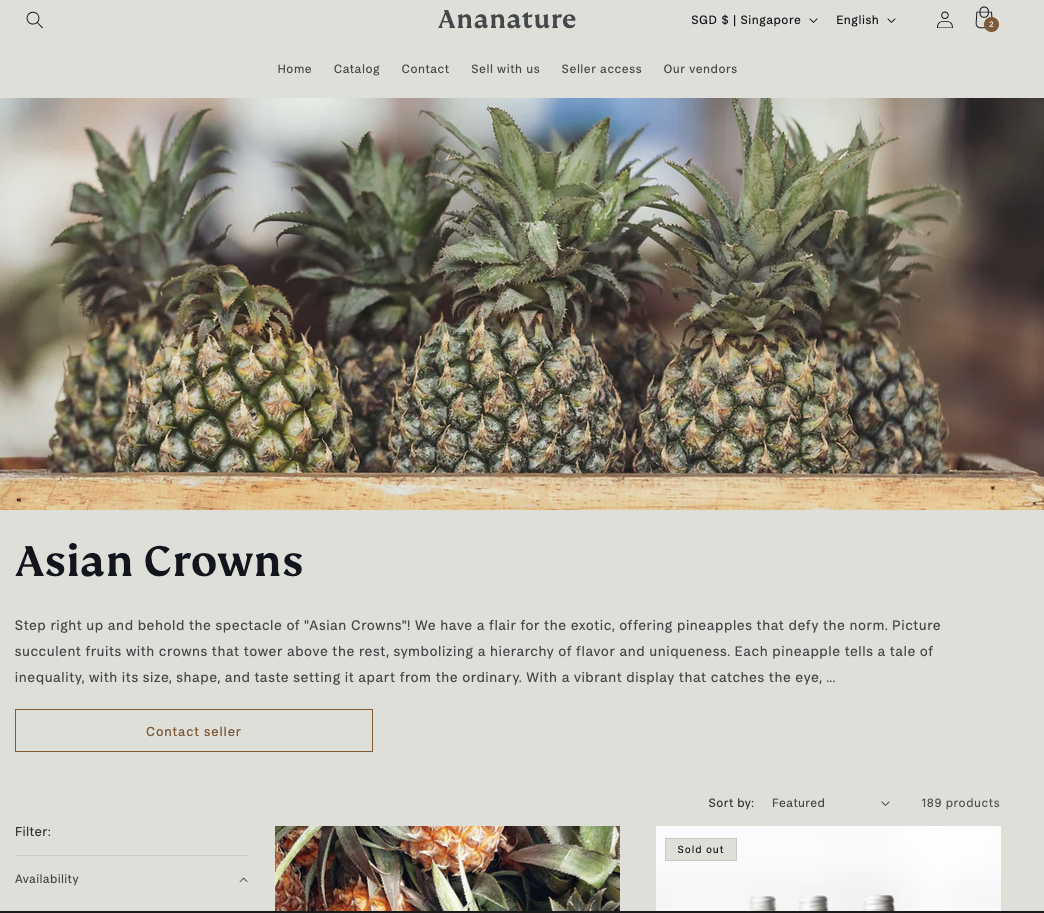
Start a message from an order
The vendor can message with the customer directly from an order. Note that the customer must be connected with a Shopify account.
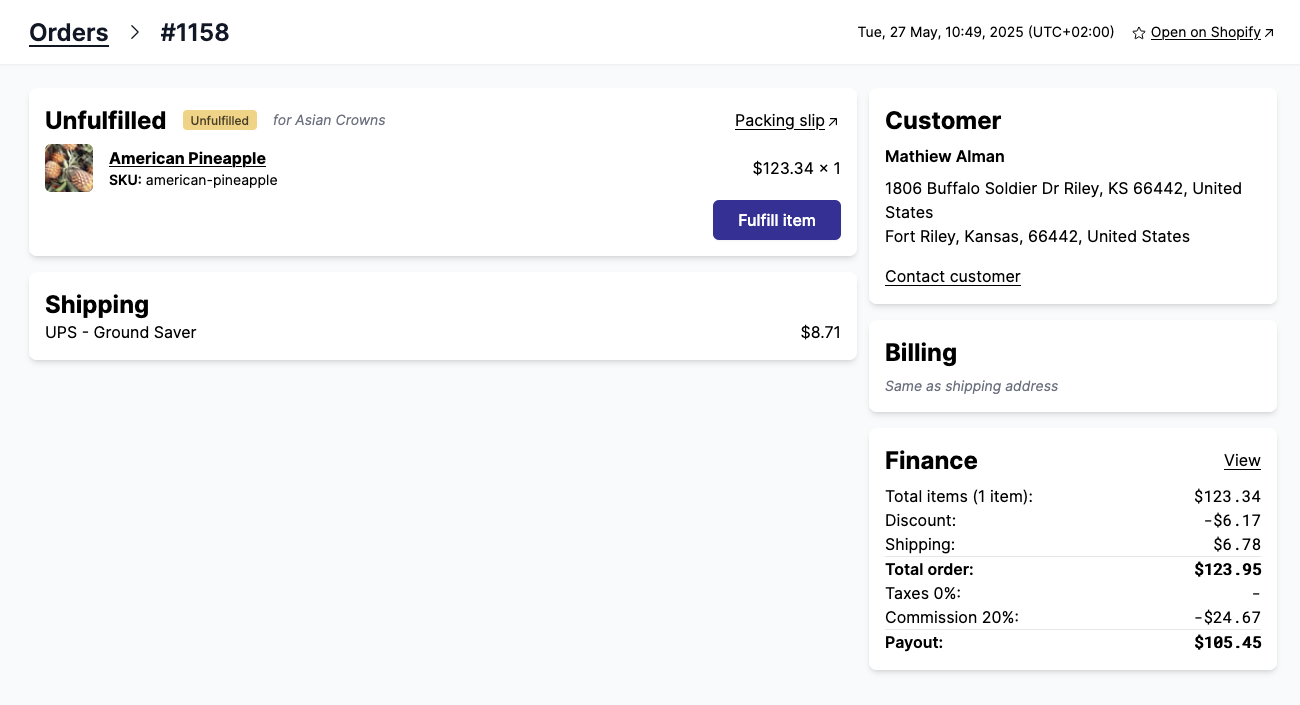
Vendors can see messages in Garnet
Vendors get a new tab named Messages containing the list of messages and a widget with the number of unread messages.
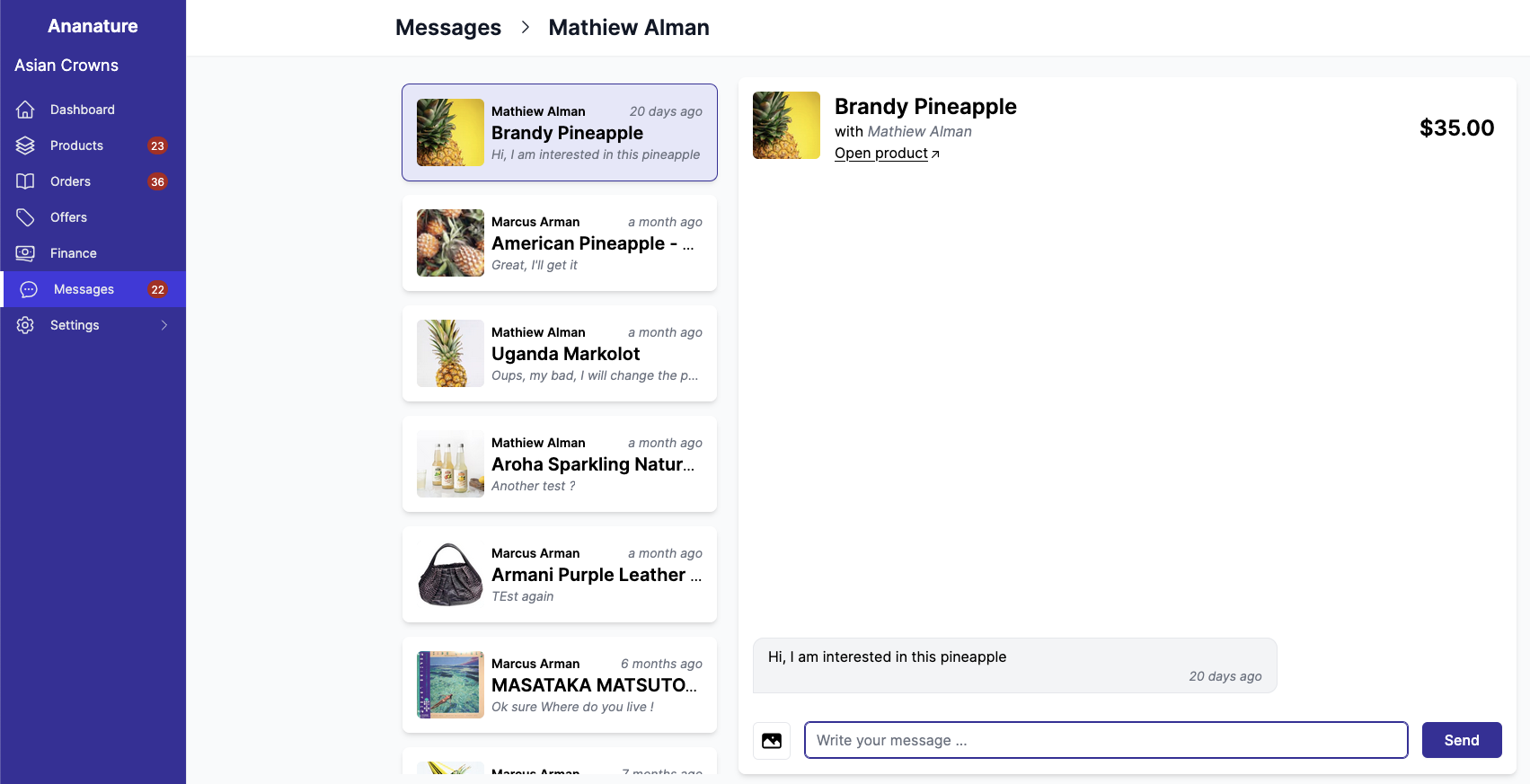
Setup messaging
Go to our dedicated page to setup all these components.