Appearance
Listing specifications
Each marketplace needs to be tailored to its industry. Marketplaces can request vendors to add additional data to their products to boost their marketplace.
Here are some use cases:
- automatically add products to a collection
- display more product context to the end customer
- use additional information in internal automation
Where are specifications used?
When creating a new product, vendors set the specifications in Garnet > Listings > Upload listing. Note that if you don't have any specification set, the section Specification is hidden.
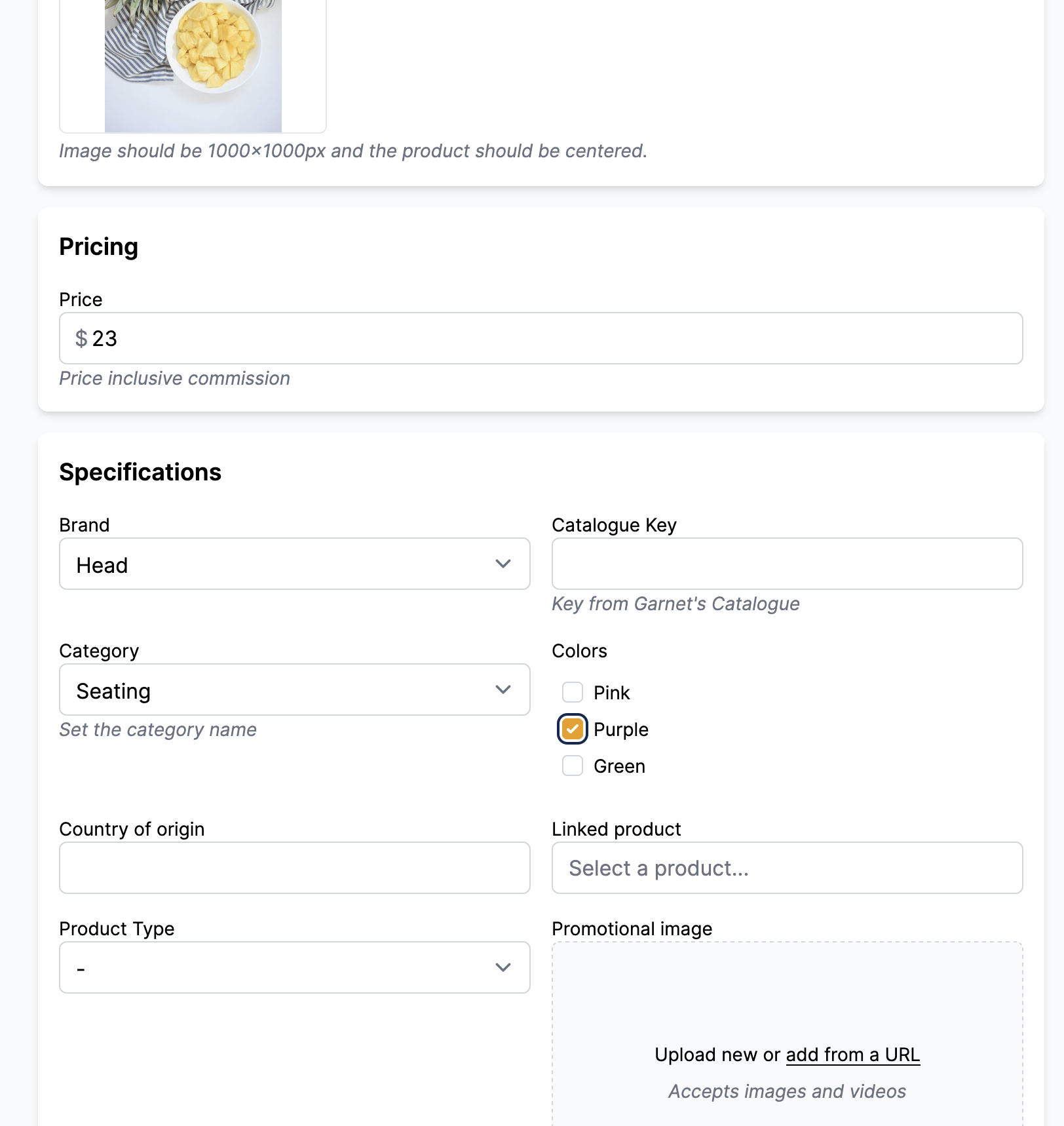
Moreover, when uploading a CSV, all specifications will be available for mapping the data from the CSV to Garnet.
Internally, a specification is a Shopify metafield definition. It is accessible in the Shopify admin console, in Shopify collections, theme templates, and in the liquid code.
View specifications
Specifications can be viewed by the marketplace following Garnet > Admin panel > Specifications.
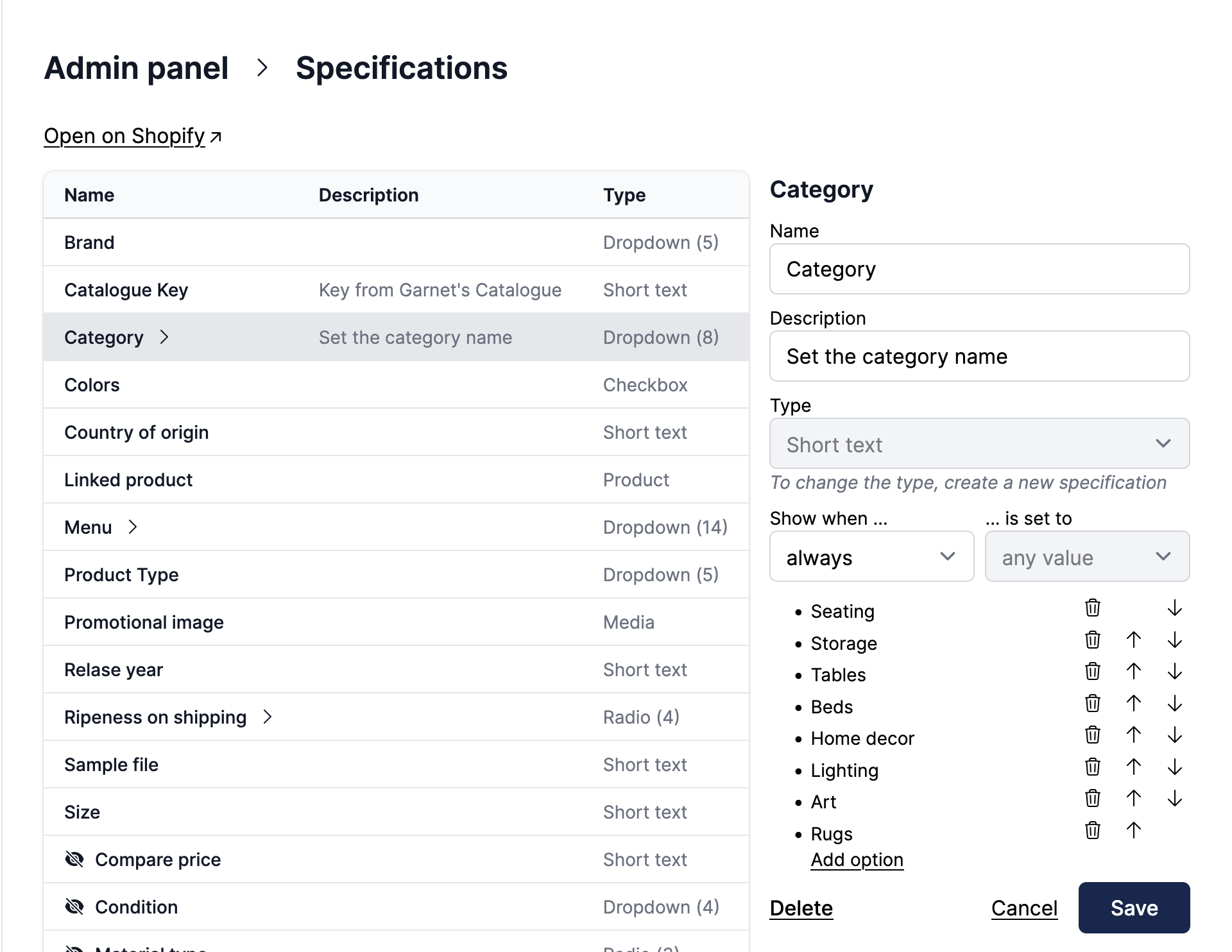
Specifications can be of different types:
| Type | Description | Examples |
|---|---|---|
| Radio | Single choice from predefined options | Size: S/M/L |
| Dropdown | Single choice from dropdown list | Category selection |
| Checkbox | Multiple choices from predefined options | Features: Waterproof, UV protection |
| Short text | Single line of text | Model number |
| URL | URL, a link to a webpage | Facebook URL |
| Long text | Multiple lines of text | Product highlights |
| Media | Image or video upload | Product photos |
| File | File upload | Technical specifications PDF |
| Date | Date selection | Manufacturing date |
| Date & Time | Date and time selection | Release date and time |
| Product reference | Link to another product | Related product |
Radio
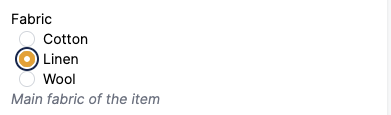
Dropdown
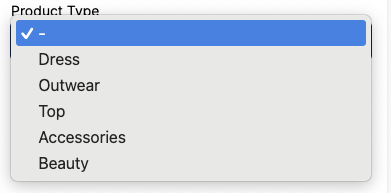
Checkbox

Short text
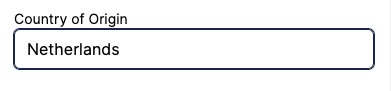
Media
Media can be uploaded and displayed. Image and video are supported. The media is uploaded to Shopify and hence is optimized for the web. Even if the vendor uploaded a high quality image, it will be displayed at a smaller size based on your theme settings.
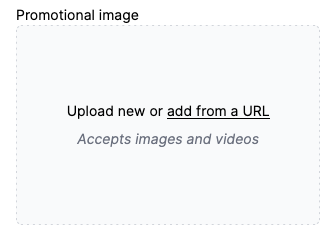
Learn more about media upload
File
Allows vendors to upload a file. Files can be used as digital assets to be sent to the customer after the order is paid.
Files are stored on Garnet's server and are limited to your Garnet plan.
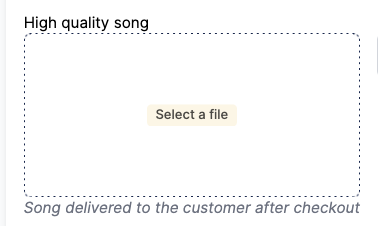
Date
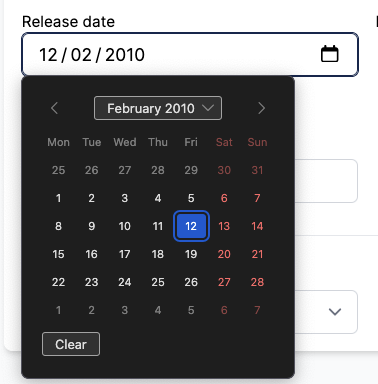
The actual picker can change based on your browser and operating system (Windows, MacOS, etc).
Product reference
Product references are a link to another product managed by the vendor. The vendor can only link to a product created under their own vendor name.
This can be used to link a product to a bundle, a kit, or a set.
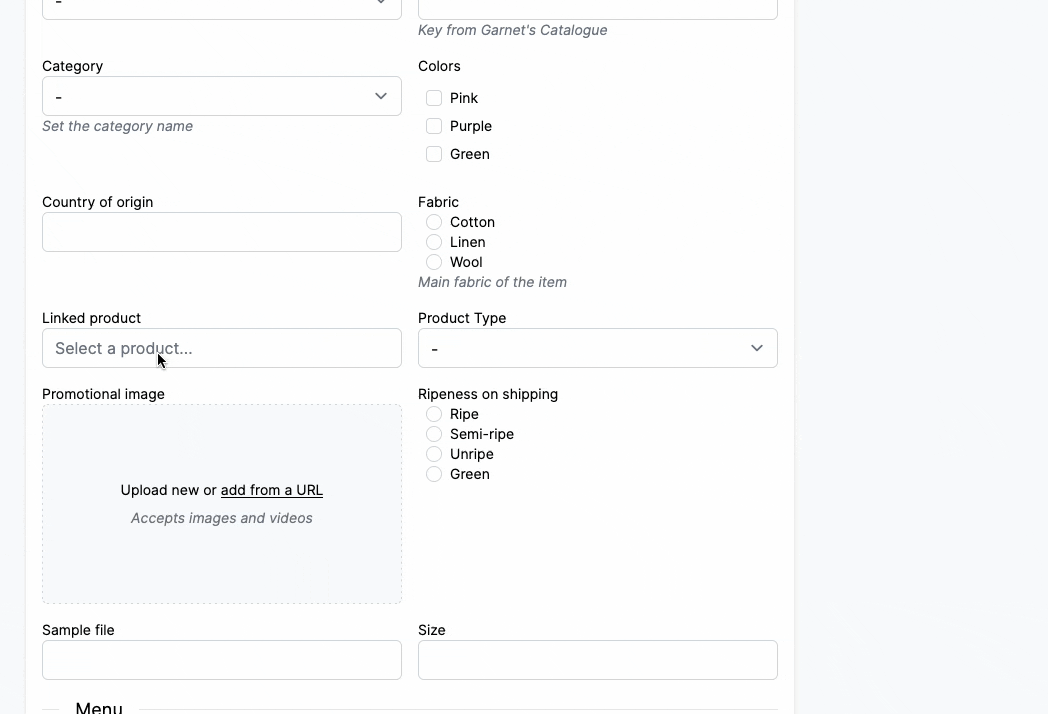
More
Garnet supports more specification types and formats for some businesses (like calendar booking, product suggestions and more), contact us to learn more about it.
Add specifications
It's easy to add a specification from Garnet, see the video below:
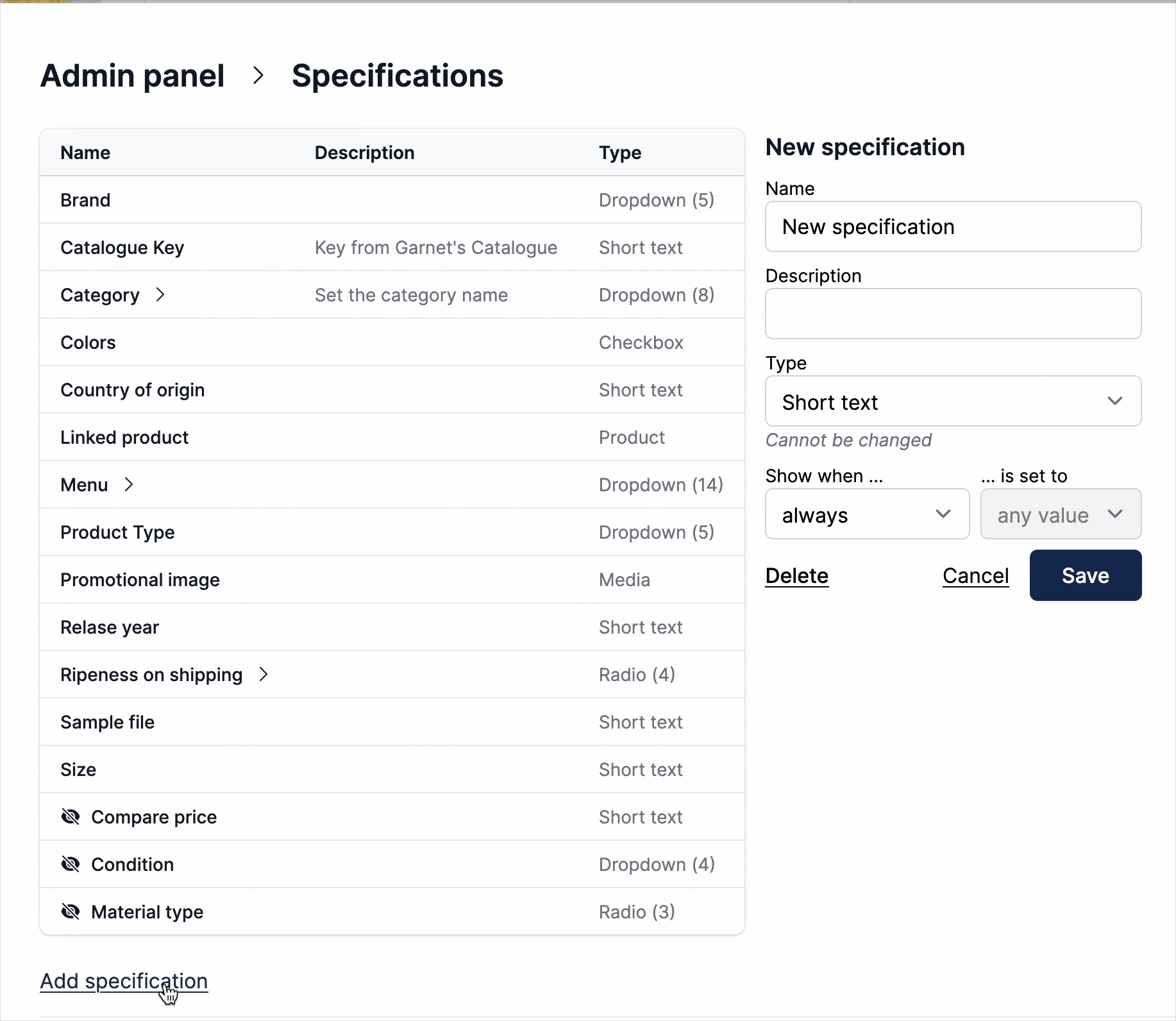
Technical tip
Since specifications are product metafield definitions, you can define them in Shopify > Settings > Metafields > Products. Only metafields with namespace custom will show in Garnet.
If you need a metafield type not supported by Garnet, please contact us.
Delete specifications
To delete a specification, simply click on the Delete button. A confirmation will be prompted.
Warning
Removing a specification is irreversible. When deleted, all its data associated with products is also deleted.
Can't delete a specification?
Sometimes you may receive an error message like Metafield definition cannot be deleted because of the smart_collection_condition capability. In this case, the associated metafield is used in a smart collection and you must remove it from the smart collection first.
Specifications are Shopify metafields
In the background, Garnet's Specifications are Shopify metafields under the custom namespace. These metafields can be edited in Shopify > Settings > Customer Data > Products.
Metafields vs tags
Metafields are better than tags as they are:
- Typed checked: metafields have the required type (number, date, file...)
- Private: metafields are not displayed in the front-end code unless explicitly used
- Easily accessible: link the value in your theme, and access the value in your liquid code.