Appearance
Send vendor invitation
Invite a vendor
To send a vendor invitation, simply add a user to a vendor in Admin Panel > Switch Vendor > Your Vendor > Invite a user. The user will receive the invitation email within seconds.
The vendor clicks the invitation link to create a password. Once the password is set, the vendor can access their Garnet Marketplace's account.
The email template can be customised in the Admin Panel > Notifications or by using one of our email integration.
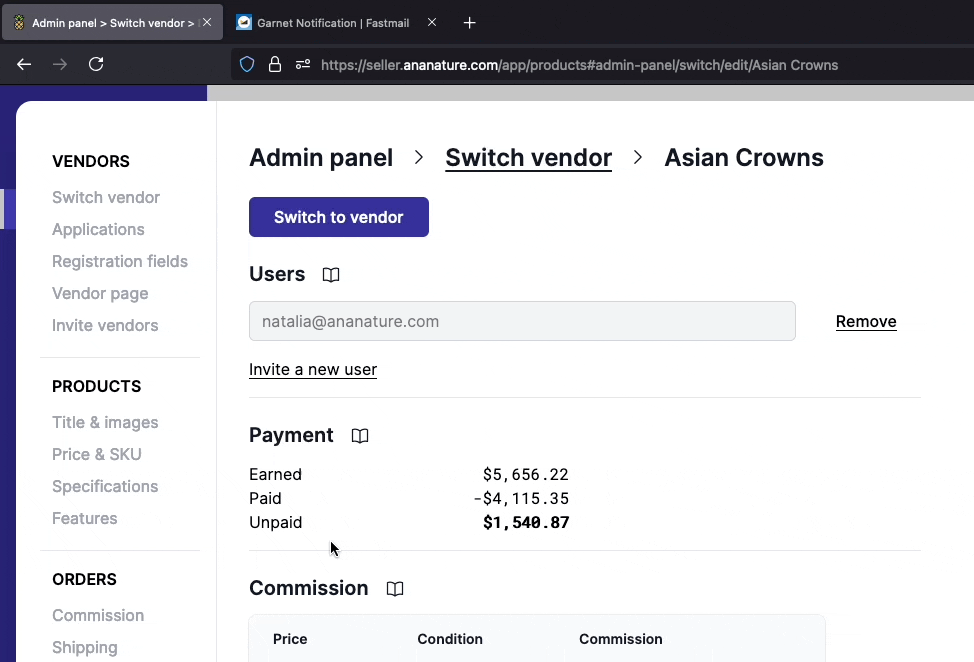
Send invitation demonstration until the vendor is connected
Invite an existing vendor
Is the vendor already selling on your marketplace? You can use an existing vendor by clicking The vendor already has products. The field will become a list of choices from existing vendors that do not have an account on your marketplace.
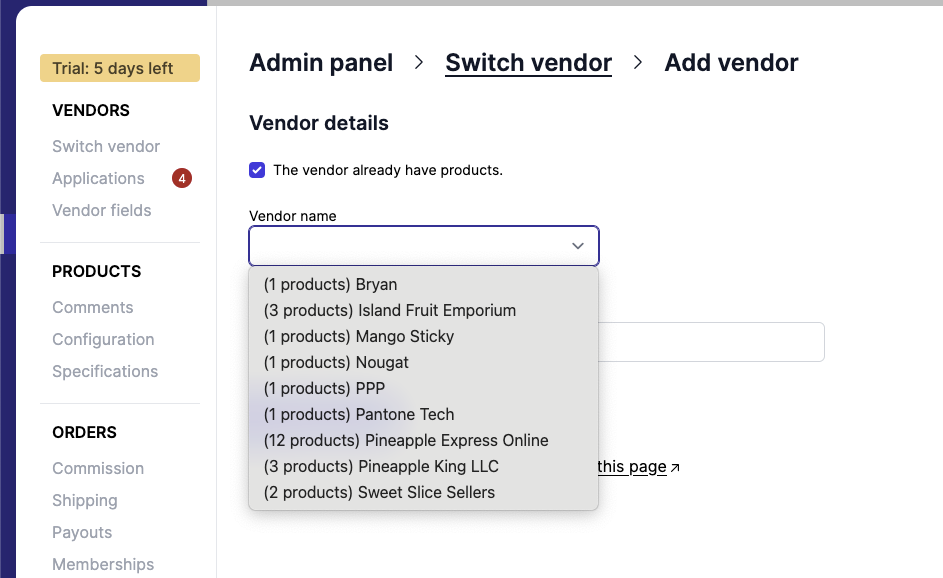
Invitation expiry
Email invitations are valid for 14 days. The user can always reset their passwords to set their password if they misplaced the email or if the link is expired.
Vendor permissions
Contact us to set the user's permission to allow access only to specific tabs and actions. The vendor's manager user can invite other users without contacting the marketplace.