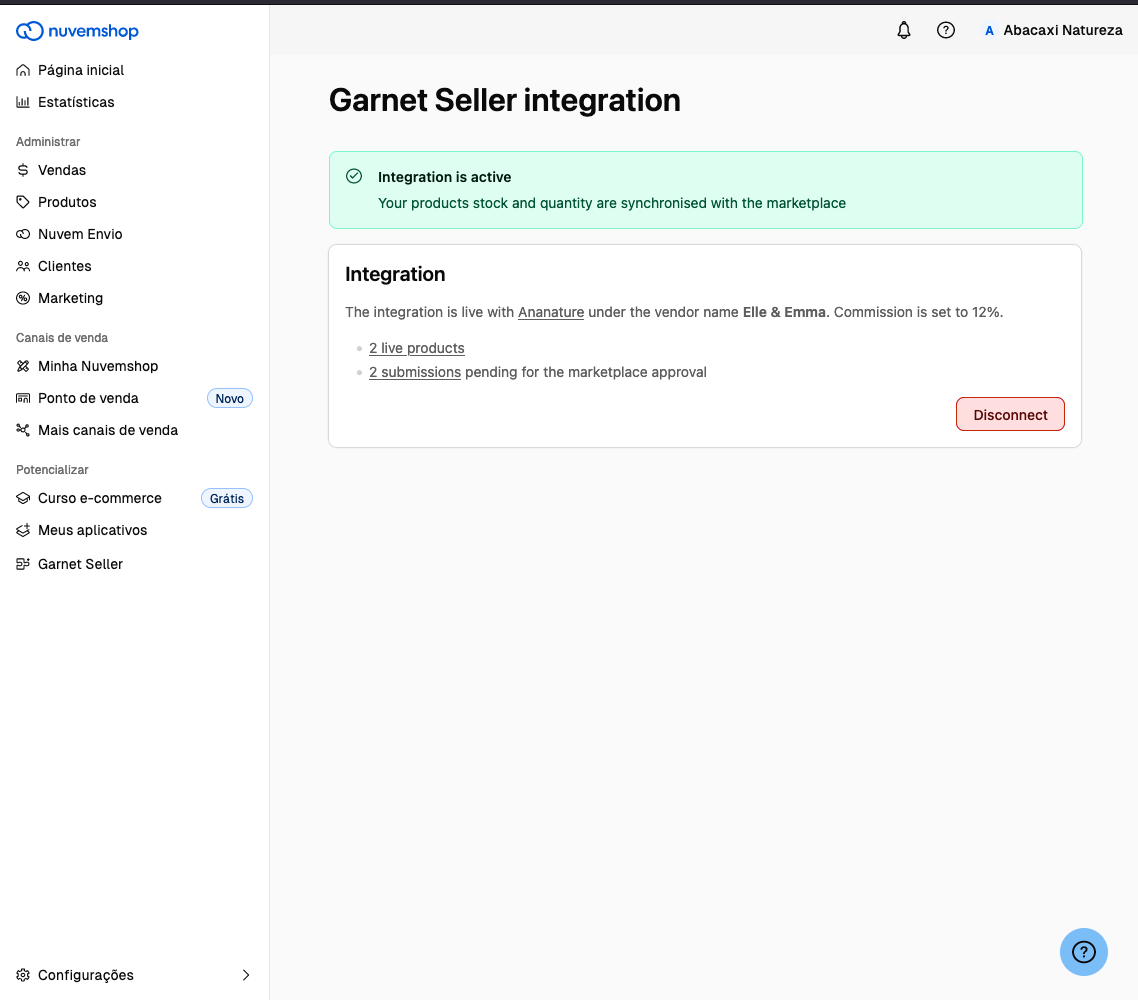Appearance
Nuvemshop integration
Garnet integrates products from any Numvemshop. The app is registered as private which means it is not publicly available on the Nuvemshop app store and you need to install it manually.
Integration scope
- ✅ Easy install with Garnet Seller
- ✅ Product synchronisation
- ✅ Order synchronisation
- ✅ Fulfilment status
- ✅ Tracking synchronisation
Install Garnet Seller on Numvemshop
To install the app, the vendor needs to use the following URL and replace {store} with their store ID. https://{store}.lojavirtualnuvem.com.br/admin/apps/10356/authorize.
The vendor will need to approve the app permissions to install Garnet Seller.
Add integration key
Navigate to Garnet > Settings > Integration > Nuvemshop and get the integration key from the interface. The key starts with gis_.
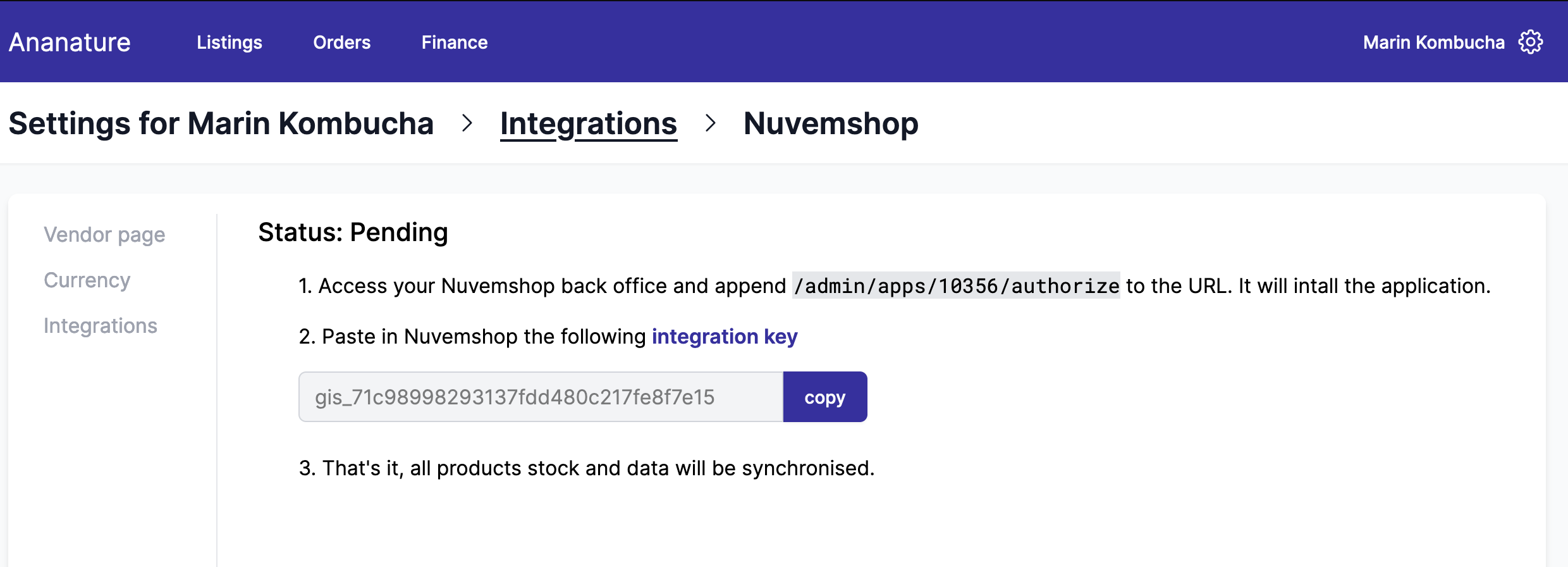
Paste the integration key
Get back to the Numvemshop app and paste the integration key. You should see the following screen once successful.