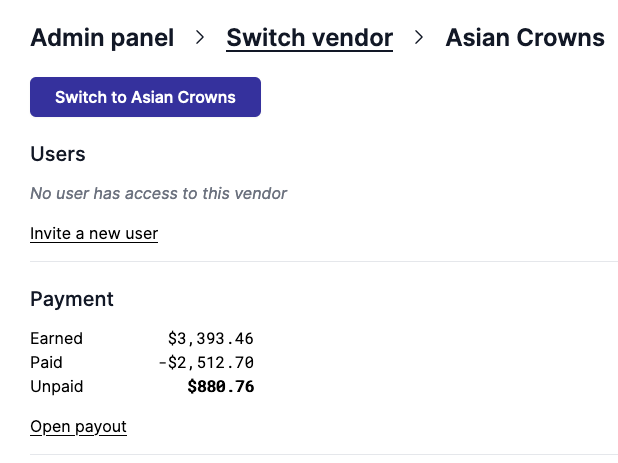Appearance
Manual payout
Often marketplace start by paying their vendor manually outside of Garnet, usually using wire transfer or instant payment solutions. We will see here how you can mark these transactions as paid in Garnet.
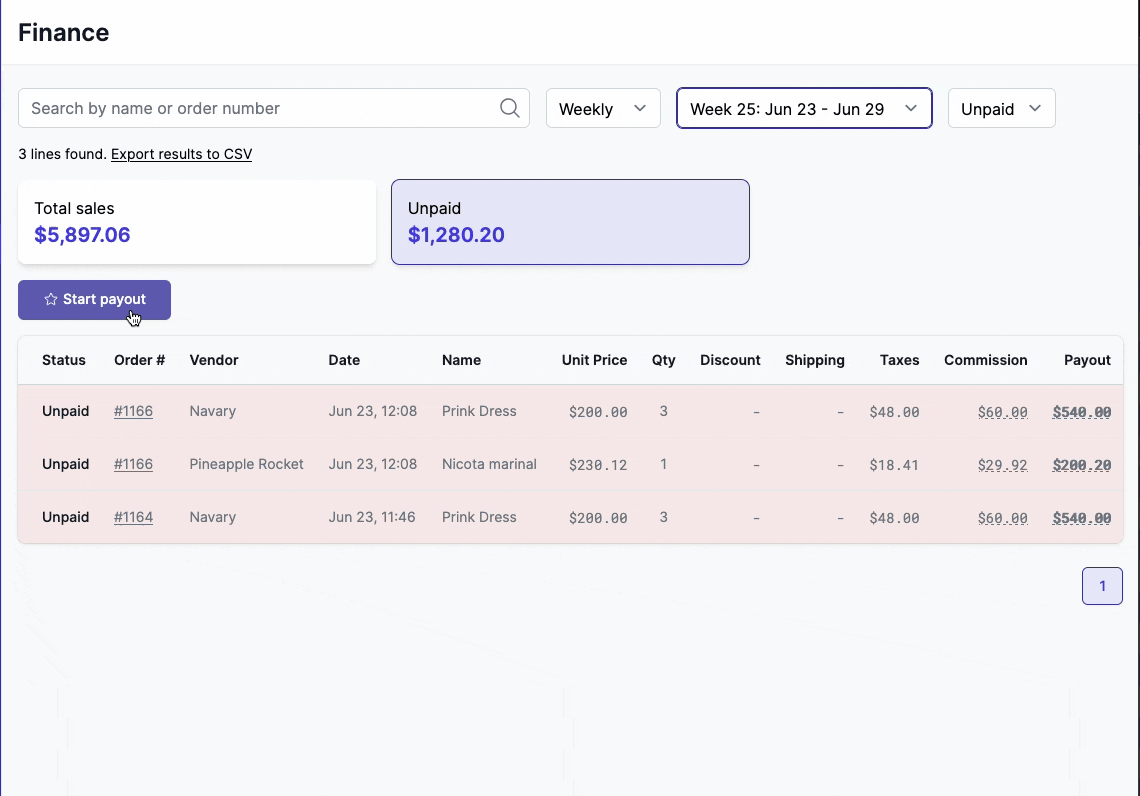
Add a payment
Manual payout is enabled for all marketplaces and can only be seen by administrators. Let's see the different options you have on this view.
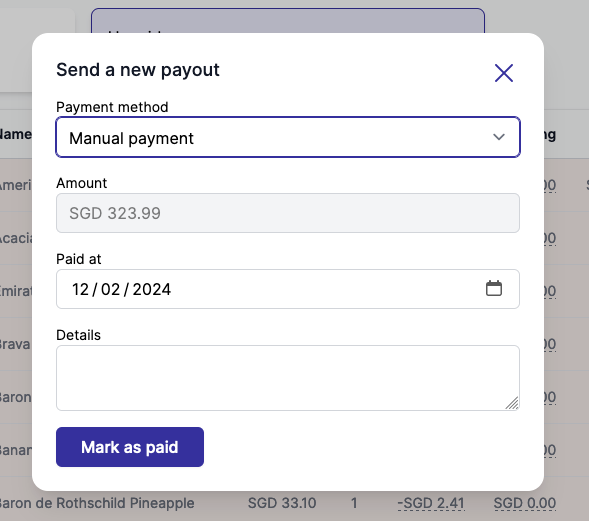
- Payment method, contains a drop down with all methods enabled in
Admin panel > Settings - Amount, represents the amoun selected before accessing the view
- Paid at, you can choose the date on which the payment was made
- Details, any information linked to the payment (should be at least 10 characters)
Once paid, the finance will automatically transfer the unpaid amount to paid.
Undo a payment
Manual payments can be eaasility edited by the marketplace. Simply click again the paid transaction then Mark as unpaid.
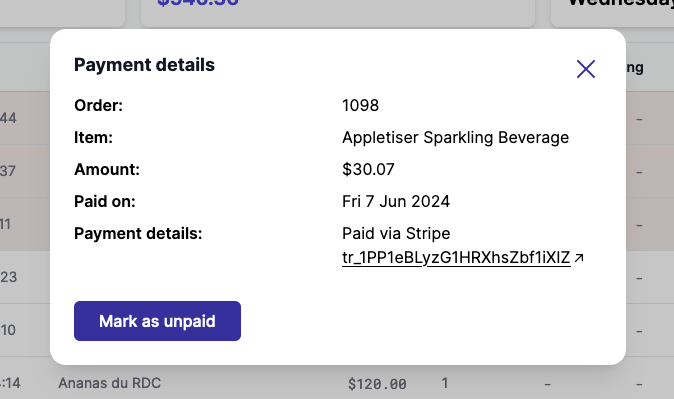
Vendor payment overview
You can view all your vendor's payment directly from the admin panel.
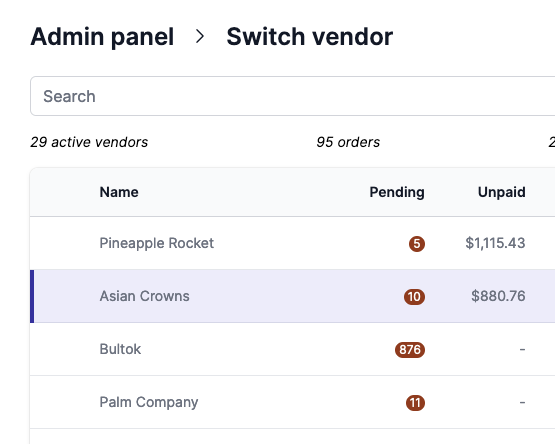
By clicking the vendor, a more detailed view opens with the ability to create a new payout.