Appearance
Manage membership plans
View, add, and edit plans
Go to Stripe > Product Catalog and view your Stripe products which will be displayed in Garnet as memberships. You can customise the title, description, price and recurrence.
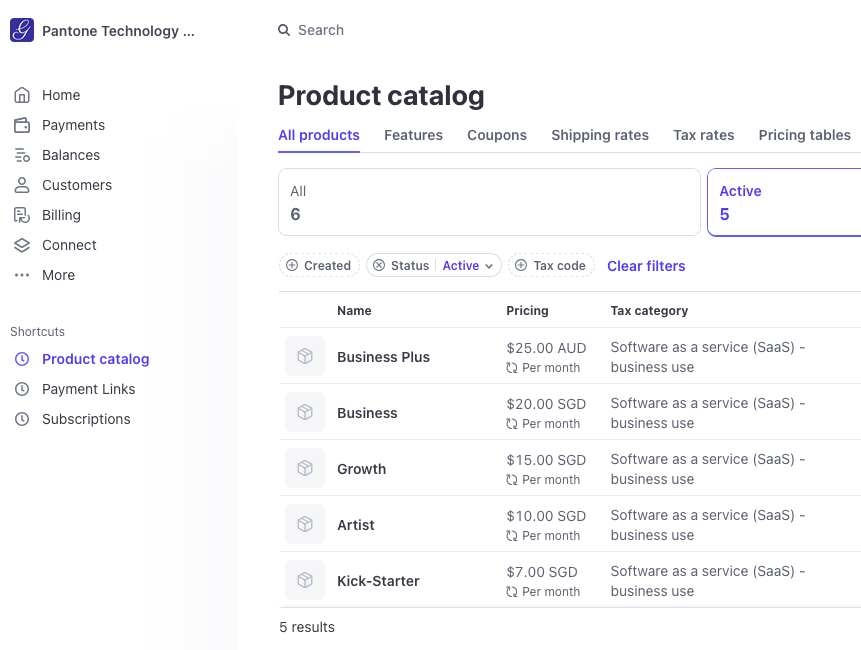
To create or edit a membership, simply click Add product in Stripe and fill the presented form. Then return to Garnet and select the membership in Garnet > Admin Panel > Memberships to offer it to your vendors.
Add a membership
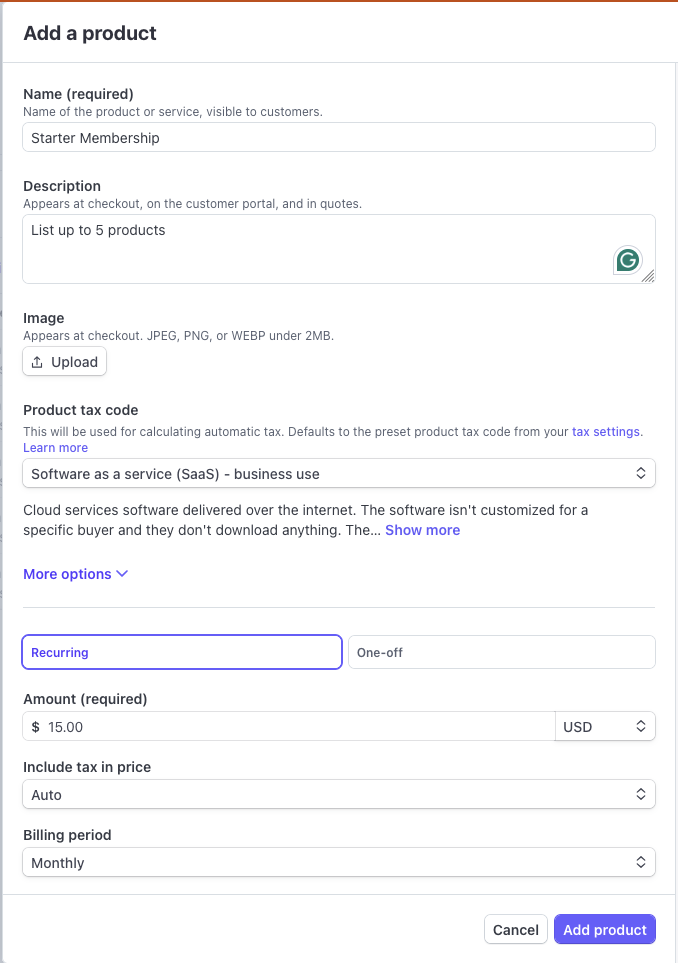
One price per product
Garnet only supports one price per product. If you need to have a monthly and yearly membership, you must create 2 different products.
Plan trial days
The marketplace can define a trial day for all membership. The vendor will enter their credit card and be charged only if they do not cancel their plan after the trial days expire.
Trial days are fully managed by Stripe and can be edited in Stripe dashboard.
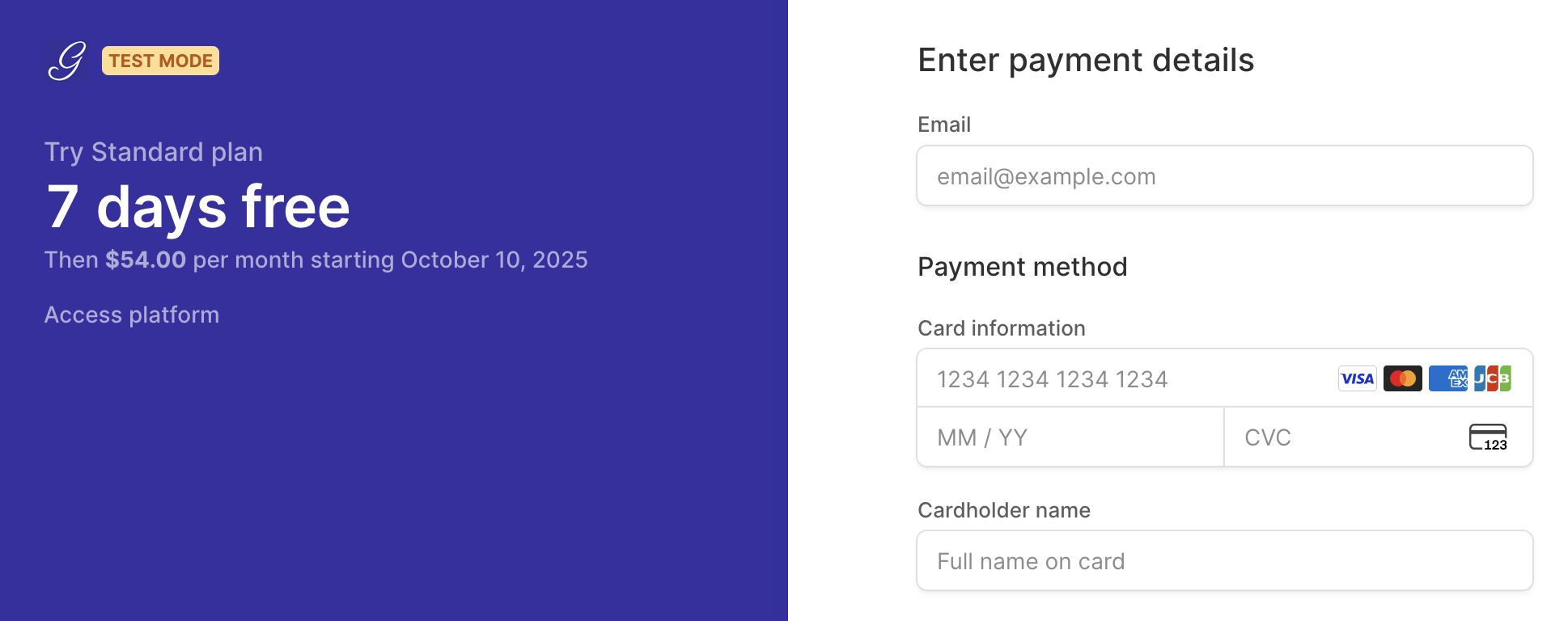
Active/desactivate plans
From Garnet > Admin Panel > Memberships, you can activate and desactive available memberships. A checked membership will be offered as an option to vendors.
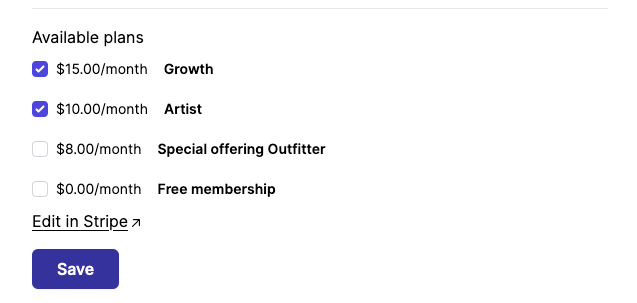
If you deactivate a plan, it will not change anything on your vendors:
- vendors will still apy the same subscription,
- vendors with a valid plan will still have access to Garnet,
- no operation will be done in your Stripe settings.
Switching a plan between active/inactive will only change the display in Garnet.