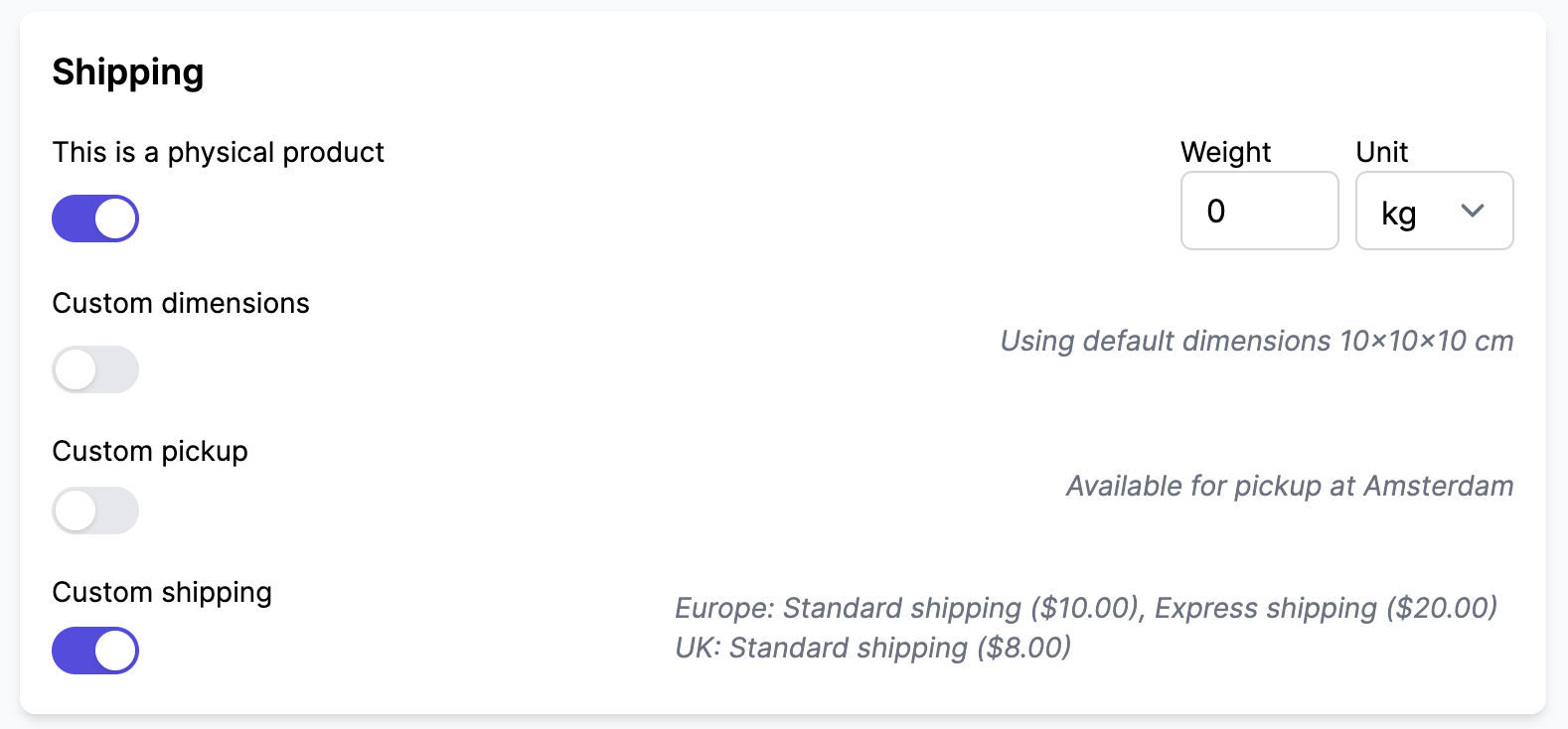Appearance
Live shipping rates
Live shipping rates enable vendors to generate accurate shipping label based on the customer address, the vendor's warehouse address, and the package size and dimensions.
The live rates are available:
- to customers when they checkout their order,
- to vendors when they fulfill an order.
Shipping aggregator
By default Garnet live rates are powered by Shippo, if you are in a region where another provider has a better service, the Garnet Team can integrate that carrier.
Overview
Customer checkout
Garnet can automatically compute exact rates from the customer address, the vendor warehouse address, and the item's weight and dimensions.
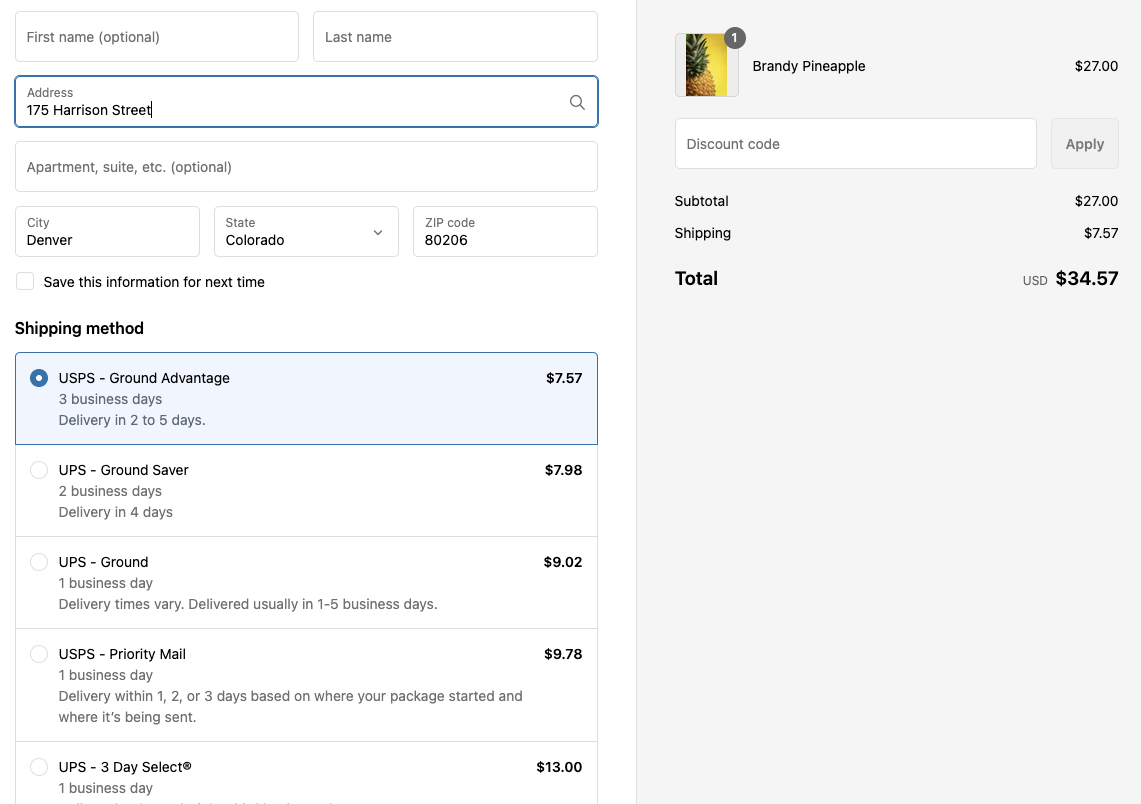
Vendor print a label
With this integration, vendors can print a label directly from the order fulfillment view.
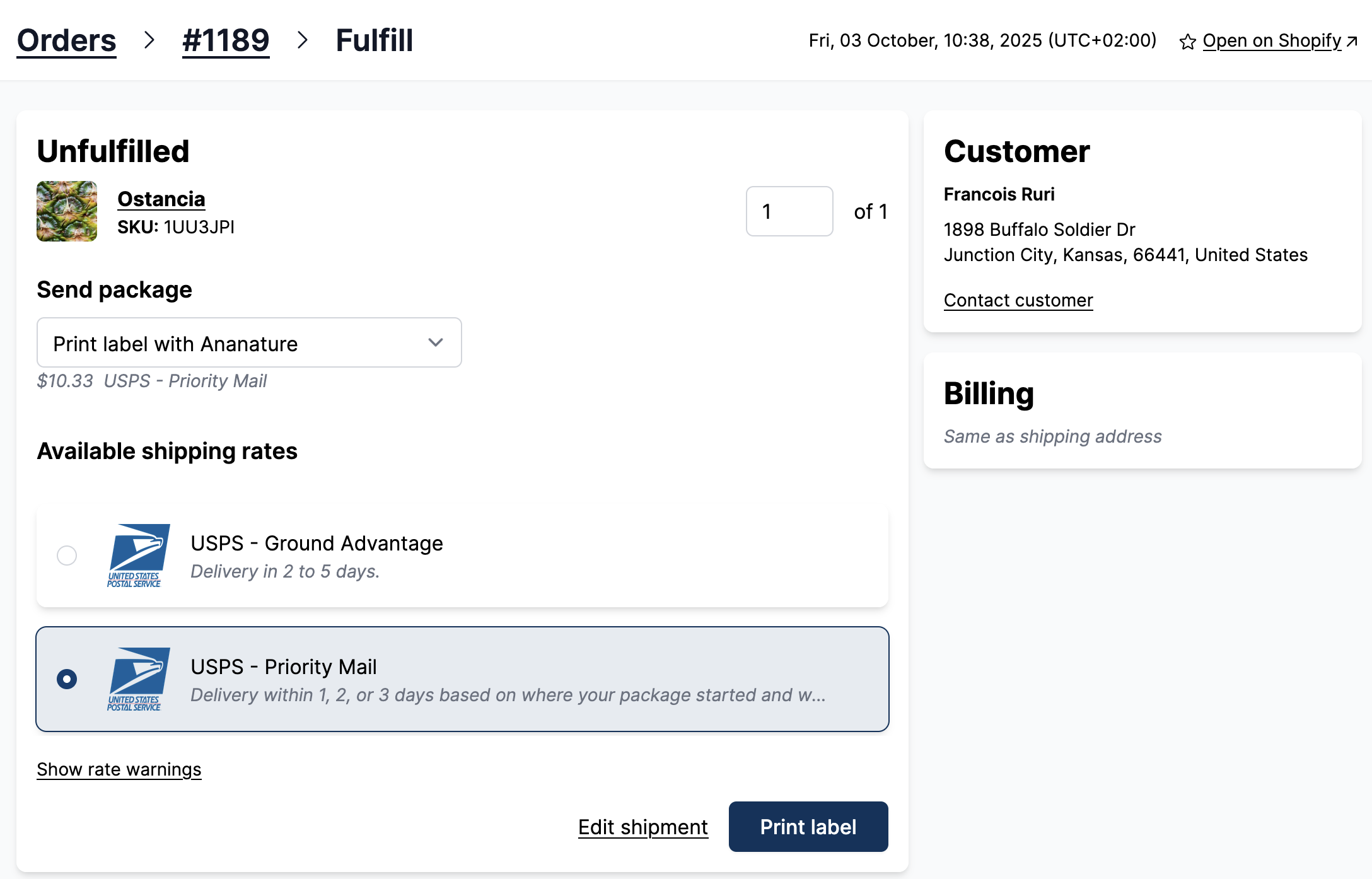
Live shipping demo
Video demonstration - 10 minutes
Blog article
Refer to our blog post on marketplace shipping to choose your type of shipping.
Marketplace Setup - Integration with Shippo
Access the delivery settings in Garnet > Admin panel > Shipping > Shippo integration, there you can add your Shippo API key.
To create an API key, you can refer to Shippo's documentation. Garnet accepts both production and test API keys.
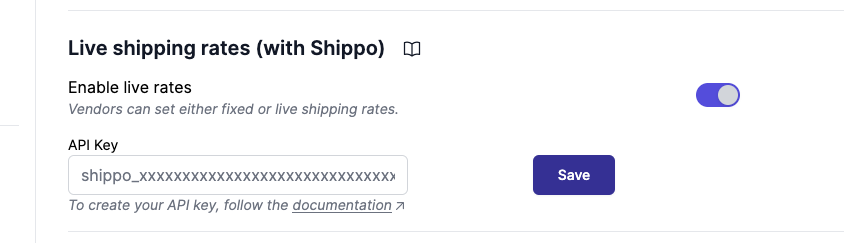
When Shippo is enabled and the live shipping rates are turned on, vendors will be able to set their shipping address in Garnet > Settings > Shipping
Vendor Setup
Vendor should fill their warehouse address, contact details, and default package size to be able to use live shipping rates.
The vendor must fill out this form to enable the live shipping rates for their products:
- Shipping contact: Used by Shippo to contact the vendor to pick up the package.
- Warehouse address: Used by Shippo and Garnet to compute the rate between the customer's address and the vendor's warehouse address.
- Default package: Used by Garnet, to provide a default package dimension and weight when a product package was not set.
- Local pickup: Allows customers to pickup the order at the vendor's warehouse address. Note that this feature can be turned off in
Admin Panel > Shipping.
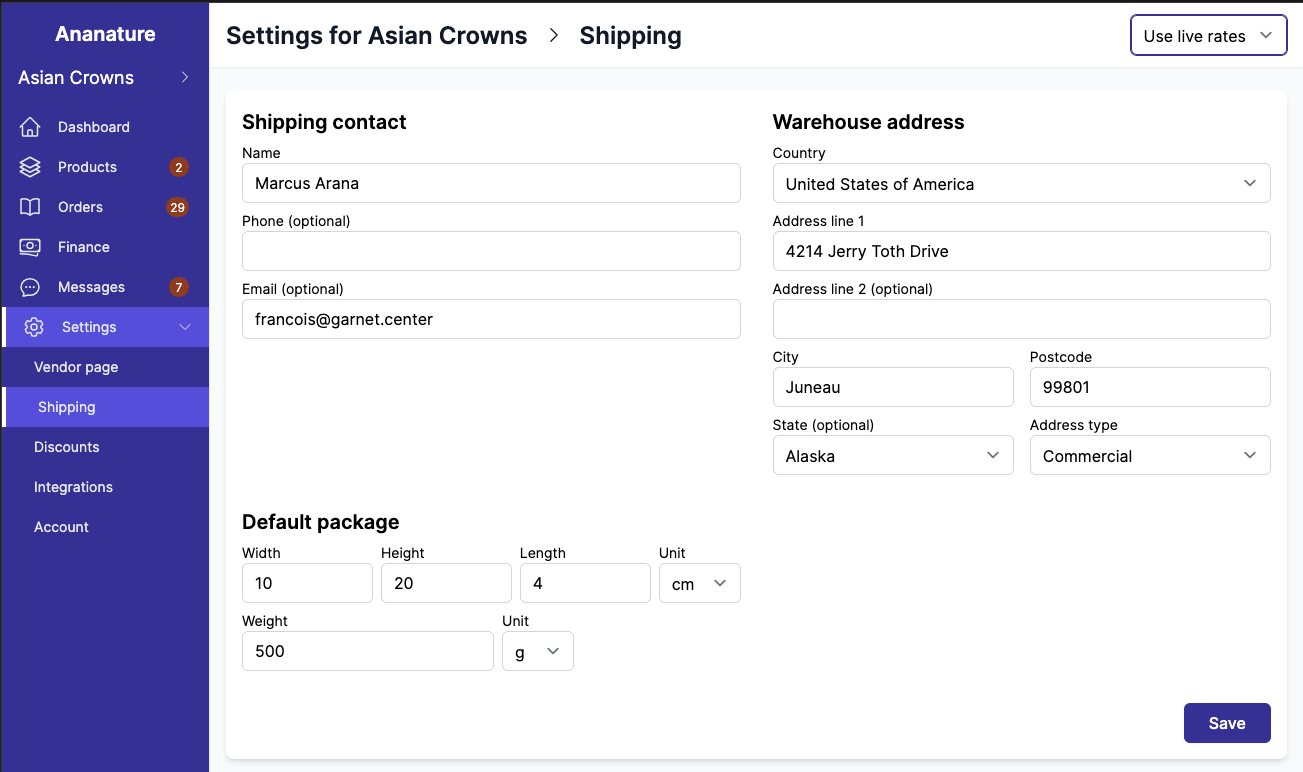
Product package details
When editing a product with the live shipping rate feature enabled, the vendor can edit individual product's packaging size.
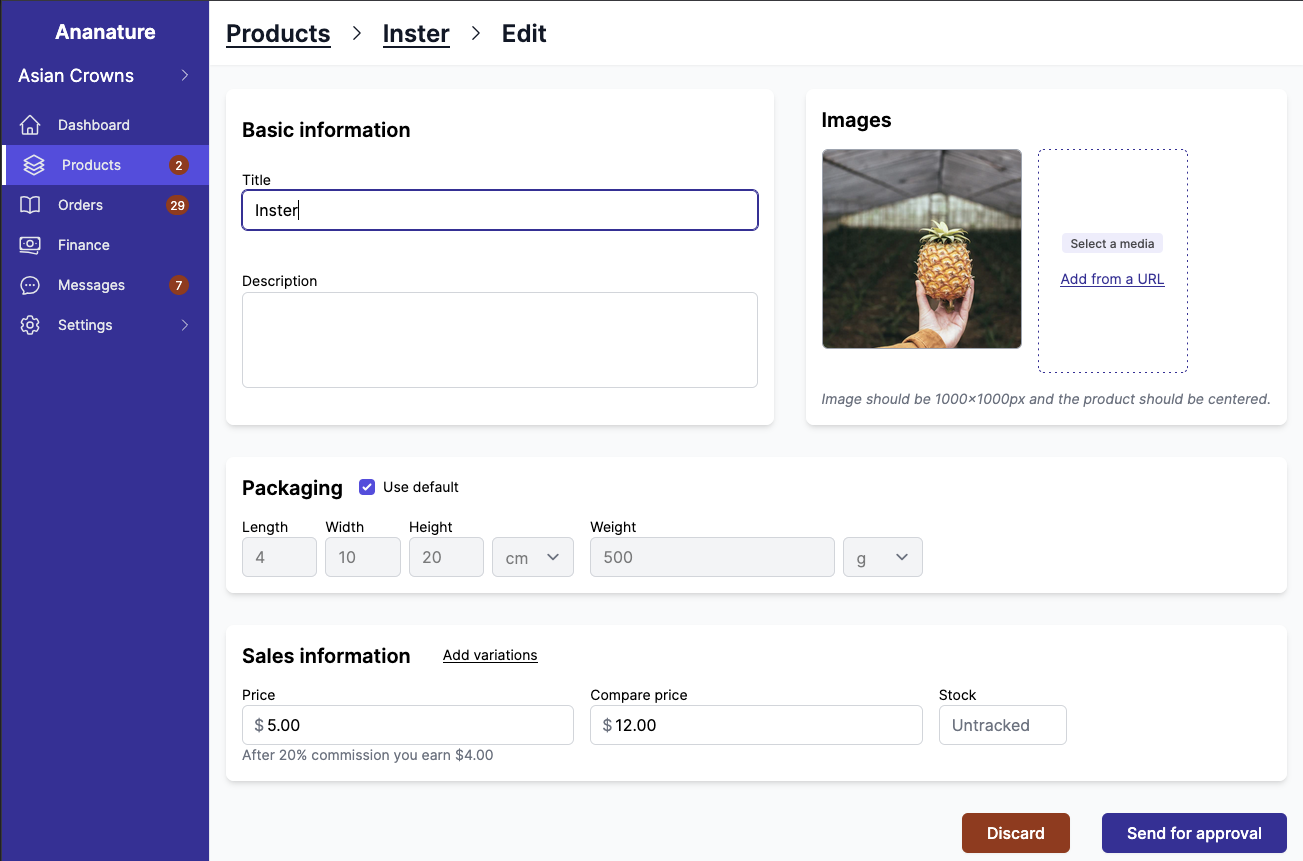
Local pickup
When local pickup is turned on, customers can come and collect the item at the warehouse address for free. The shipping will show to all customers. This setting can be overridden at the product level.
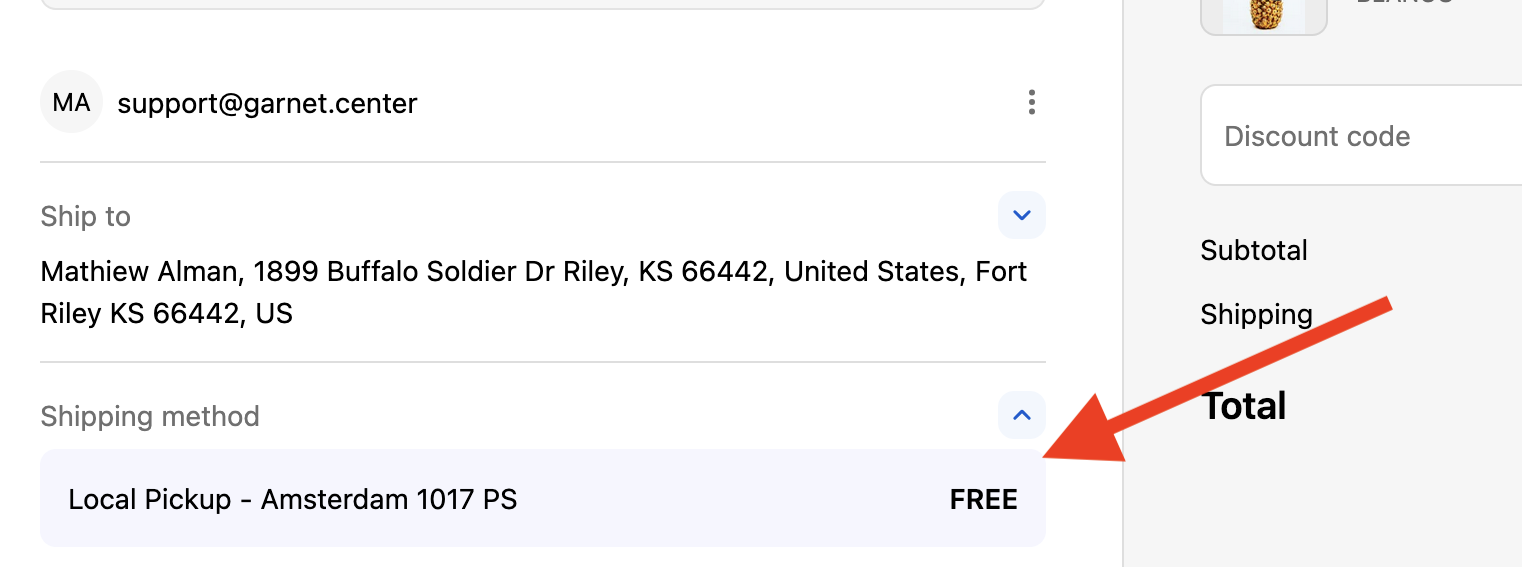
Purchase the shipping label
For all orders, vendors have the options buy the shipping rate from Shippo. When the rate is purchased from Shippo, the marketplace receives the shipping costs. The vendor can choose to use their own shipping methods. In that case, the shipping cost goes to the vendors.
First, the vendor packs the item and verifies the shipment details. The vendor measures the dimensions and the weight of the parcel(s). Once done, they can generate shipping rates.
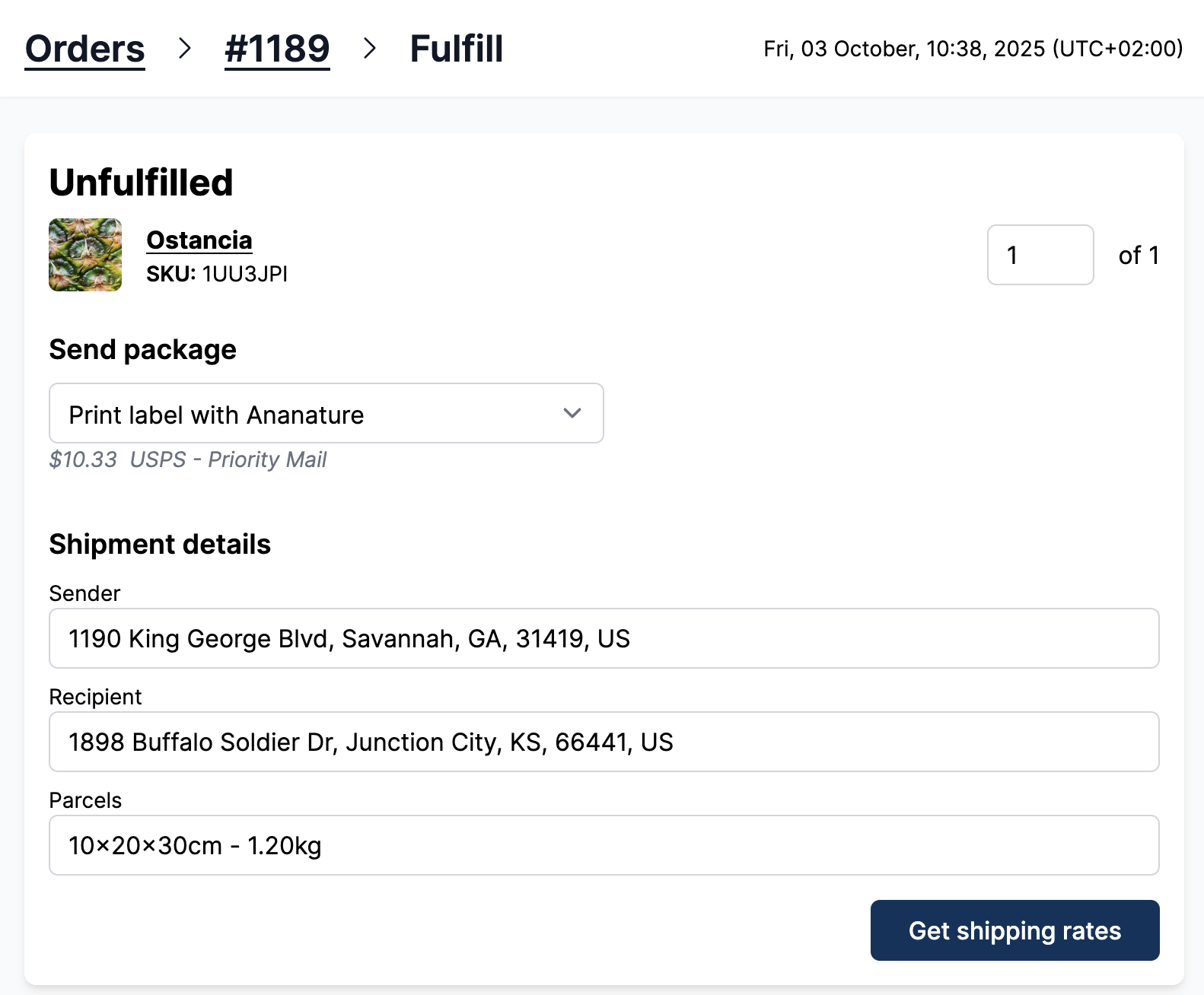
Shipping rates are fetched from the marketplace's Shippo account. The rate costs are hidden and the cheapest price is at the top. The rate costs do not exceed 110% of the shipping paid by the customer.
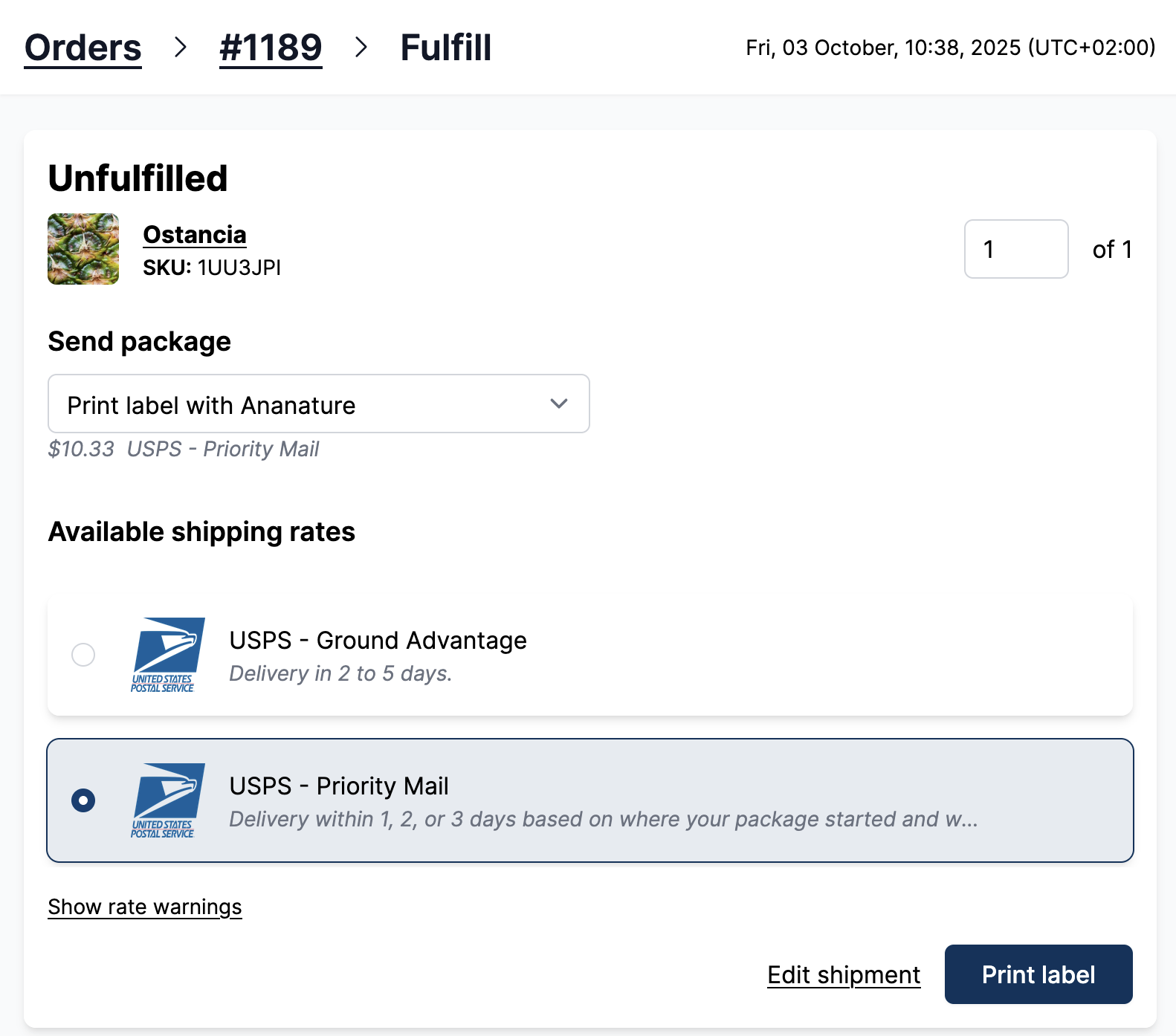
Shipping cost is not displayed
Indeed there is usually a discrepancy between the shipping paid by the customer and the actual shipping cost. For instance, the oil price can fluctuate between the shipping quote (at checkout), and the actual shipping (at fulfillment).
So for each order, the marketplace will either profit or make a loss on the shipping. To limit losses, Garnet only show shipping rates that are below 110% of the shipping quote.
We do not want vendors to worry about discrepancies: they will try to bypass the marketplace to save a few cents which is a poor vendor experience.
On average, the marketplace profits from live shipping rate.
Refund a label
In case the vendor purchased a rate by mistake, the marketplace can always request a refund on the shipping label on Shippo.
Product overrides
Changing the shipping configuration gives the vendor granular settings at the product level.
With all shipping features turned on, the product shipping section will look like this: