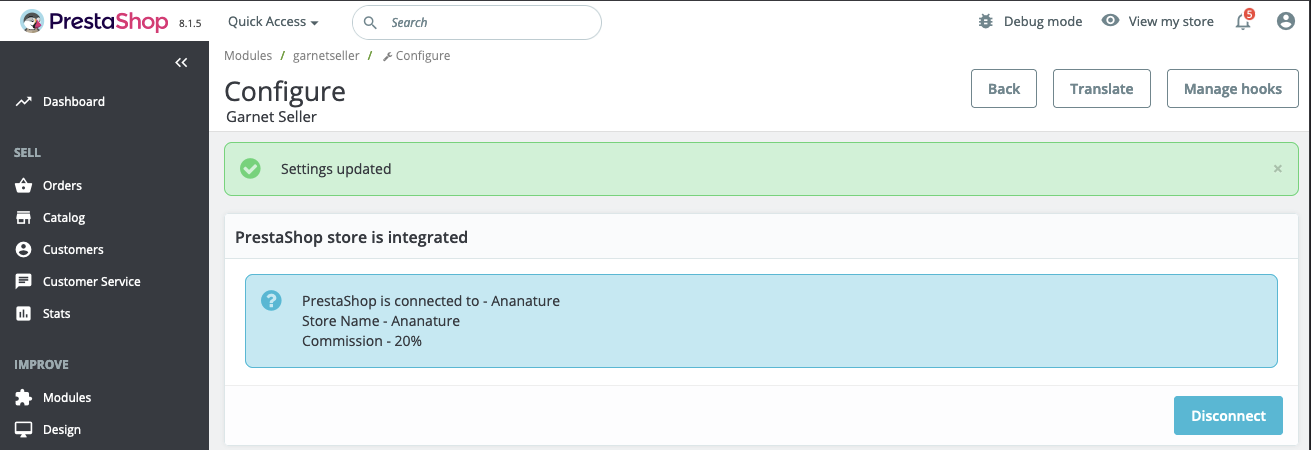Appearance
Prestashop integration
Integration scope
- ✅ Easy install with Garnet Seller
- ✅ Product synchronisation
- ✅ Order synchronisation
- ✅ Fulfilment status
- ❌ Tracking synchronisation
Product synchronisation delay
Prestashop does not allow real-time synchronisation for product updates. The product synchronisation can be at most a 20 minutes late.
Install Garnet Seller addon
The vendor need to install our Prestashop addon to get onboarded in minutes.
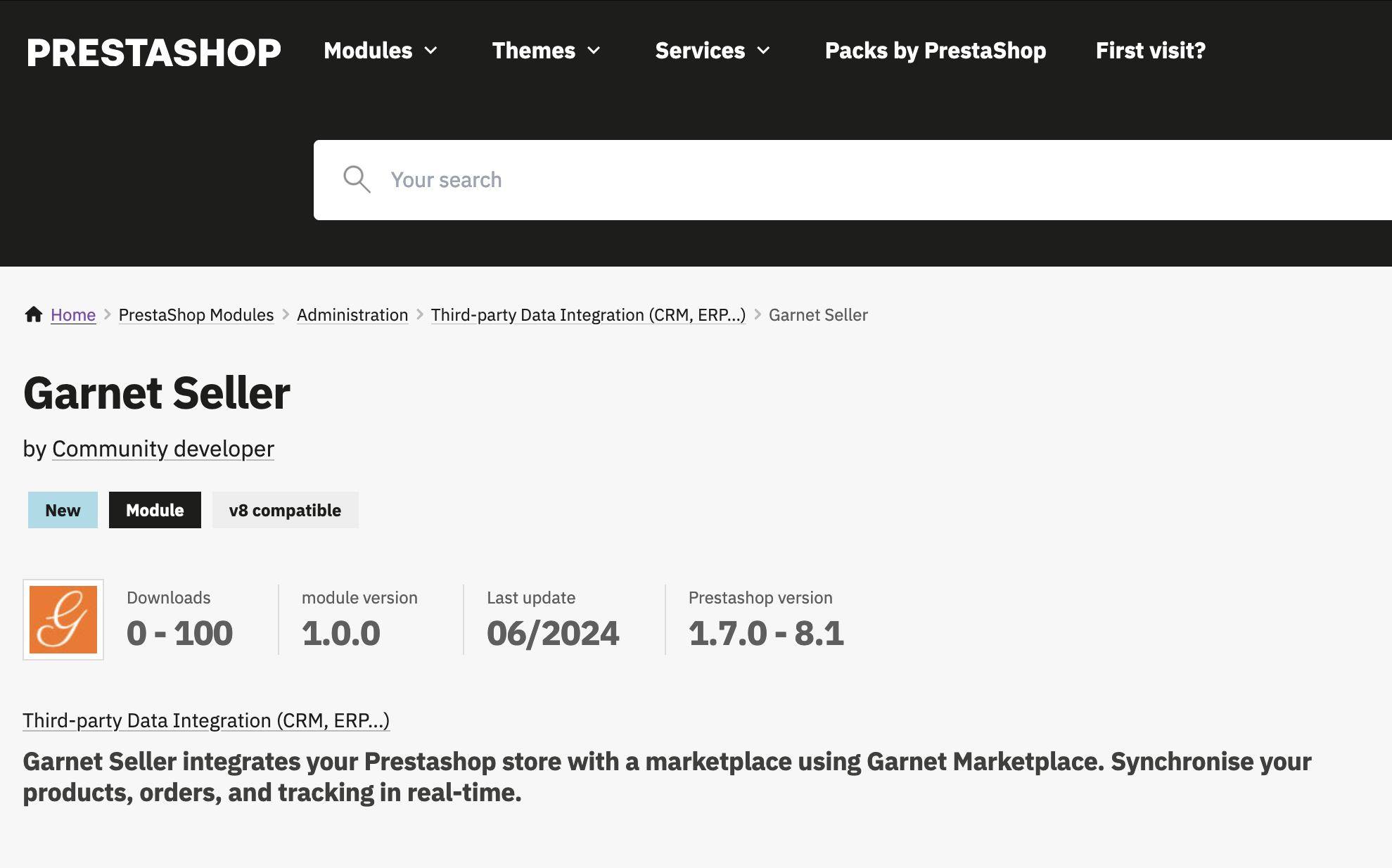
When the addon is installed, they need to copy/paste the integration code in Garnet > Settings > Prestashop > Integration key.
The app comes at $69.99 (onte-time payment) before Prestashop fees.
Set the API key in Garnet Seller
Once installed, Garnet Seller can be found in Prestashop > Module > Module Manager > Condigure.
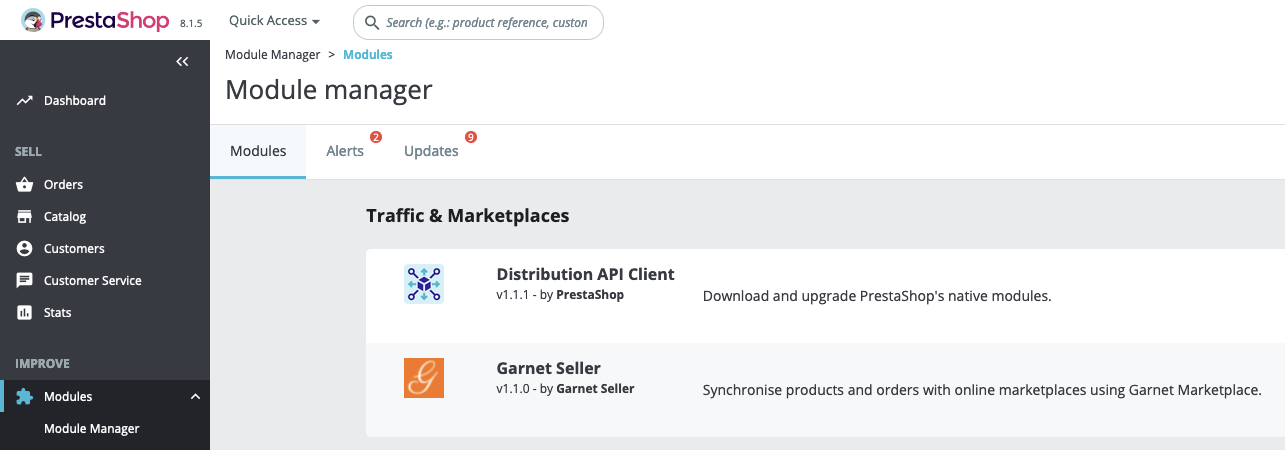
Then paste the API Key provided by the marketplace:
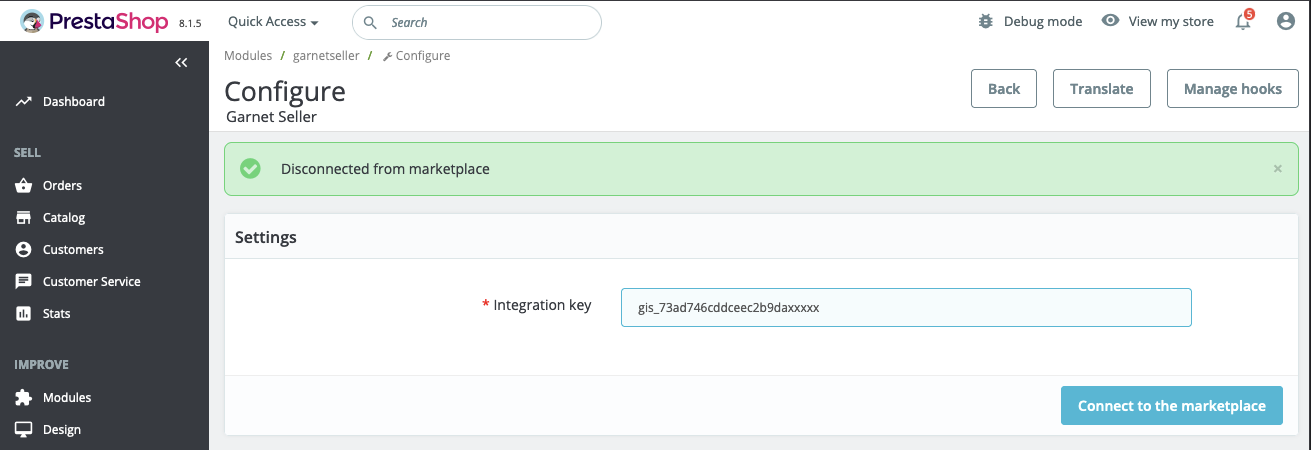 .
.
Once the API key is paste, the integration is live. All products will be sent to the marketplace. Once an order is placed, the order will be created in Prestashop.