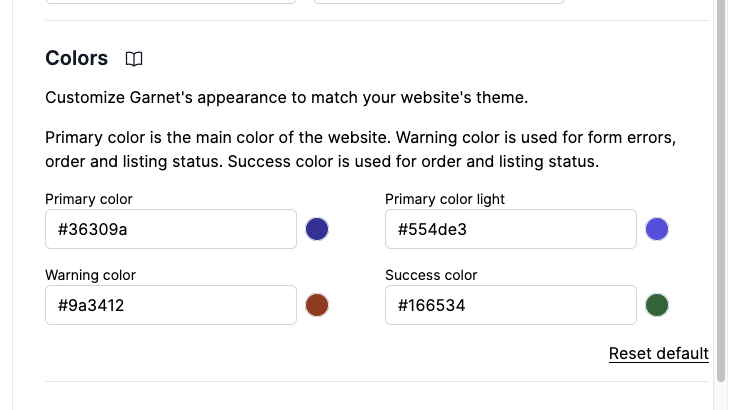Appearance
Colors
It's important for marketplaces to have a clean transition between their storefront and Garnet. Colors, custom domains and logos play an important role in the vendor's trust in the marketplace.
Color setting is available in Garnet > Admin panel > Appearance
Examples
Default colors
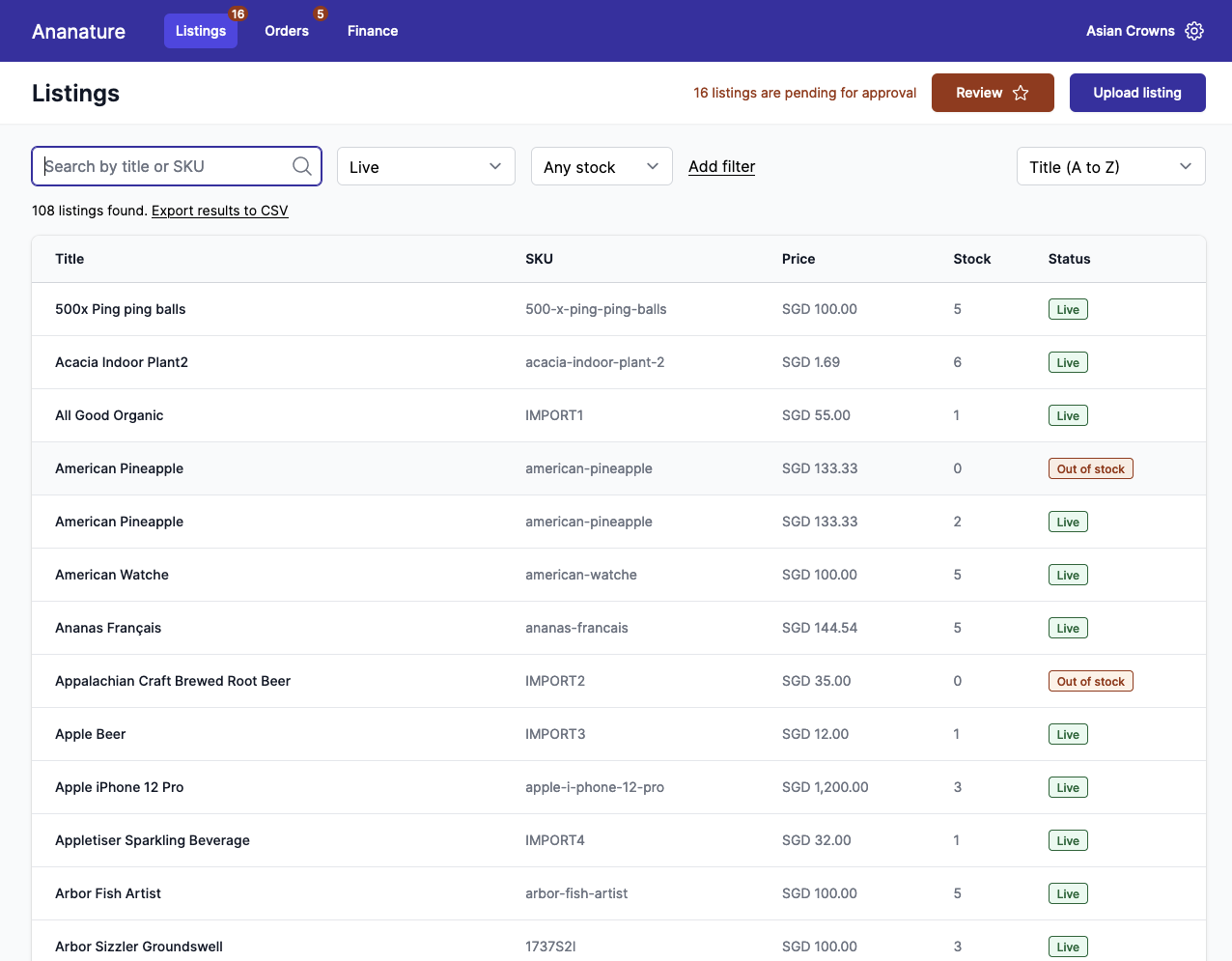
Example colors 1
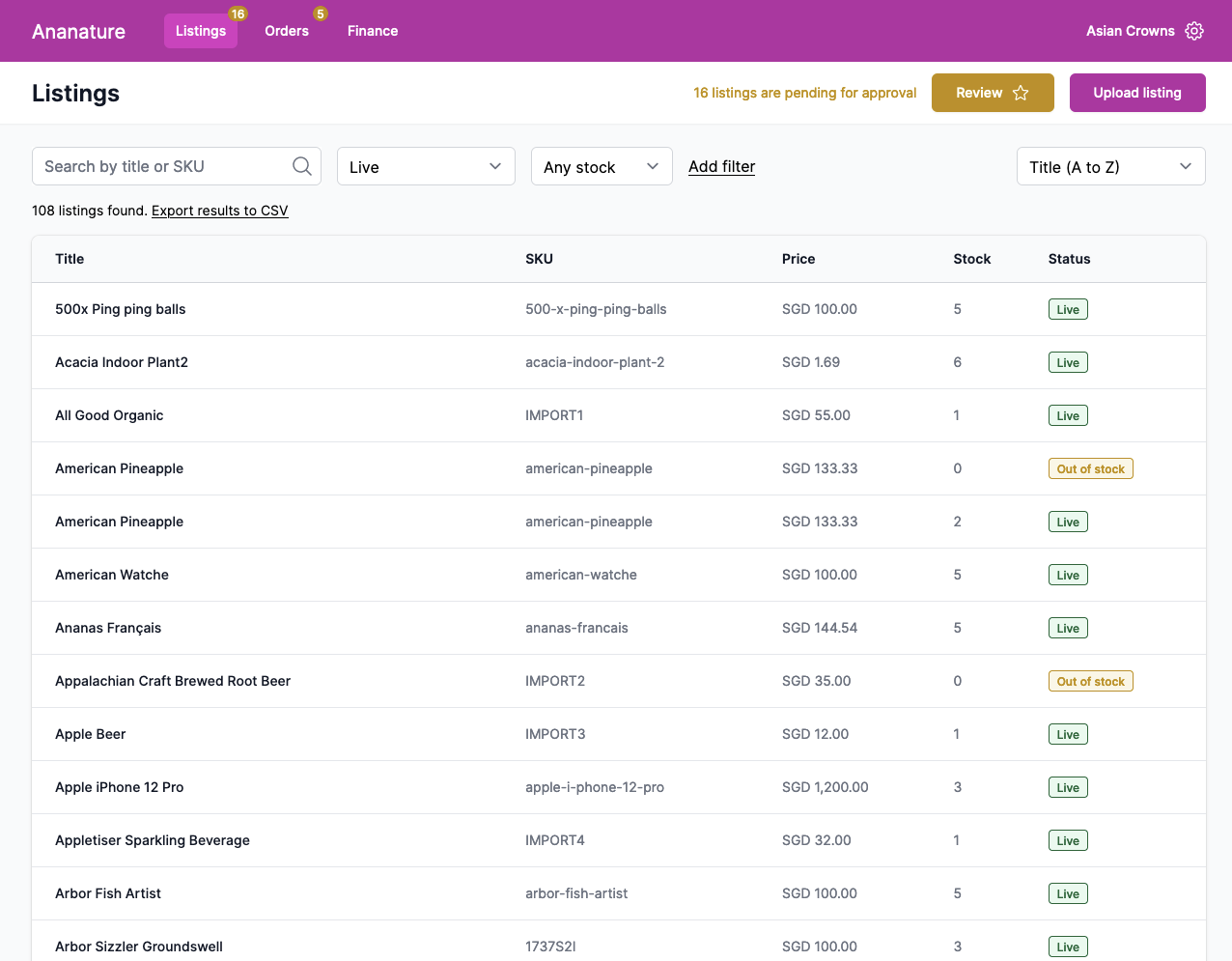
Example colors 2
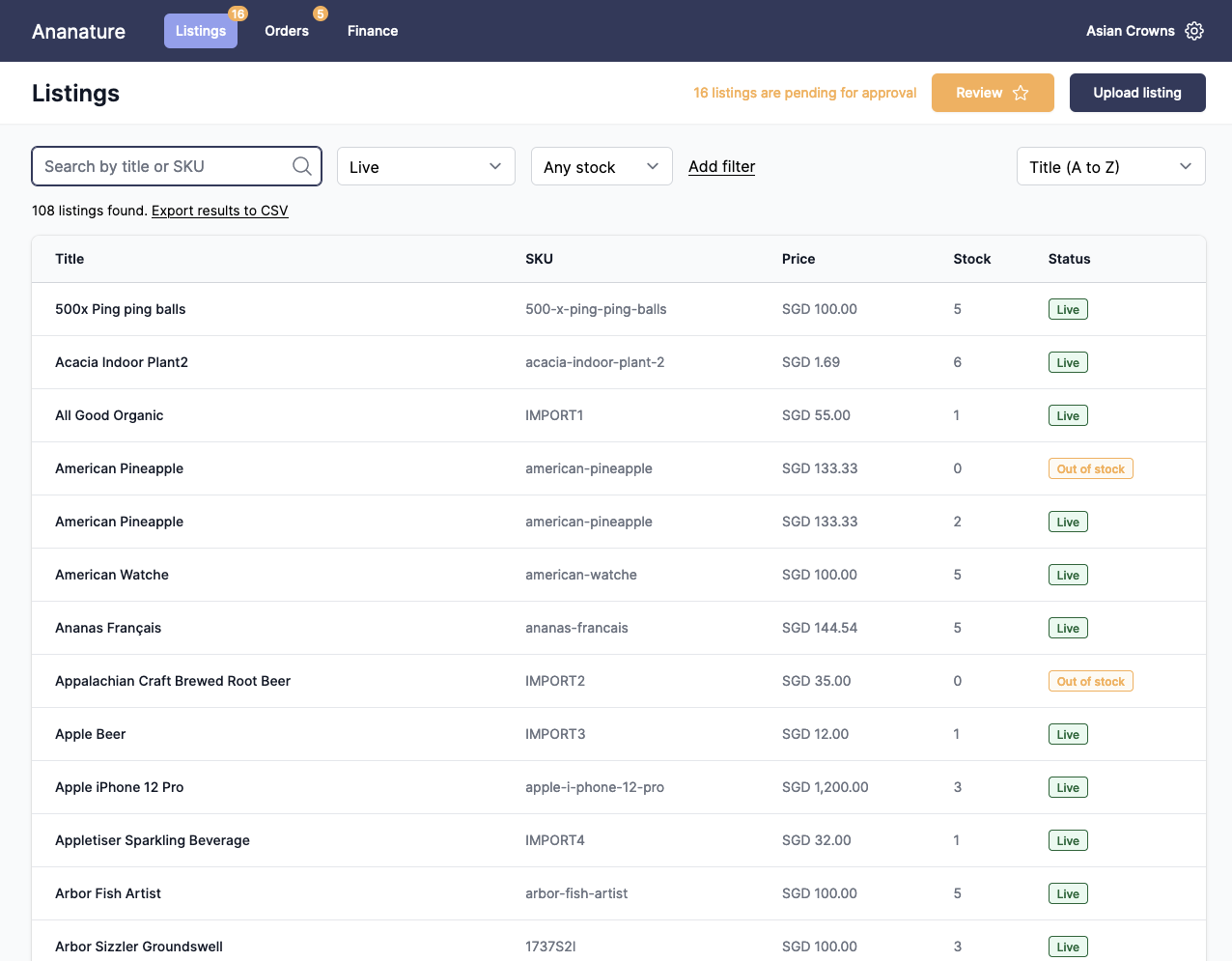
Change your colors
You can change the following Garnet's colors:
- Primary color, used as your brand color,
- Warning color, used for emphasis,
- Success color, used to display valid actions.
Each color comes with two tones: regular and light. The light tone is used to display the hover button and selected titles.