Appearance
Vendor payout
When customers buy products and services on a marketplace, the marketplace collects the payment. After a set number of days, the marketplace pays back the vendor's order minus the commission taken by the marketplace.
To learn more about payment calculation, check our guide.
There are multiple ways for a marketplace to pay its vendors. If you are unsure which one to use, check our guide first.
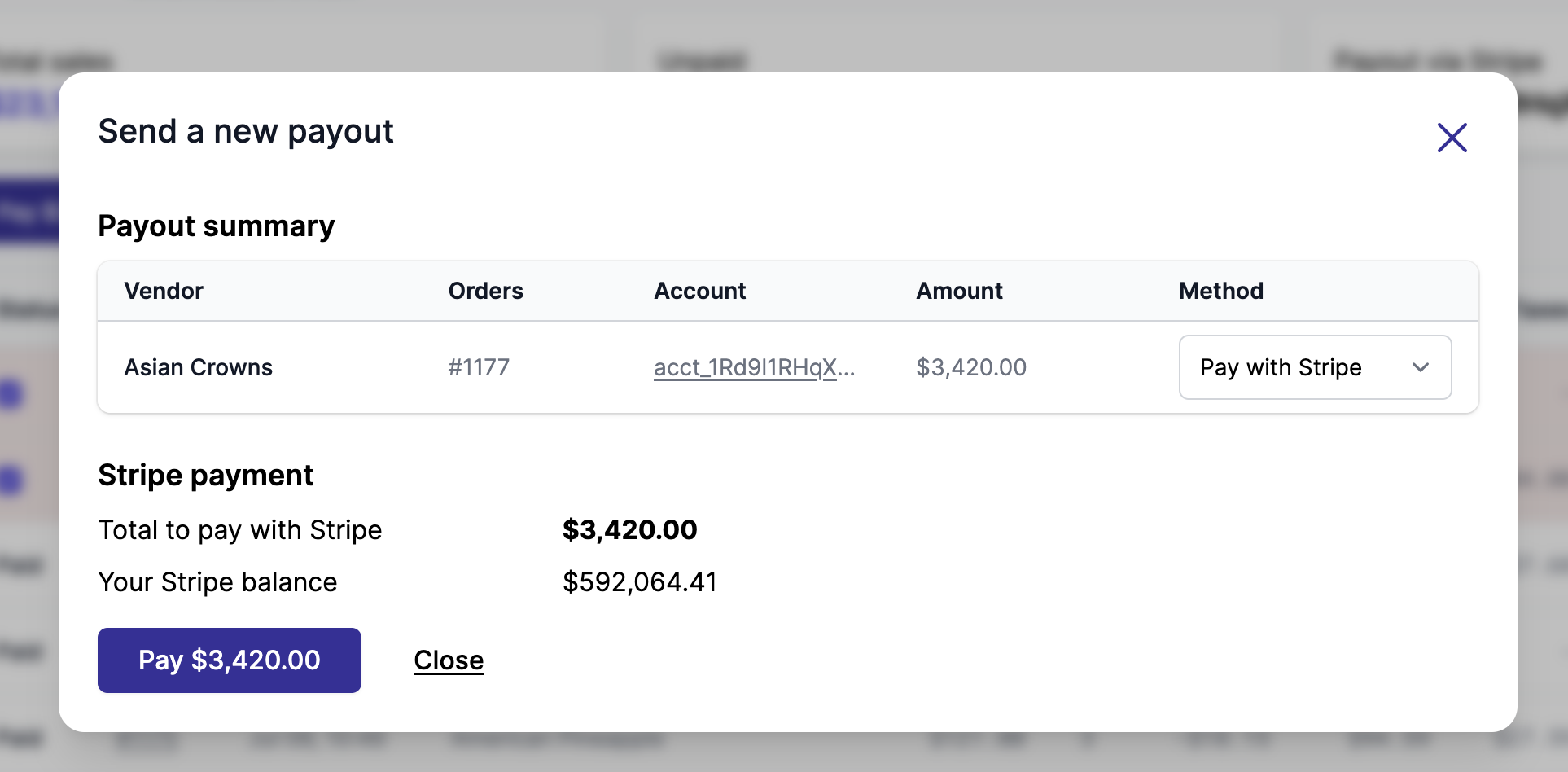
Manual payout
The marketplace can manually pay the vendors in the Finance tab. First, click Start payout, then select all the payment lines to include in the payout, then press Continue to payout.
You will be prompted with a summary before sending the payout.
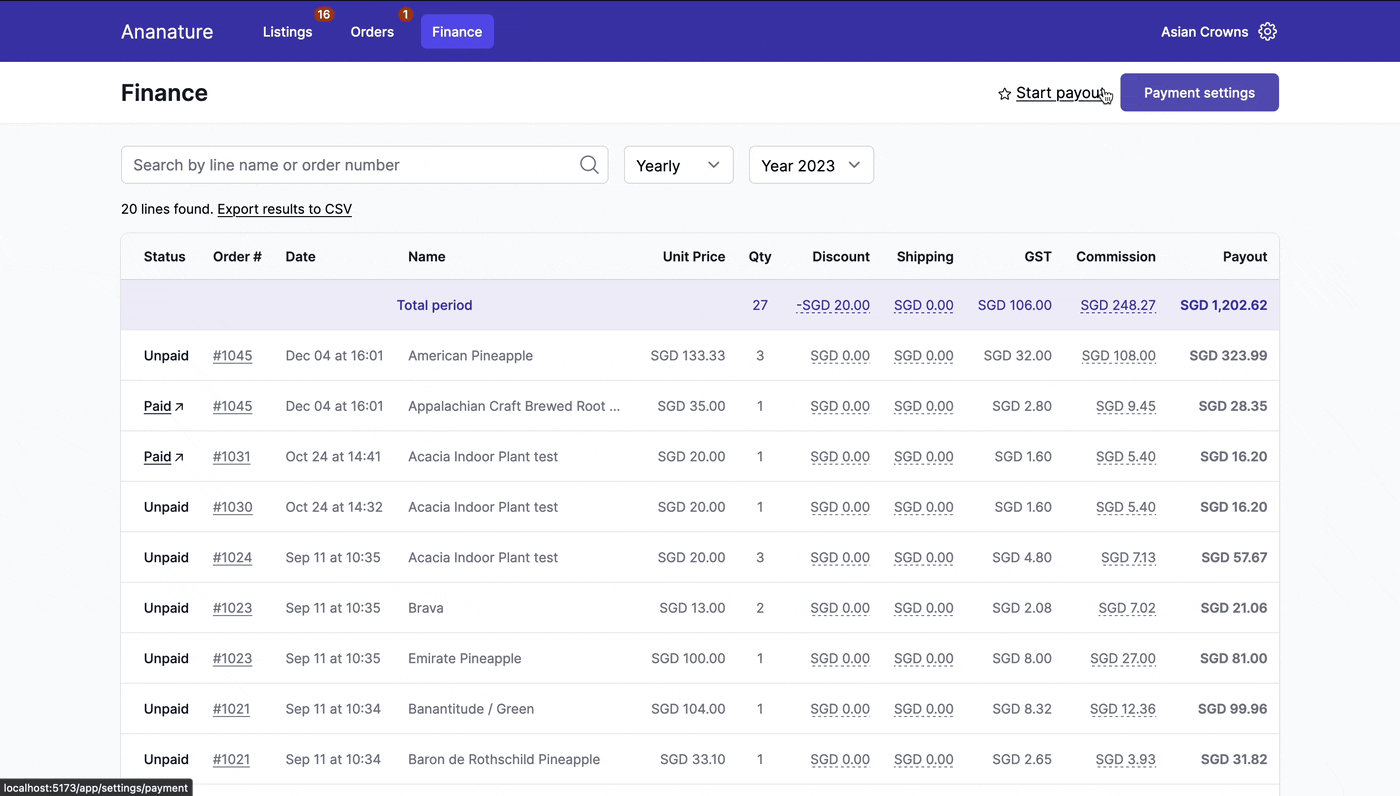
Depending on your country and integrations, the payout can take from a few seconds to a few hours.
Payouts are sent using your store's default currency.
Automated payout
Automated payment pays the vendors a specific number of days after the order has been fulfilled.
If, in the meantime, the order is cancelled, partially refunded, or refunded, the payment is held off. If necessary, you can trigger a manual payment later.
More information about the automated payout in its dedicated section.
Custom payout
As your marketplace grows, you can require an advanced payout mechanism based on the customer risk, the vendor history, the customer location, and more.
We are able to customize the payment flow for your marketplace. Contact us to learn more about it.