Appearance
Commission and Payment
The marketplace can set tiered commissions based on the listing value. To set the default commission, navigate to Admin panel > Commission
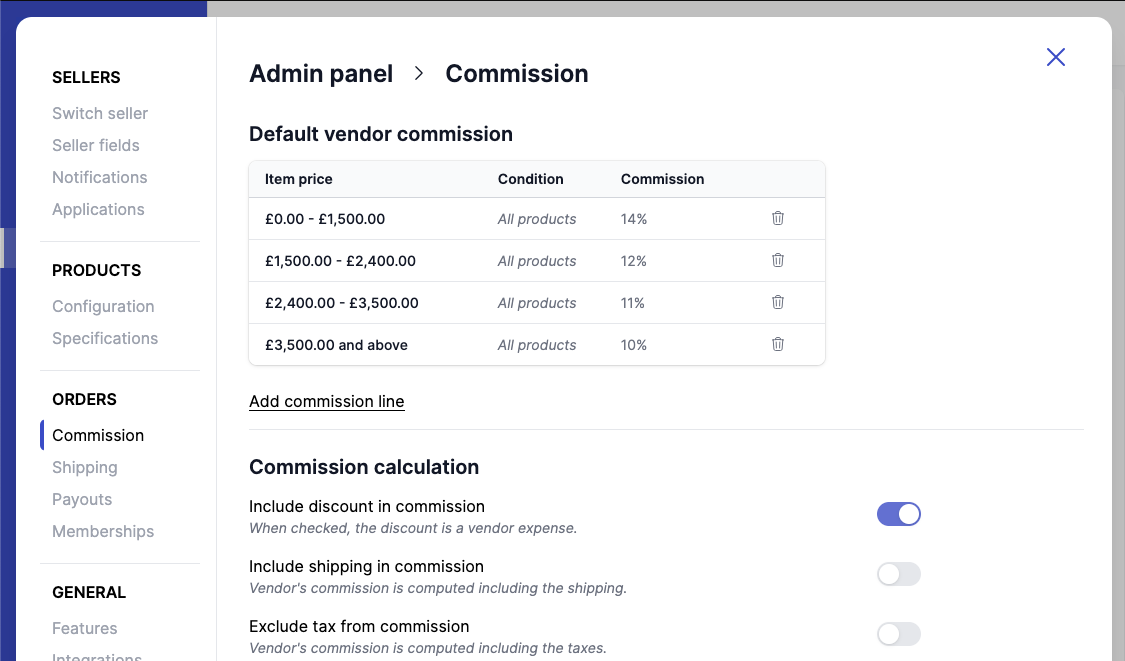
Enjoy our tool below the table to test your commission.
Vendor-level commission
Commission can be overridden at the vendor level. Simply click the vendor in Admin panel > Switch vendor and change their commission.
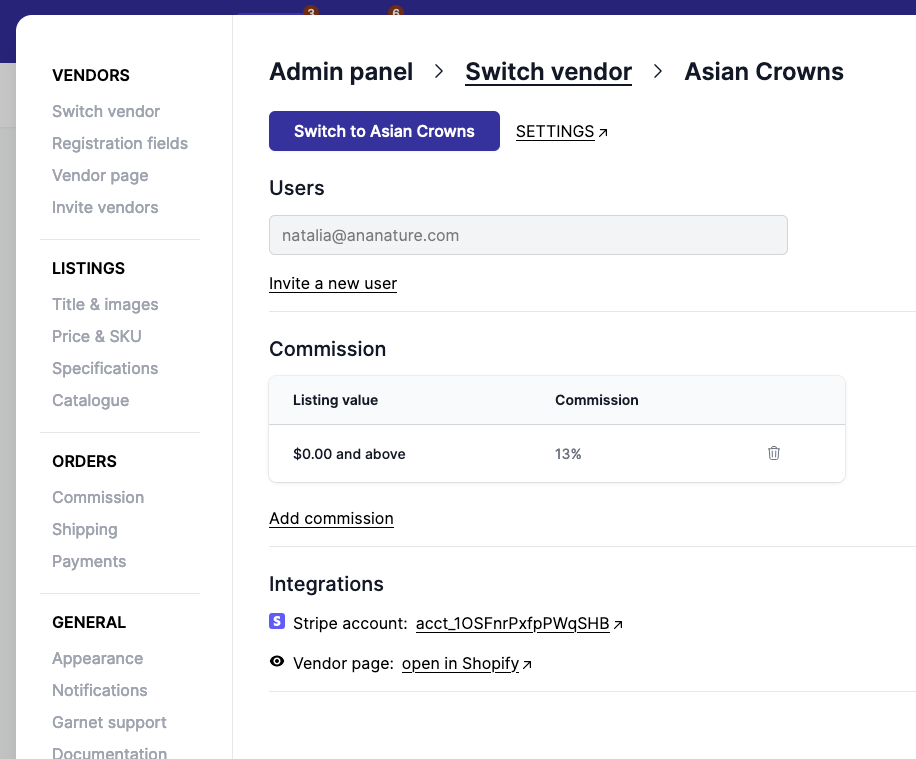
Product-level commission
You can leverage your product's specification to narrow down your commission on the product level.
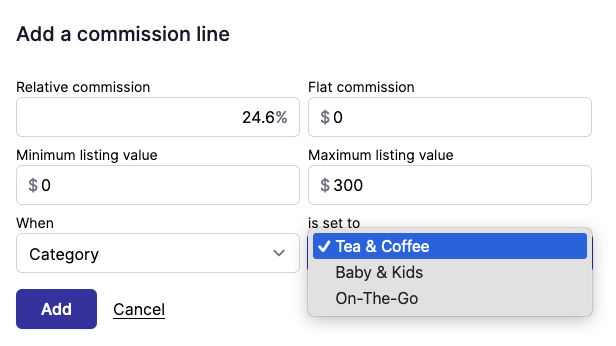
Commission computation
For each order placed on the marketplace, Garnet splits the order per vendor. The commission is computed at the line item level. Here is how the commission is calculated for a vendor:
line item commissions =
(line item price) * (line item quantity) * (commission in percent) + (flat commission)
order commissions = sum of line item commissionsTo learn more about the finance computation with the shipping, discount and taxes, go to finance computation.
Contact us for special use cases.
Test your commission
Pick a specific order and test what the payout would be with your updated configuration. Simply type the name of your order and see the calculation details.
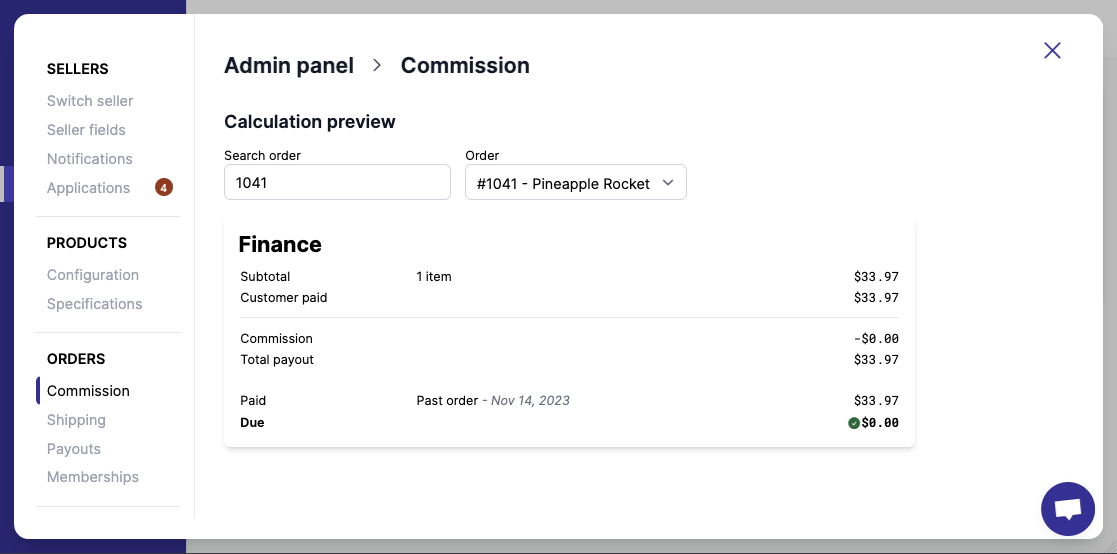
PS: We are working on the Order view to properly show payouts to the vendors.
Special edge-case
If a commission has a flat component (i.e. 5% + $1), then orders with a total amount of $0 (i.e. refunded orders) will not have the flat component included in the commission. Hence there is no money transfer necessary between the seller and the marketplace when the order due amount is $0.