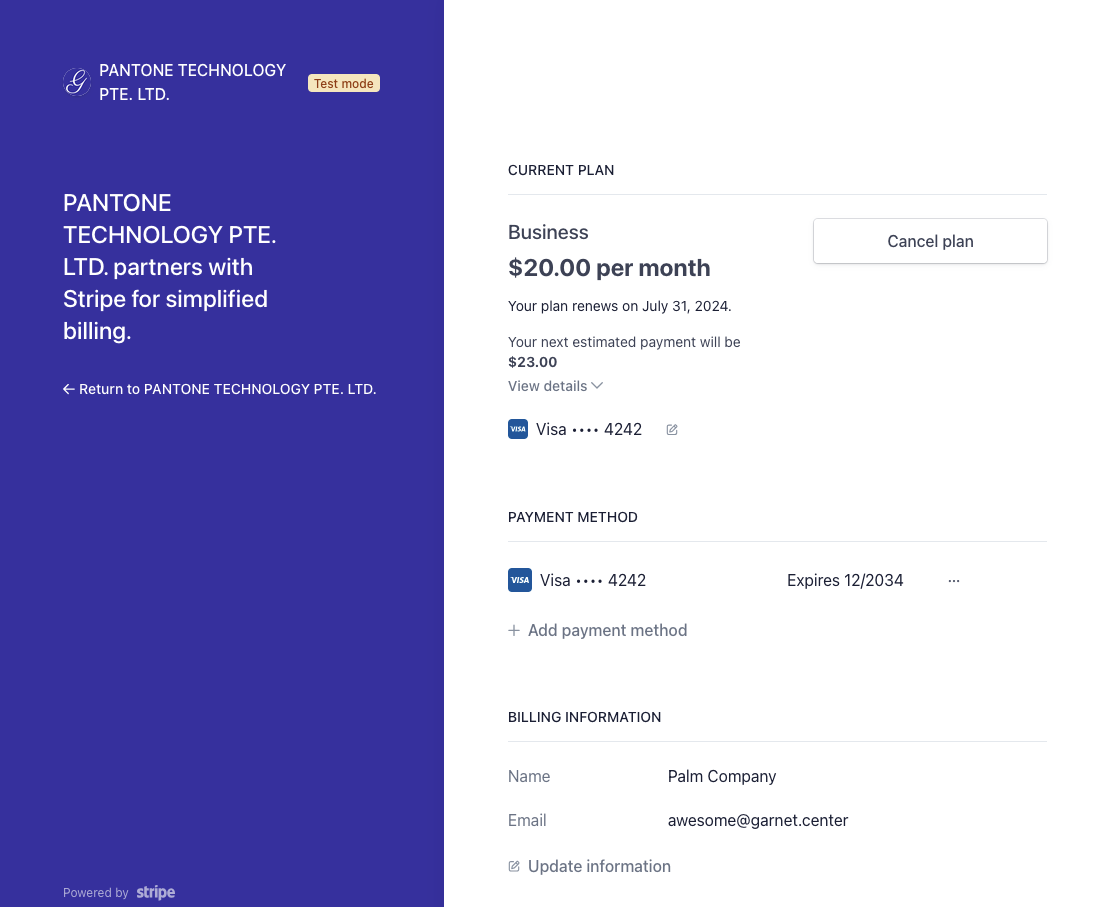Appearance
Memberships
Memberships enable the marketplace to charge a recurring fee for vendors to join. The marketplace has control over payment via the Stripe integration. Any update made on the Stripe dashboard will be reflected in Garnet Marketplace.
The wording between Garnet and Stripe is slightly different:
| In Garnet | In Stripe |
|---|---|
| Vendor | Customer |
| Membership | Subscription |
Settings for the marketplace
The marketplace can find membership settings in Garnet > Admin Panel > Memberships. However, the marketplace must have configured the Stripe integration beforehand.
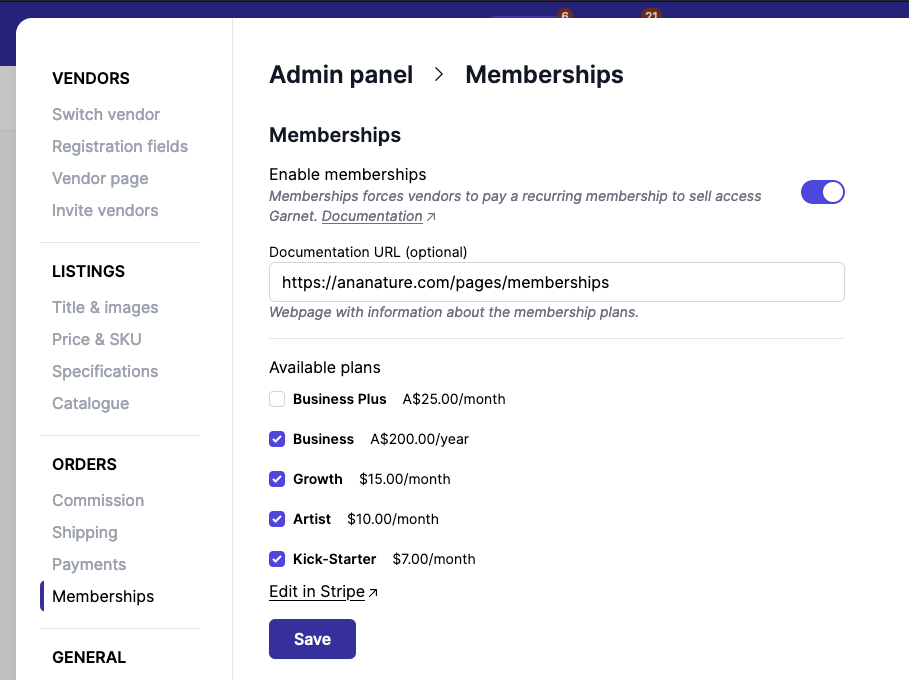
- Enabled memberships: restricts vendors to having an active membership to continue using Garnet Marketplace.
- Documentation URL: add a documentation link to tell your vendor the advantages on the marketplace's website
- Available plans: these plans are pulled directly from Stripe products. The marketplace can select the product they want vendors to choose from.
Product limitation
A marketplace can restrict the number of products a vendor can have live under their membership plan. To do so, simply go to Stripe > Products catalog and add the metadata with name garnet:max-products and the value being the number of available products.
See where to set the metadata
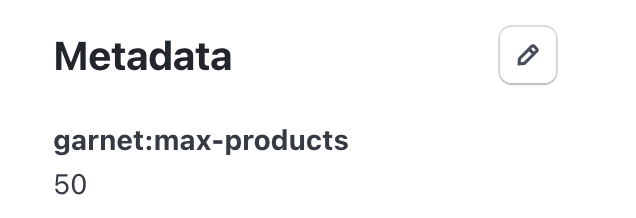
When the limitation is set, the vendor will not be able to create new products if the limit is reached. As we see below, the vendor has a membership limited to 50 products, and they only have 9 products left.
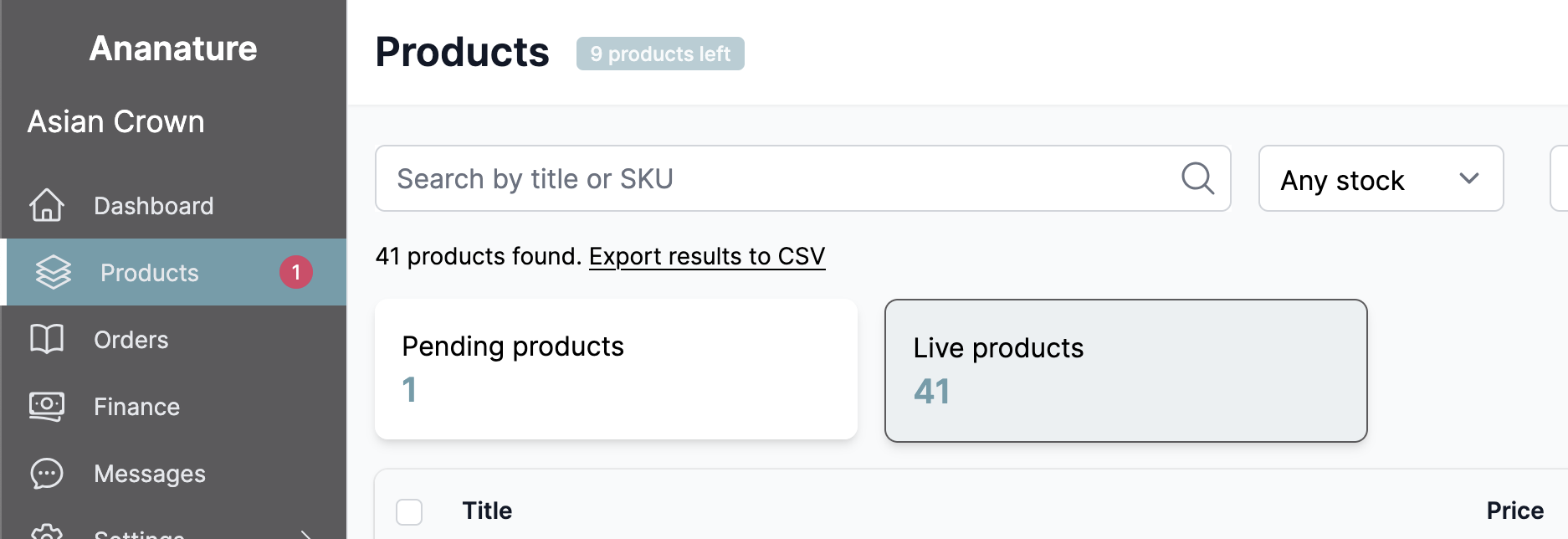
Membership modal
When vendors without paid membership log into Garnet Marketplace, they are prompted using the modal below. The vendor cannot manage their products or orders until they subscribe for a membership.
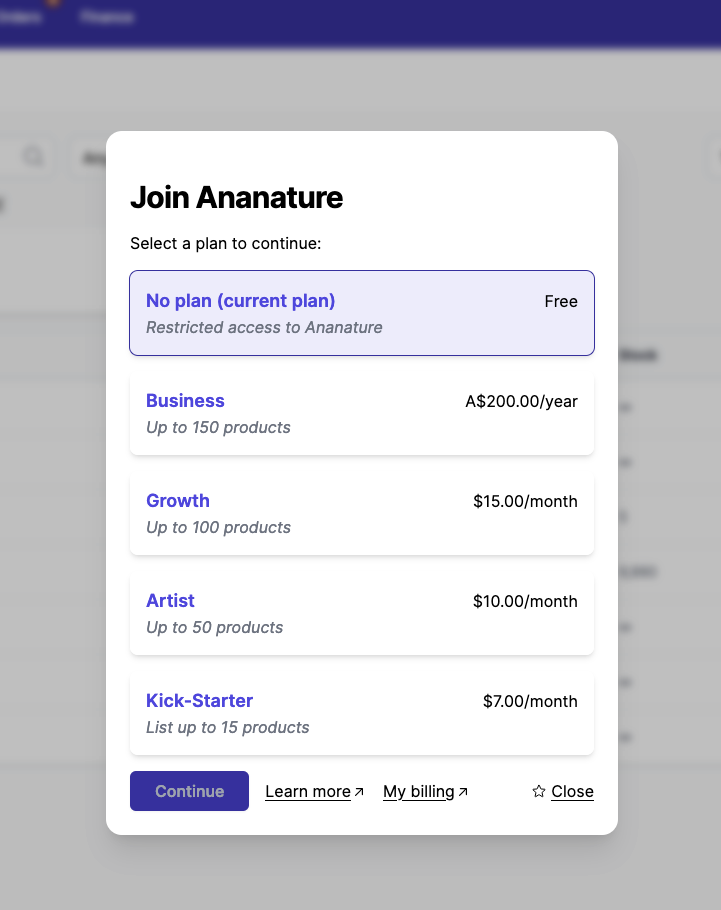
From this view, the vendor can:
- see the available membership,
- upgrade, downgrade or cancel their membership,
- access the membership invoices,
- learn more about the membership (if
Documentation URLhas been set up).
Subscribe to a membership
The first time a vendor subscribes to a membership, the vendor will navigate to a Stripe payment page. The payment page and the available payment methods can be customized in Stripe.
Screenshot
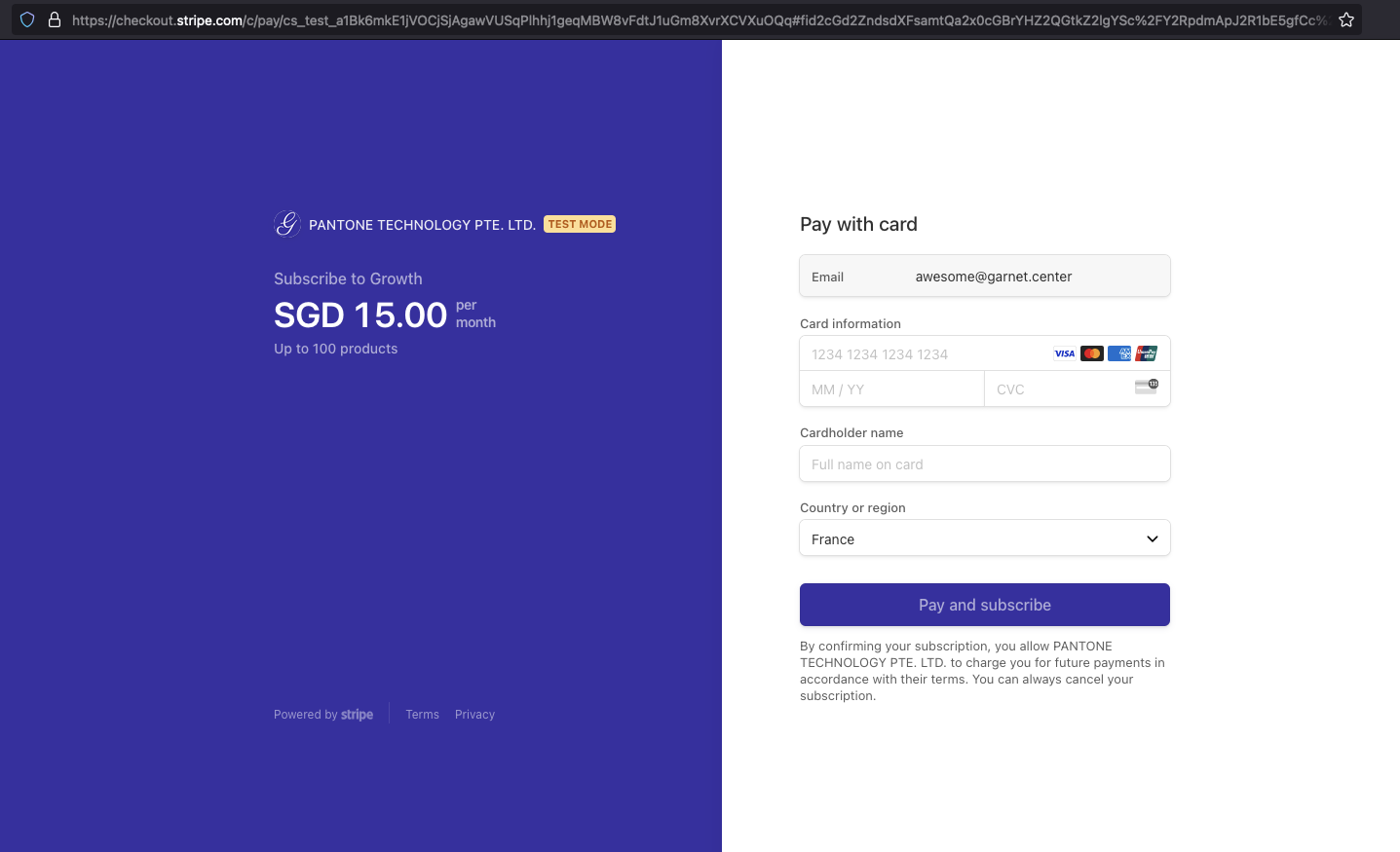
Upgrade, downgrade, cancel
When a membership is upgraded or downgraded, the same Stripe membership is edited. Stripe will take care of computing the correct pro-rated price and publish it on the invoice.
Note that an upgrade or a downgrade does not require the vendor to input their payment details.
Upgrade membership example
Here we can see the vendor upgrade their membership. The billing period stays the same and Stripe automatically computes the right amount to be charged for the rest of the billing period.
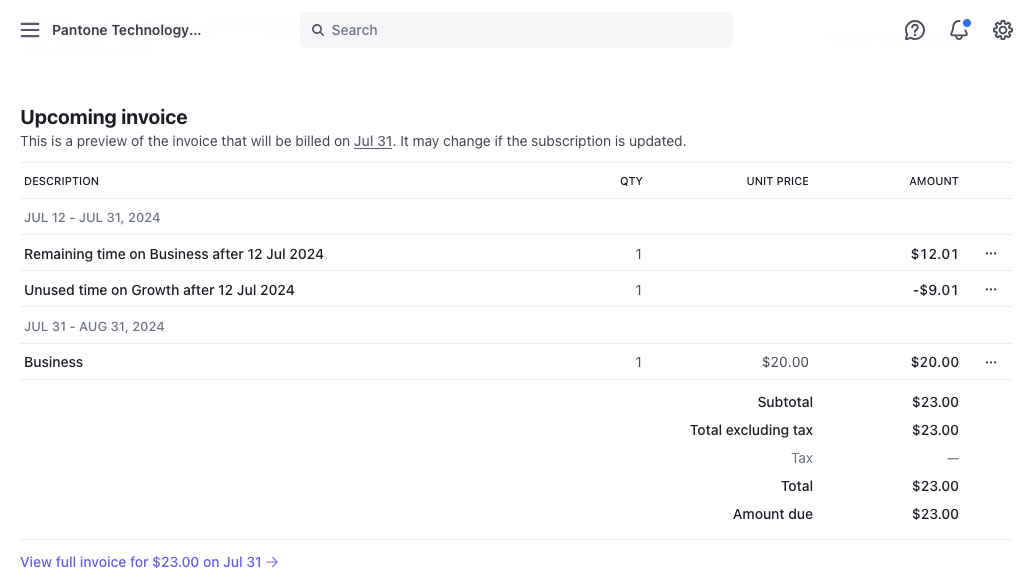
Billing
The vendor can click View billing to see more details about the membership, print invoices, and update payment methods.
Billing example