Appearance
Approve and unapprove products
Vendors and marketplaces have some actions available on products. The vendors can unapprove, duplicate, and delete their products. The marketplace has additional privilege and can approve products.
Approve product
The marketplace can approve products by clicking the Approve product in the action panel. By default, approving a product will trigger a vendor notification email.
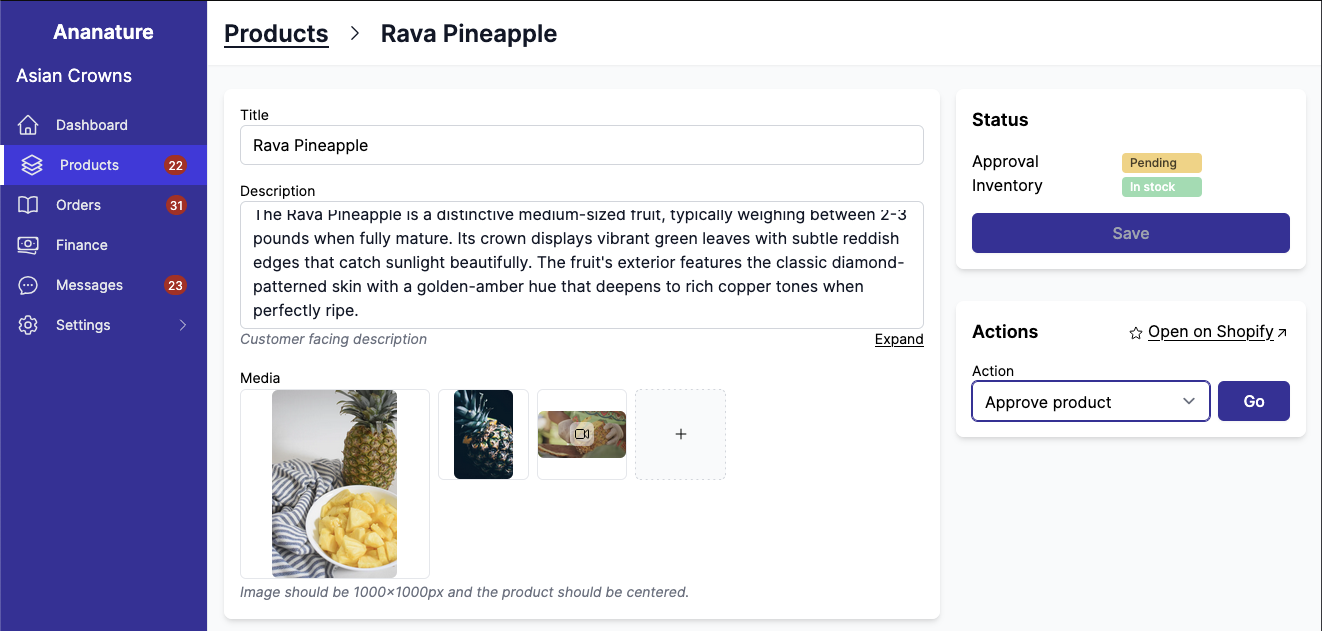
In Shopify, the product will be moved to the status Active. If a product is moved to active within Shopify, the email notification will not be sent but the product will properly show as Active in Garnet.
Unapprove product
The marketplace can unapprove products by clicking the Unapprove product in the action panel. By default, unapproving a product will trigger a vendor notification email.
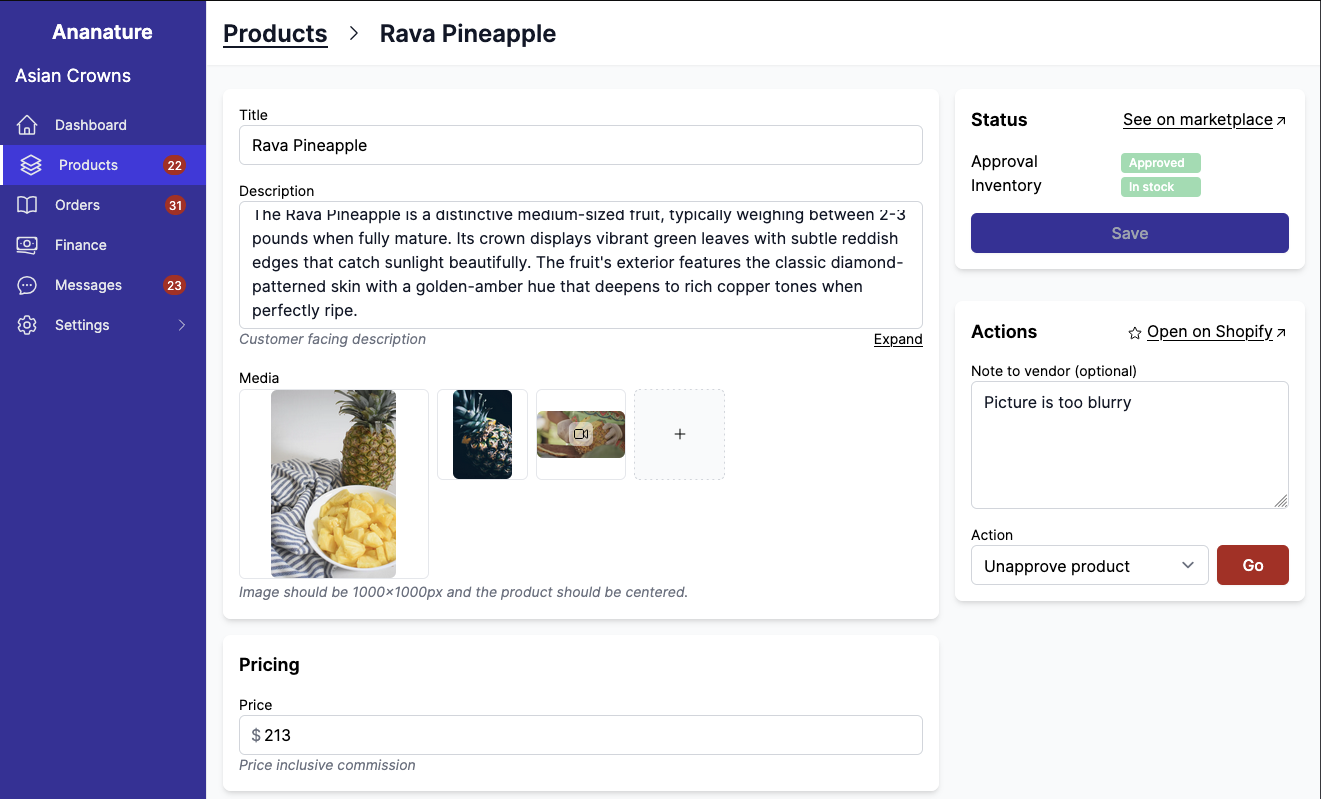
The note field is only available to administrators.
Bulk actions
The marketplace and the vendors can run these actions in bulk. They need to access the product list, select the concerned products, and finally choose their action.
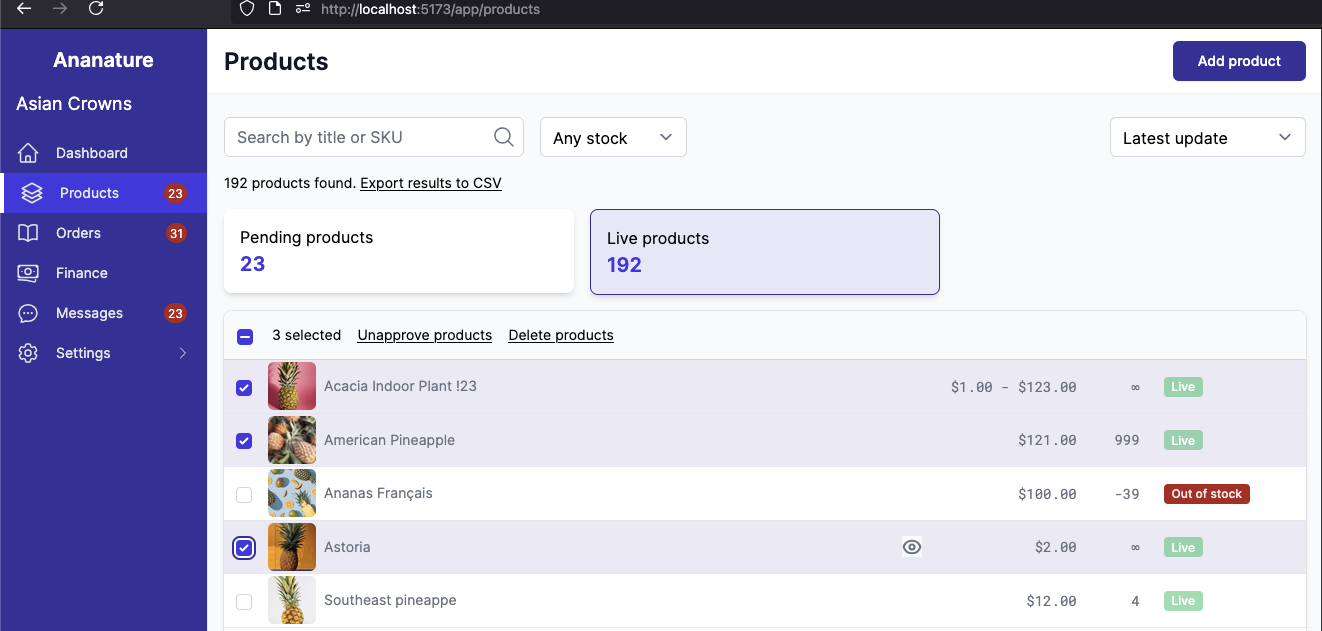
TIP
It is not possible to add an unapprove note for vendors with bulk actions.
Auto-approve
The marketplace can automatically approve products created by vendors in Garnet > Admin Panel > Switch Vendor > Enable auto-approval.
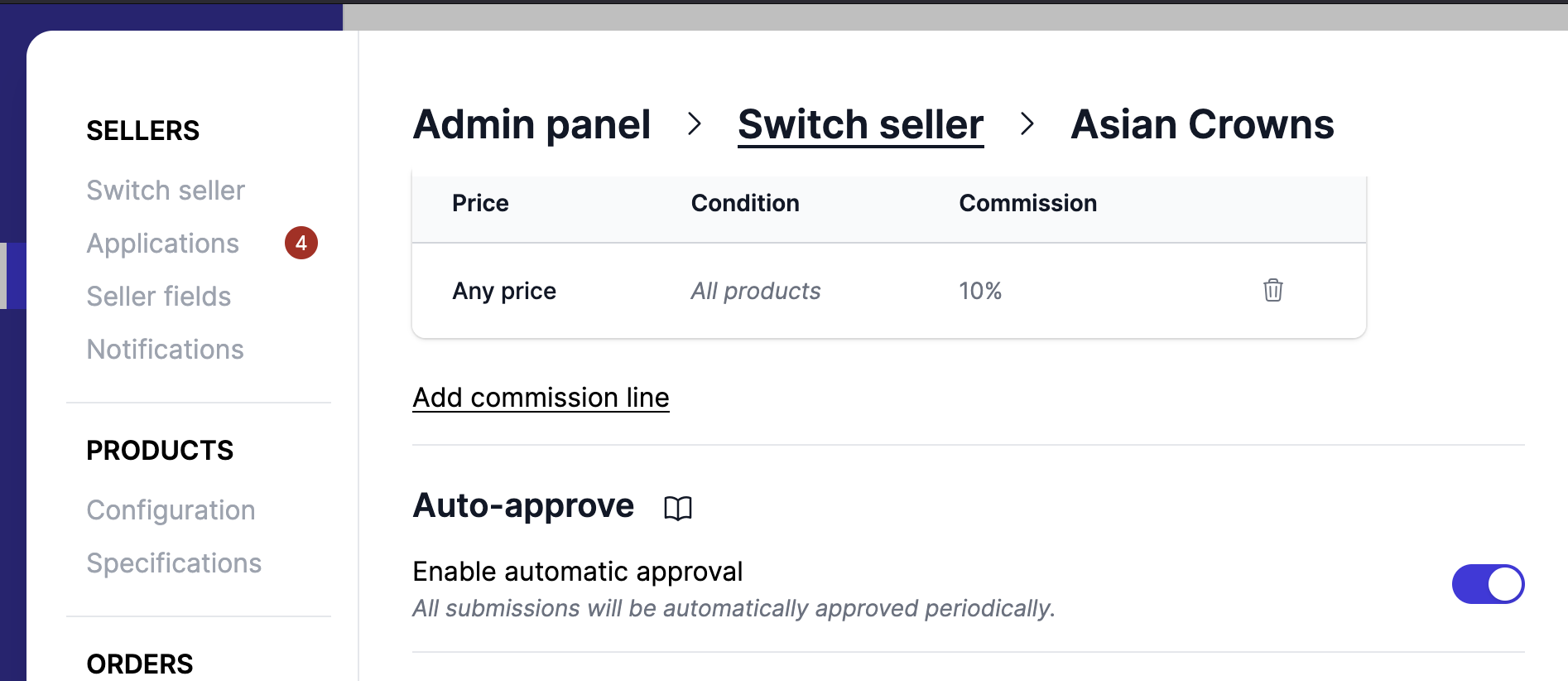
Duplicate a product
On this same view, a vendor and the marketplace can duplicate a product. The product will contain all the same information except the name of the product that will be prepended with Copy -.