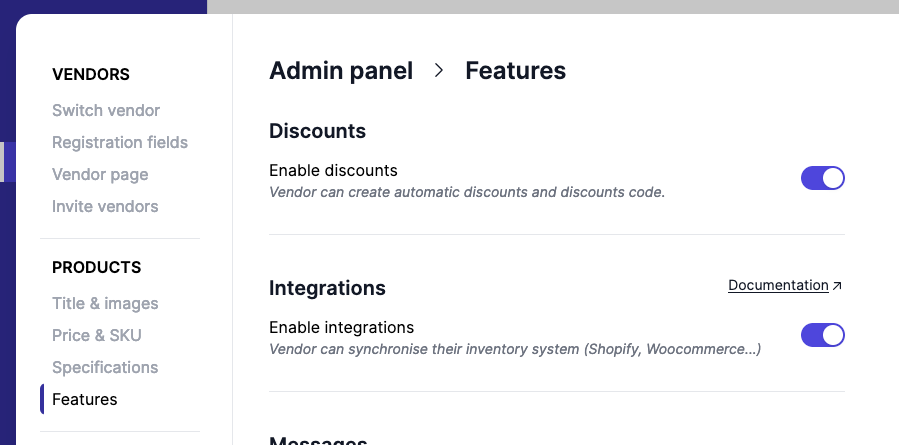Appearance
eCommerce integrations
Garnet offers many integrations to integrate your vendor's eCommerce platform. All our integrations are in real time and tailor made to ensure that it is easy and fast for vendors to integrate their plafform with the marketplace.
Integrations are available in Garnet > Settings > Integrations and is enabled by default.
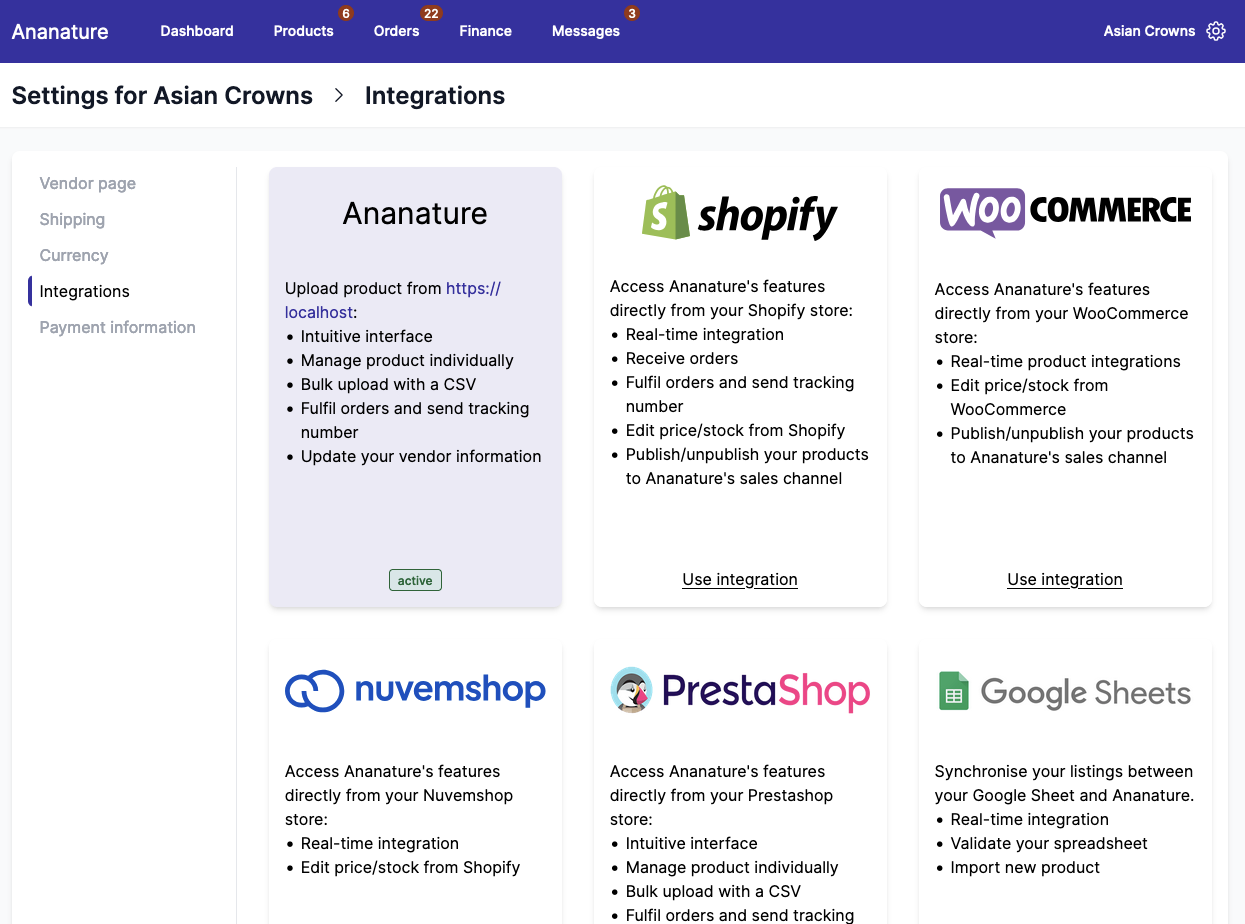
Navigate the other sections to learn more about them. All our integrations synchronise at least the products between the marketplace and the vendors, and some also synchronise the orders, tracking, and discounts codes.
One integration at a time
Garnet supports only one integration source. Hence when an integration is set, all products that are not supported by this integration will have their stock set to 0. This prevents overselling products that are not synchronised with any source.
You can filter product by source to see which products are synchronised.
Price and compare price transformation
The vendor and the marketplace can change the product before it is sent to the marketplace. The price transformation can either be an addition, a multiplication, or a combinaision of both.
Example 1: a vendor wants to add a flat fee for the marketplace. A product is for sale at $20 and there is a flat $4 increment, the price on the marketplace will be $24.
Example 2: a vendor wants to discount all their products by 20%. A product is for sale at $20 and there is a ratio increment of 0.8, the price on the marketplace will be $16.
Garnet uses the following formula to compute the marketplace price:
Marketplace price = flat + orginal price * factor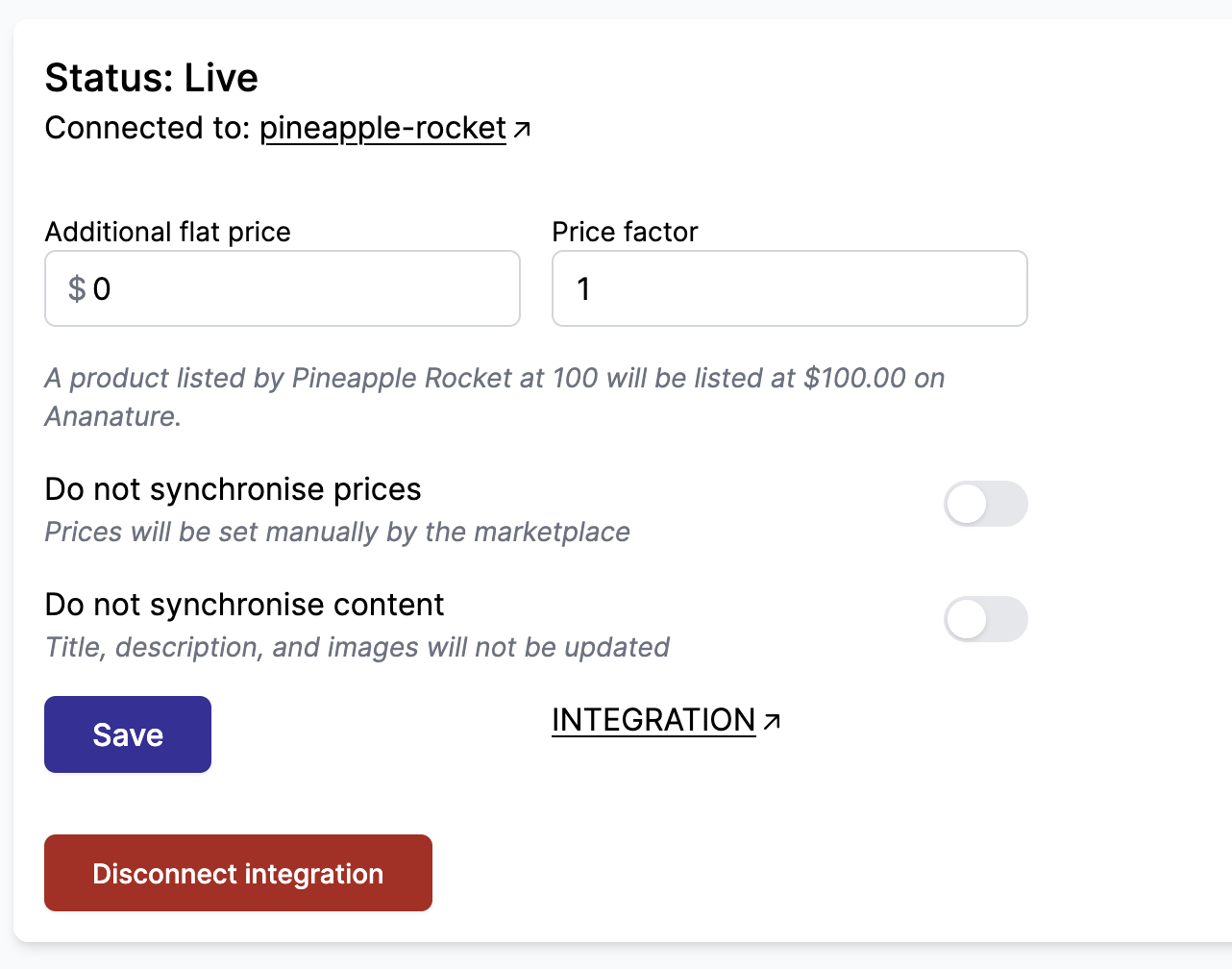
Once changed, it can take up to 10 minutes to update all prices.
Some integrations provide the price transformation interface outside of Garnet as well.
Do not synchronise prices
Sometime the marketplace prefers to not synchronised the prices between the vendor and the marketplace. When this feature is turned on, vendor's product will be created with the vendor price, and all subsequent update will not change the marketplace's price.
This allows the marketplace to price the product the way they like.
Disconnect
The integration can be disconnected directly from Garnet in Garnet > Settings > Integrations > Disconnect integration. The product will remain and the products and orders will no longer be synchronised with the vendor's eCommerce software.
Enable and disable integrations
You can hide the integration tab in Garnet > Admin Panel > Features > Enable integrations. It will disable access to integration to all vendors.