Appearance
Brevo email integration
By default, Garnet uses its own templates to send emails to vendors. Using the Brevo integration enables the marketplace to trigger its own templates or workflows.
Brevo email integration is available for the marketplace using the Integrated Plan.
Generate an API Key
To get started, create an API key by going to Brevo > (your company) > SMTP & API > API Keys > Generate a new API key. You can call the new key Garnet.
The generated API key should start with xkeysib-.... Once you have the API key, send us the API key.
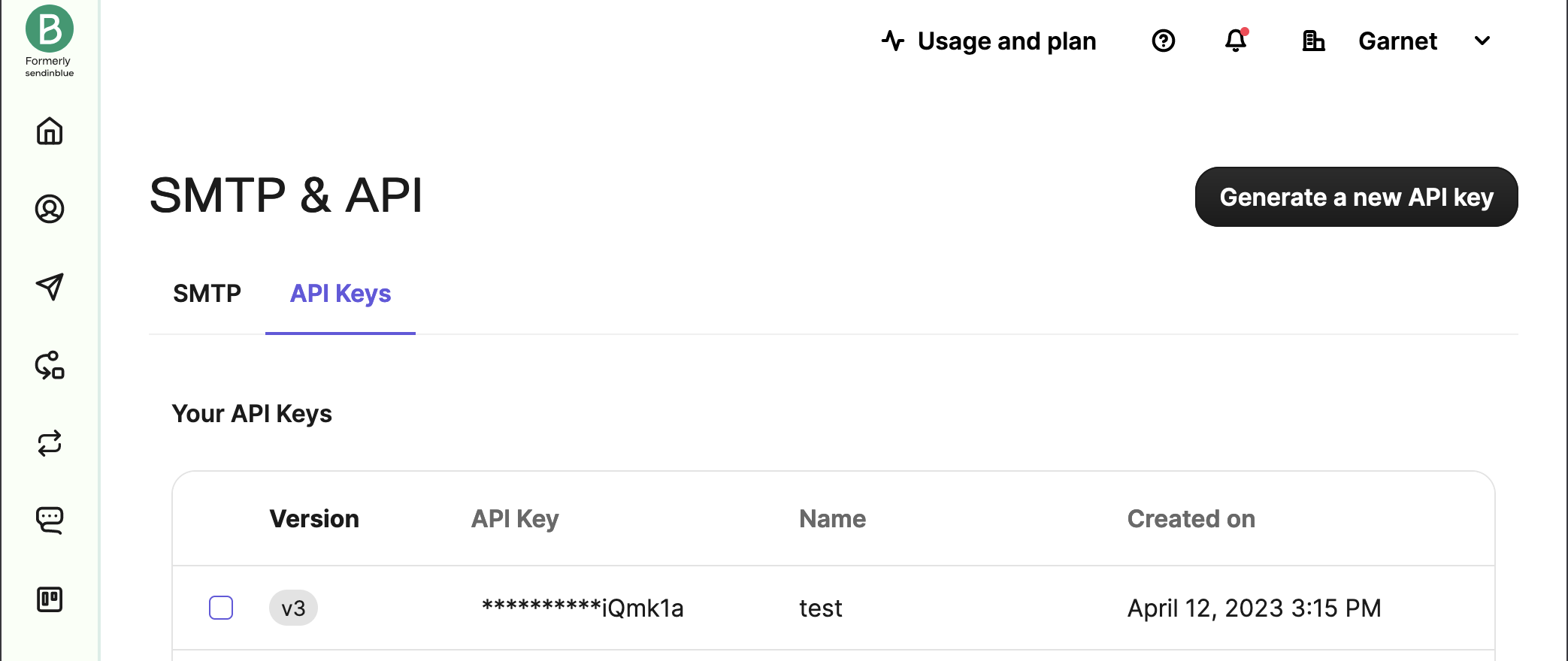
WARNING
This API key will only show once. Make sure to save it!
Create your templates
As of now, Garnet triggers 2 kind of templates that contains a specific type of data. Please ensure that the template names are exactly the ones shared below.
| Template name | Sent to | Data available |
|---|---|---|
| [Garnet] Product approved | vendor | Shopify product object |
| [Garnet] Order placed | vendor | Shopify order object |
Looking for another integration?
Don't hesitate to request an integration.