Appearance
Rename a vendor
The marketplace can rename vendors in the Admin Panel > Switch Vendors > Rename vendor. Overall, the operation is transparent for the marketplace and has no side effect. However, some marketplaces have existing automation based on Garnet and Shopify so it is important to understand what is happening.
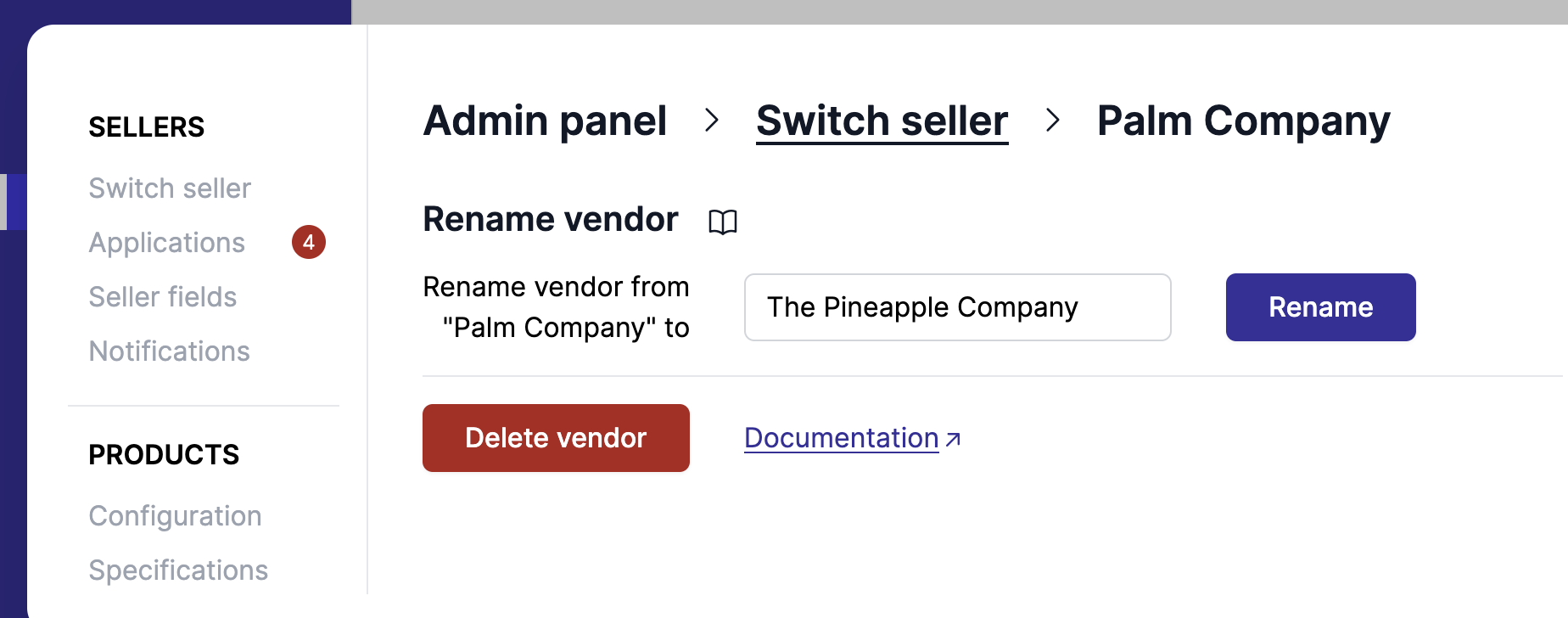
When doing so, the operation will:
- Create a new vendor with the desired name,
- Rename the vendor fields of all products,
- Move all users from the old vendors to the new vendor,
- Move all integrations to the new vendor,
- Move all settings, including payment details and connected accounts,
- Move all shipping settings.
- Remove the old vendor from Garnet Marketplace.